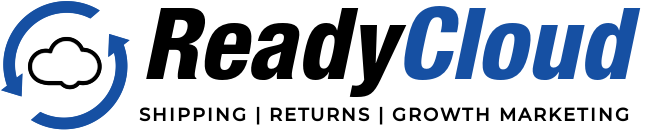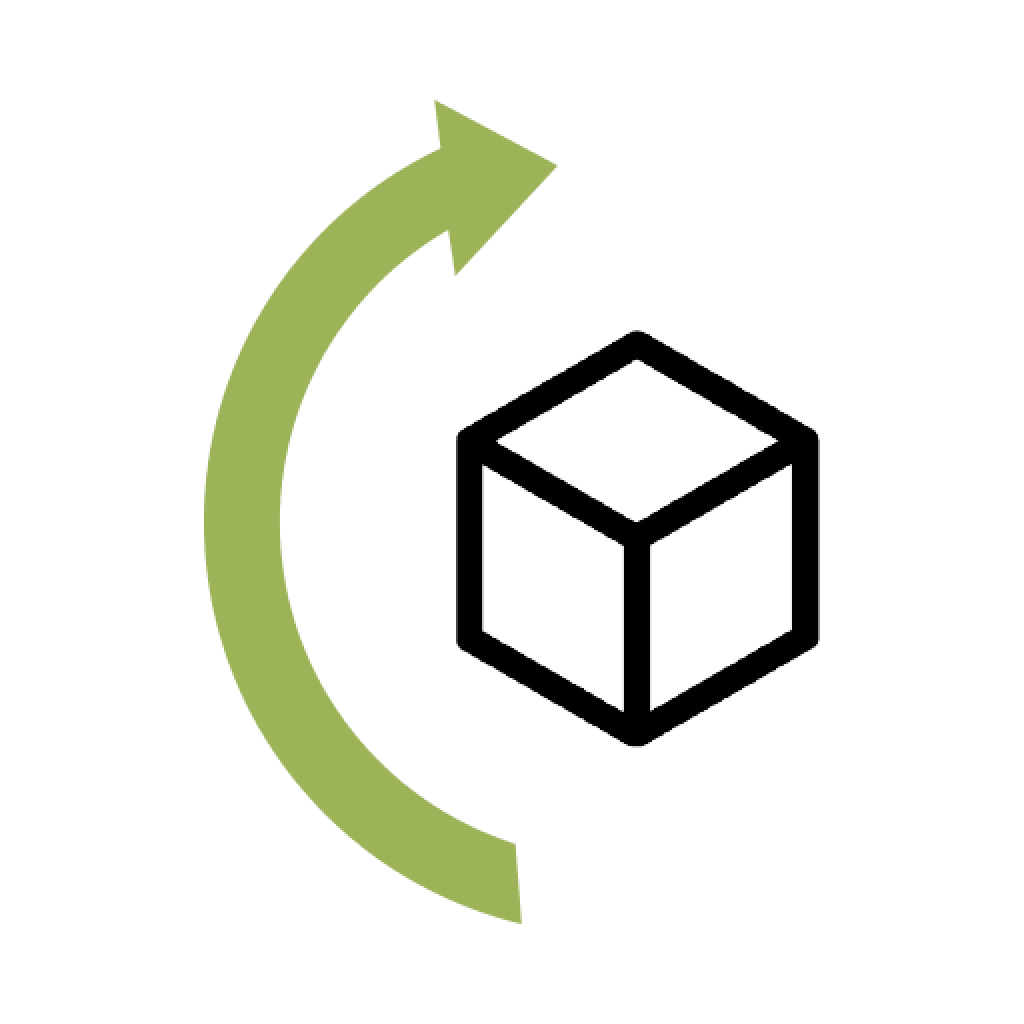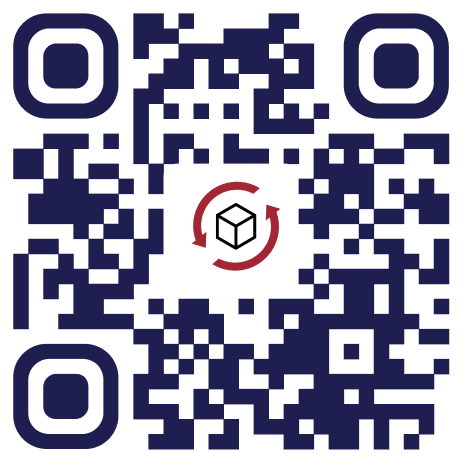7 Tips for Optimizing Your Online Store for SEO

Sure, will hiring a professional SEO agency help with getting you better rankings and more traffic? Of course it will. But if your pockets are not deep enough to do that, there are plenty of things that you can do in the meanwhile to improve your rankings.
Take a crash course in ecommerce SEO with this helpful, simple-to-understand guide. It details the basics for you in easy to understand language. In no time at all, you’ll be enjoying better rankings and more site traffic, regardless if you are optimizing for WooCommerce or you are trying to improve your Shopify SEO strategy, this blog is for you!
1: Get an SEO Plugin
It is likely that you are running your website off a WordPress backend (many website developers use this open-source backend to power websites). If you are, make sure you explore your options with powerful SEO plugins for WordPress.
Yoast is a great one that won’t cost you a ton of money. It can be installed in minutes. This plugin enables you to create canonical meta tags, add keywords, write accurate meta descriptions of the proper length with snippet previews, add XML sitemaps and much more.
The only way for Google and the other search engines to find your content is via keywords that are nested in the content. This plugin helps you get rewarded for all your hard writing work. It assures that your keywords and descriptions are indexed by Google so that prospective shoppers can more easily find your store online.
2: Optimize & Organize Your Content
Knowing what keywords to use in order to drive the most traffic to your site is integral to your success. After all, traffic equals people visiting your website. And the more people that visit, the likelier that sales will follow.
A great tool for accomplishing this is called HitTail. It connects to your website via a simple addition of code in the home page. This code tracks all your website’s visitors, determining what keywords that they used to find your website.
HitTail then gives you lists of long tail keywords – which rank much faster than other keyword types do – and creates a handy checklist for you to drum through. As you add each piece of content to your website, simply mark the keyword off your checklist and watch as your traffic and rankings increase.
3: Understand URL Placement
Education is the key to everything great. In this instance, you probably have minimal understanding of how Search Engine Optimization (SEO) is done. Thankfully, there are simple books that you can read that can help you become an SEO superstar with your online store.
The most popular of these books – and the easiest to read without boring yourself to sleep – is called “Search Engine Optimization for Dummies.” It teaches you the ins and outs of SEO in a simple to understand process.
From the very moment that you pick up this critically acclaimed book you will be enhancing the learning process. Keep applying each method that you learn to improve your rankings. After a while, you should see the fruits of your labors in the form of increased traffic and more conversions.
4: Add Meat & Potatoes to Your Images
Whenever you see an image on a website, whether that’s a header, a product image or even a button that you press, it’s often linked to a hosted image file of some sort (.jpg, .gif, .png, etc.). But there’s a lot more going on than just carefully arranged digital pixels.
Photos are powerful SEO tools that you can use to improve your online rankings. You see, pictures that are hosted online have a lot of room for added digital data, or the “meat and potatoes.”
You are able to create a custom title, an image description, a caption and even tagging. You can even assign authorship credits to the image and link it to another URL if you so desire. Doing all of this actually helps your SEO and assists the search engines in finding your product images. A resource called PhotoMetaData.org can help you learn more about this process.
5: Set-Up Your Sitemap
What is a sitemap and why does it matter? Google uses bots (programs) to crawl the web and index the websites and the data it finds. It uses these crucial indexes to base how it will rank pages – or your online store – in the search results. Sitemaps help it find your data more easily.
There are a number of different WordPress plugins that you can use for creating easy sitemaps. Think of a sitemap like a roadmap of your website for Google. It tells the bots everything they are looking for, so your site can get found, crawled and indexed faster.
If you are not using a WordPress backend, worry not. You can use a simple tool like XML Sitemaps to create a sitemap in just minutes. Once you have created yours, just follow the instructions they provide to add it to your website.
6: Blog Like it’s Going Out of Style
Think of blogging like the conversion tool that you want to be using every single day. According to Hubspot, 92% companies that blog one or more times per day attract at least one new customer per day.
You need not be some expert blogger to get a good blog going. Make sure you are talking for your audience and not for yourself. Write detailed but short and succinct paragraphs. Back up your content with viable resources and use plenty of visually stimulating imagery.
Make sure that you properly tag your posts with keywords and filters to help them rank better. If you are just getting started with blogging, you can use powerful tools like Hubspot’s blogging software to better manage, organize and deliver your content.
7: PR, Social Media & Reviews
Don’t underestimate the power of the press release, social media or online reviews about your products. Make sure you respond to negative reviews, but don’t take them down. According to reports, they can actually increase sales based upon your response.
Related studies have found that salespersons who use social media were outperforming their rivals by 72%. This is because social media connects you directly to your target demographic in a personalized manner that can’t be accomplished with traditional landing pages or in online storefronts.
Lastly, press releases get your message out to the world. They are excellent branding tools that can help you announce things like a store-wide sale, a new product line or even a new direction. Once you have published your blogs or press releases, make sure you syndicate them across your social channels for maximum exposure.
To make it even easier, look into using a service called HootSuite. It takes the hard work out of social media by allowing you to control all your channels from one hub. It also will monitor your channels and send you key alerts so you can always be on top of your ecommerce game.
Share On: