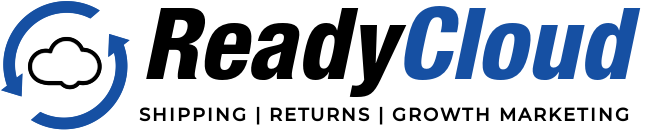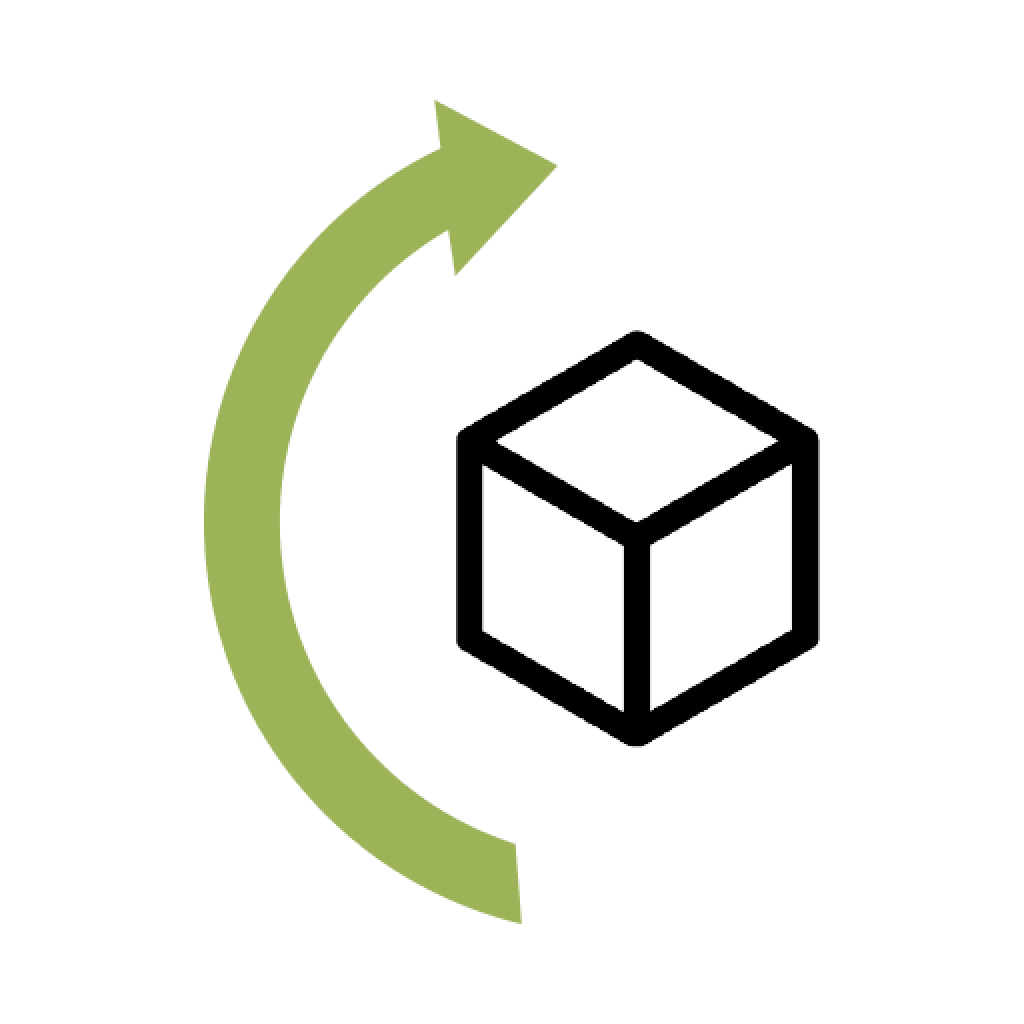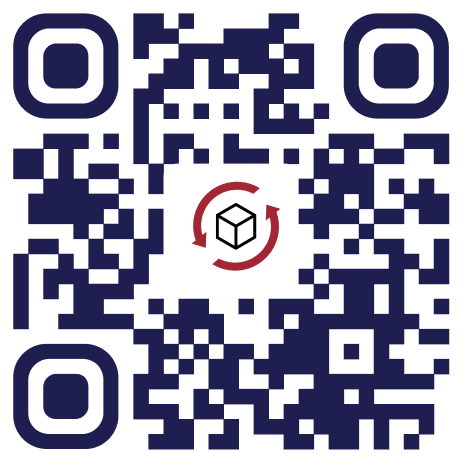How to Handle Magento 2 Returns in 2026

Magento 2 returns in 2026 are more than just a process. They reflect your brand’s dedication to customer service. With the online return rate still near 20 percent across most industries, how you handle returns today could determine if customers return to shop with you again tomorrow.
While Magento 2 offers built-in return features, many merchants quickly encounter limitations when trying to scale or automate the process. Customers expect straightforward, self-service returns with quick communication and complete transparency into their refund or exchange status. They don’t want to wait for manual approvals or fill out confusing forms. If your process creates friction, they’ll remember it.
This guide will demonstrate how to manage Magento 2 returns in 2026 using best practices, automation tools, return policy strategies, and customer-focused workflows that streamline your operations while boosting customer retention.
“A great e-commerce experience requires more than competitive prices, a robust selection of goods, fast shipping and easy returns … it takes them all. Today’s consumer mindset has changed. Services like Amazon Prime have set the bar at a higher level, with speedy delivery, low prices, a vast selection and hassle-free returns.”
The Evolution of Magento 2 Returns (2015-2026)
When Magento 2 launched in 2015, its RMA system offered only the basics. Merchants could manually approve return requests, issue RMAs, and track return status on a limited scale. At that time, this was sufficient for smaller ecommerce businesses.
But as consumer demand grew and omnichannel retail became the norm, this manual approach couldn’t keep up. By 2020, merchants were already turning to third-party returns extensions to fill the gap. The rise of marketplaces, social commerce, and faster shipping only increased return expectations.
Fast-forward to 2026, and post-purchase experiences are just as crucial as conversion strategies. Magento 2 returns now demand automation, data integration, and real-time visibility. Without the ability to track returns, process exchanges, or automate workflows, brands risk falling behind competitors who excel at these areas.
Magento 2 still offers native return tools, but they aren’t designed for today’s consumer expectations. Most modern Magento merchants now depend on powerful return management solutions that seamlessly integrate into their stores and deliver an end-to-end return process.
| 📅 Year | 🔍 Return Process | 📦 Merchant Tools | 📈 Customer Expectations |
|---|---|---|---|
| 2015 | Manual approvals ✅ Basic RMA tracking 🧾 |
Limited features ⚙️ Admin-only access 👨💻 |
Low-volume returns 📉 Patience with delays ⏳ |
| 2020 | Partial automation ⚙️ More return volume 📦 |
Third-party extensions 🔌 Manual label creation 🖨️ |
Faster refunds expected 💸 Rising demand for convenience 📲 |
| 2026 | Full automation 🤖 Exchange + refund options 🔁 |
End-to-end return platforms 🚀 Integrated with CRMs & 3PLs 🔗 |
Real-time updates 📬 Branded return portals 🌐 |
What Customers Expect From Your Magento 2 Returns Process
Customer expectations have shifted significantly in recent years. A return process that feels inconvenient or outdated reflects poorly on your overall brand. By 2026, shoppers expect to easily initiate returns through a mobile-friendly portal. They don’t want to contact support just to get started. They also anticipate receiving status updates throughout the return process, including confirmation of receipt and refund approval.
Time is crucial. If your store takes longer than a few days to process refunds, you risk facing complaints, chargebacks, or negative reviews. Customers also expect transparency. They want to know upfront how many days they have to return an item, whether they’ll receive free return shipping, and if refunds or exchanges are available.
Brands that offer transparent, fair, and easy-to-find return policies build trust and outperform competitors who hide their terms in fine print.
Returns are devastating retailers. In 2024, it was estimated that returns amounted to over $685 billion in lost revenue in the U.S. alone. That’s not just a logistics problem; it’s a significant business challenge.
As the director of sales & strategic partnerships for a company that makes a popular e-commerce returns software solution, I often talk with e-commerce leaders. And one thing I’ve noticed is that some treat returns as an afterthought, something to handle only when it becomes unmanageable. But the most successful brands I’ve worked with view returns differently. They don’t just absorb the cost; they use returns to inform better decisions, boost customer retention and open new doors for growth.
Top Magento 2 Returns Challenges in 2026
Magento 2 merchants encounter several common issues when managing returns. First, there is inconsistency. Without a centralized system, return policies are often unclear or applied unevenly, frustrating customers and causing support tickets to accumulate. Manual return processing also presents challenges. Staff members spend time generating labels, emailing customers, checking item conditions, and updating inventory by hand, which leads to delays and human errors. Communication breakdown is another significant problem.
Customers often report poor return experiences when they can’t get updates or confirmation during the return process. Poor inventory synchronization after returns can cause stockouts, overselling, or misreporting. Chargebacks also become more common when customers feel ignored or delayed during refunds.
What’s more, return fraud continues to increase. Without automation or fraud detection, merchants face repeated abuse, worn item returns, and false claims. These issues cut into margins and damage customer trust.
Must-Have Features in Your Magento 2 Returns Workflow
A modern Magento 2 returns process should be driven by intelligent technology that minimizes friction. Begin with a self-service, branded return portal. This removes the need for customers to contact support and gives them control over their return process. Return automation is essential. Look for software that creates prepaid return labels based on your return rules.
Automation can also handle approvals for items in resellable condition or flag high-risk requests for manual review. Refunds and exchanges should be easy to process from a single dashboard. Ensure your system syncs with your inventory to restock items automatically.
Notifications are important too. Your system should send branded email or SMS updates as the return process progresses. This keeps customers informed and helps reduce support tickets.
Finally, you need reporting tools that track return rates, common return reasons, and average refund times. These insights help you improve your products, policies, and customer experience.
How Magento 2 Returns Extensions Solve These Problems
Returns extensions specifically designed for Magento 2 are the most effective way to modernize your return process. These tools integrate seamlessly with your Magento 2 store and automate the entire return cycle. From the moment a customer initiates a return, the extension can auto-approve based on custom rules, generate a shipping label, and send notifications. This replaces manual effort with consistent workflows.
These extensions also sync with your CRM, shipping carriers, and inventory system. They help prevent communication breakdowns and keep everything updated in real time. With fraud prevention features like order verification and return abuse detection, you can minimize losses without complicating the customer experience.
Return portals can be customized to match your brand and hosted on your domain. Customers enjoy a seamless experience, while your team saves time. Advanced return software also supports exchanges, partial refunds, store credit, and data analysis, allowing you to monitor performance and spot trends.
Best Practices for Magento 2 Returns in 2026
If you want to succeed in 2026, make sure your return policy is easy to find, simple to understand, and consistent across all channels. Include links to your return policy in your footer, product pages, and every transactional email.
Offer a branded returns portal that works on both mobile and desktop. Don’t hide it behind a login or require customers to email support. Automate your process where possible: set auto-approvals for certain items, use automated label generation, and trigger refunds after inspection.
Offer your customers options. Prioritize exchanges, then store credit, and finally refunds. This approach keeps revenue within your ecosystem. Apply product-specific return rules as needed. For instance, final sale items, perishable goods, or custom products might have limited return eligibility. Ensure your system can automatically enforce these rules.
Finally, measure everything. Track your return rate by product, category, and season. Use customer feedback to identify product issues that cause returns.
How ReadyCloud Powers Magento 2 Returns That Work
ReadyCloud offers a fully integrated returns solution for Magento 2 that makes the return process simple and data-driven. With ReadyReturns, Magento 2 merchants can provide their customers with a self-service, branded return portal that handles exchanges, refunds, and return tracking.
Setup is quick and requires no developer. The system manages return labels, return rules, automated notifications, and refund status updates. It also connects with all major shipping carriers and your Magento 2 order history, making it easy to match returns to orders.
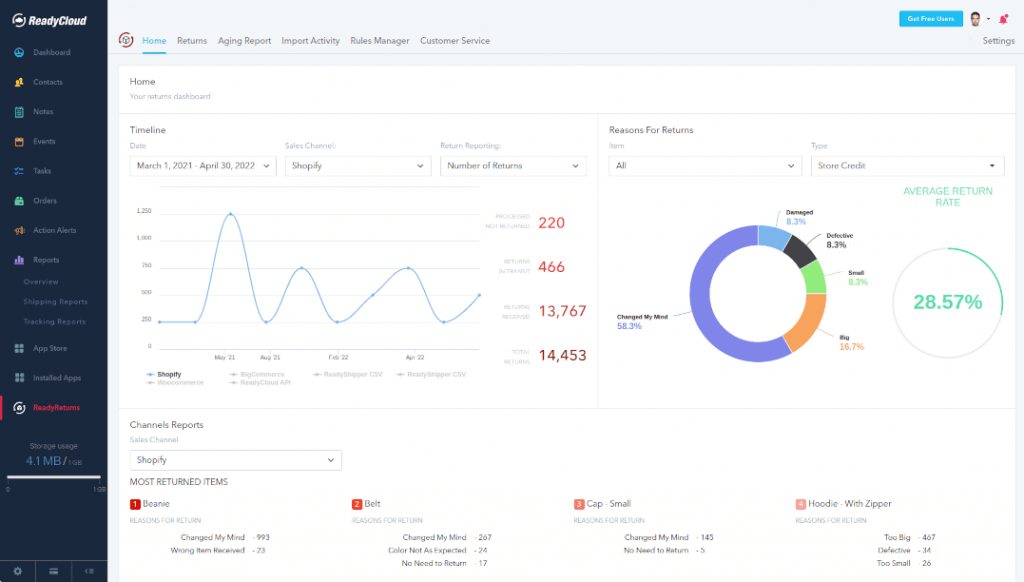
Inside the ReadyCloud CRM, you’ll find comprehensive customer timelines, purchase history, and return history. This provides your support team with complete visibility and aids in making well-informed decisions. Visual dashboards offer insights into return reasons, trends, and product performance, helping you reduce return rates over time.
Whether you’re processing 50 returns a week or 5,000, ReadyCloud makes it scalable, professional, and customer-friendly.
| ✨ Feature | 📌 Description |
|---|---|
| ⚡ Instant Integration | ReadyReturns integrates instantly with your Magento store and automates the entire return process for your customers. |
| 🎫 Prepaid Return Labels | Customers can generate prepaid UPS or USPS return labels directly through your return portal. |
| 📡 Real-Time Tracking | You get full real-time tracking and reporting for every return, which keeps your team informed and organized. |
| 🛠️ Custom Rules | Set your own return policy controls with customizable rules that enforce eligibility, restrictions, and workflow automation. |
| 📊 Detailed Reporting | View detailed reports that highlight high return rate products, root causes, and opportunities for improvement. |
| ☎️ Customer Service Tools | Includes an RMA Magento widget designed for phone support teams, giving staff instant access to return info. |
The Impact of Better Returns on Customer Retention
Fast, transparent, and easy returns are no longer a bonus; they are now a basic expectation. Brands that consider returns as part of their customer experience build long-term loyalty. Customers are more likely to shop again if their return process is smooth and are also more inclined to recommend your store to others.
Negative return experiences have the opposite effect. They result in lost customers, negative reviews, and chargebacks. Return data is also valuable because it helps you identify products with sizing issues, quality problems, or misleading descriptions. Addressing these issues lowers your return rate and boosts customer satisfaction.
In 2026, brands prioritizing their post-purchase experience will surpass competitors still relying on manual workflows.
Making Magento 2 Returns Smarter in 2026
Returns aren’t going away, but they don’t have to drain your business. With the right tools, automation, and strategy, Magento 2 returns can build customer trust and boost operational efficiency. Include them in your growth plan, not just see them as a cost.
Prepare for 2026 Like a Pro
If you’re tired of return emails, manual labels, and refund delays, it’s time to upgrade. ReadyCloud connects directly to Magento 2 and replaces outdated processes with automation, branded portals, and real-time insights. Give your customers the return experience they expect while providing your team with tools that save time.
Start today and discover how simple returns are when you use software designed to do it right.
FAQs About Handling Magento 2 Returns in 2026
What is the easiest way to handle returns in Magento 2?
Use a dedicated returns extension with integrated automation and self-service portals. It minimizes manual effort and boosts customer satisfaction.
Does Magento 2 have a built-in RMA system?
Yes, but it’s limited. Most merchants prefer a more powerful extension that automates and scales the return process.
How can I prevent return fraud on Magento 2?
Use return rules, order validation, and customer history tracking to identify suspicious activity. Automation tools can assist in enforcing limits.
Can Magento 2 handle exchanges instead of refunds?
Not without help. An returns extension like ReadyReturns allows offering exchanges and store credit directly through the return portal.
How long should I offer for return eligibility in 2026?
Most brands provide return periods ranging from 14 to 30 days. The appropriate return window varies based on your industry, product type, and return expenses.
What kind of return policy do customers expect now?
Customers expect a clear, easy-to-find policy that includes free return shipping, flexible options, and no restocking fees.
Is return shipping free in Magento 2 stores?
That depends on your policy. Offering free return shipping boosts conversion rates and enhances customer loyalty.
Do I need a separate return portal for Magento 2?
Yes, if you want to provide a better customer experience, a branded portal reduces support tickets and enhances return visibility.
What tools does ReadyCloud offer for Magento returns?
ReadyCloud provides a self-service return portal, automatic labels, return rule automation, fraud detection, CRM integration, and complete visibility into return data.
What You Should Do Now
Here are 3 ways ReadyReturns can help you deliver amazing return experiences that eliminate prepaid labels and boxes, delight customers, and protect your margins:
Schedule a Demo – See how ReadyReturns turns product returns into your competitive advantage with “Amazon-like” returns and cost-saving features.
Start Your Free Trial of ReadyReturns (No CC Required) – Set up in minutes. Instantly offer QR code returns, product exchanges, and custom return rules that turn frustrated customers into repeat buyers.
Try ReadyCloud at No Cost – Why manage shipping and returns separately? Get ReadyShipper X, ReadyReturns, and more in one unified platform for seamless fulfillment and order management.
Share On: