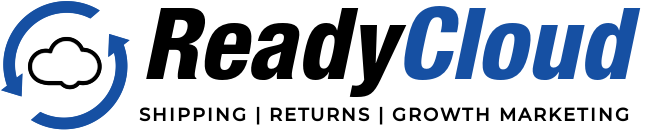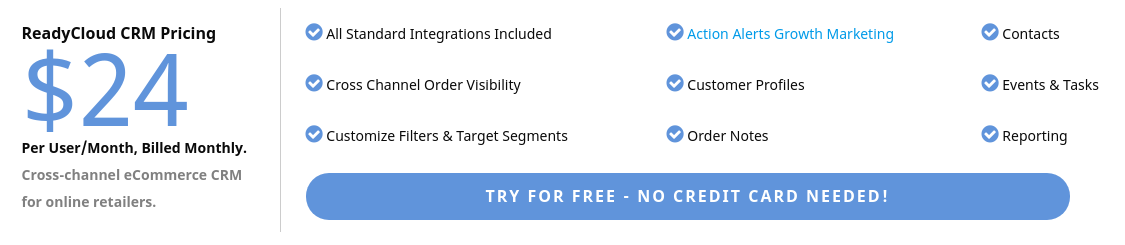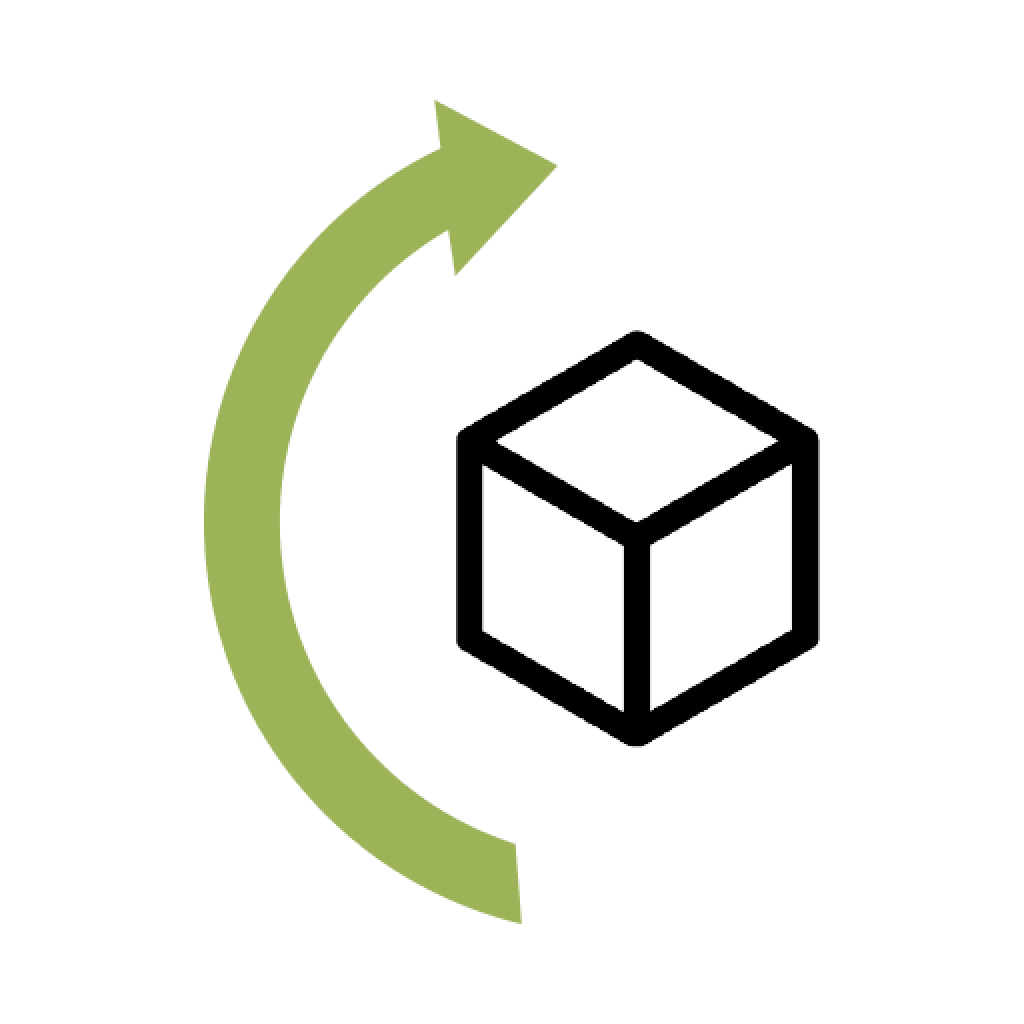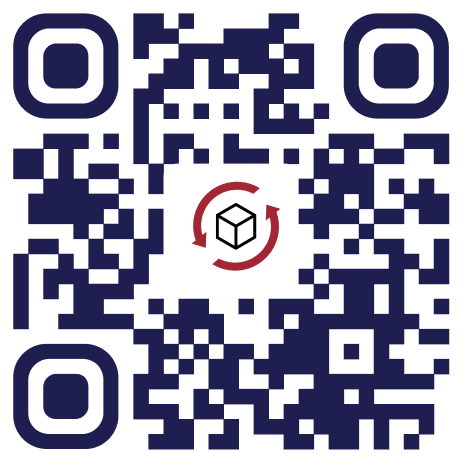How to Migrate to Magento 2 for Non-Techies

You can easily see that the line between e-commerce and retail is disappearing. Under the explosion of the Internet and some accompanying factors that most prominent can be mentioned the outbreak of the Covid-19 epidemic in many countries, e-commerce and online business are gradually becoming. an essential part of the retail world.
Mr. Alan Avid Treadgold from Oxford Institute of Retail Management (UK) said: “In countries in Europe and America, one in every 10 supermarkets has closed due to the rise of online shopping. Retailers in Europe did not think that the consumer trend here is changing so quickly”.
Change or go bankrupt. This is a problem not only for retailers but also for businesses. And that is why has led to the inevitable birth of e-commerce platforms. BigCommerce, Shopify, Magento among many other platforms are playing an important role in this revolution.
|
ReadyCloud CRM Pricing $24 Per User/Month, Billed Monthly. Cross-channel eCommerce CRM for online retailers. |
| All Standard Integrations Included |
| Cross Channel Order Visibility |
| Customize Filters & Target Segments |
| Action Alerts Growth Marketing |
| Customer Profiles |
| Order Notes |
| Contacts |
| Events & Tasks |
| Reporting |
| TRY FOR FREE NO CREDIT CARD NEEDED! |
What types of data can I migrate to Magento 2?
Depending on the method you use to migrate to Magento 2, you need to pay a little attention to what types of data are appropriate for this process. Most of the apps I’ve reviewed and used support basic data types so you can rebuild your online store on Magento so you don’t have to worry about any issues at all. This is the problem.
What can you migrate to Magento 2?
1. Product data with the following data components:
- Name, SKU, Short Description, Full Description, Weight, Status, Manufacturer, Country of Manufacturer, Tax Class, Sort Order in Category, Product ID
- Price, Special Price, Special Price From-To Date, Group Price, Tier Price, MSRP
- URL, Meta Title, Meta Keywords, Meta Description
- Custom Attributes
- Quantity, Stock Availability, Manage Stock, Backorder
and other related information.
2. Taxes
- Tax Class: (Name)
- Tax Rates: (Country, State, Percent)
- Tax Rules: (Tax Classes + Tax Rates)
3. Customers
- Customer ID, First Name, Last Name, Email, Customer Group, Newsletter, Gender, Date of Birth, Passwords, Created Date, Order History
- Billing Address: (Company, Address 1, Address 2, Country, State, City, Zip Code, Telephone)
- Shipping Address: (Company, Address 1, Address 2, Country, State, City, Zip Code, Telephone)
4. Orders
- Order ID, Order Date, Order Status, Currency, Total, History, etc
- Order Products: Name, SKU, Option, Product Price, Quantity, SubTotal Price, Discount Price, Tax Price, Total Price, Order Comments Shipping Price
- Order Customer: Name, Email, Billing and Shipping Address: (Full Name, Email, Company, Address 1, Address 2, Country, State, City, Zip Code, Telephone)
- Invoice, Shipment, Credit Memo.
5. Reviews
Created Date, Status, Rate, User Name, Description, Summary, Product, Title, Type
6. Multistore
7. Cms Pages
Title, Created Date, URL, Description, Meta Description, Meta Keywords, Status, Content Heading
And overall, almost everything can be migrated to Magento 2 from the platform you’re using.
Simple Steps to Migrate to Magento 2 for Non-Techies
Before entering the process of converting data to Magento 2, there is one very important thing that you must do: install Magento 2 in the latest version. Version 2.4.2 is the latest one that solves nearly 300 problems that have been reported by online retailers who are using it. Be sure to follow these steps:
- Set up a web server that meets Magento 2’s system requirements
- Download Magento 2 package to your web server using Composer or you can download the source code directly at https://magento.com/tech-resources/download and upload it to your web root folder.
- Install Magento 2: you can start the installation via Web Setup Wizard or via the command line (SSH).
*Note: You must install Elasticsearch before installing Magento Commerce or Magento Open Source 2.4.x.
After this work is done, our challenge has become a lot easier. With the development of algorithms, online services/tools/converters were created to help maximize data migration. The execution time is only a few hours and you will no longer need to pay any extra labor.
I’m planning to move data from OpenCart to Magento and I choose Next-Cart to perform this task. Fast and efficient, are the features that I noticed with this online tool. You can finish the migration is a few steps:
# 1: Set up Source Cart
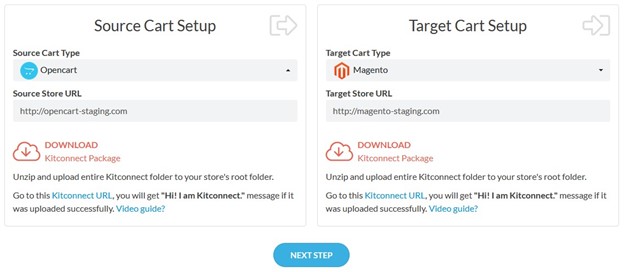
Simply paste OpenCart store URL and your API information in the appropriate boxes. You can rest assured because the instructions will be extremely easy to understand. Download the Kitconnect Package for OpenCart then unzip and upload the entire Kitconnect folder into your OpenCart root folder.
# 2: Set up Target Cart
Similar to the Source Cart, but this time our object is Magento 2. Paste your Magento store URL into the appropriate field and do the same steps
# 3: Select data you want to migrate
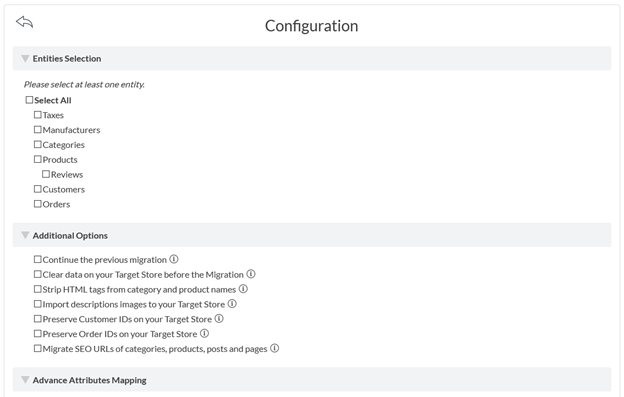
As I said above, most of the basic data can be easily migrated to Magneto 2. So what you need to keep in mind is the full selection of data because I know no one wants to miss out on important data. Products, orders, customers … are important information fields that you need special attention to.
If you feel the need to tweak any piece of information, Additional Options and Advance Attributes Mapping will give you the freedom to adjust the migration.
# 4: Perform full migration
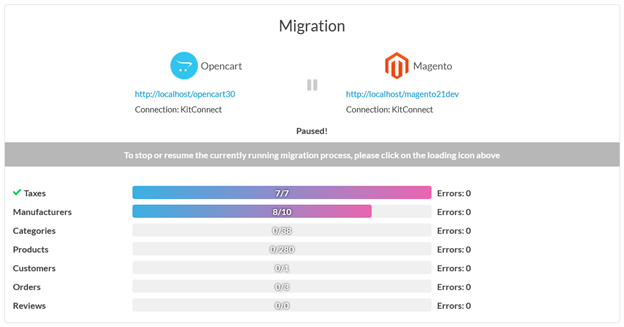
Complete all 3 steps above and you will be empowered to migrate from any e-commerce platform to Magento 2. Make sure the bandwidth is stable so that the process won’t be interrupted.
When you received the CONGRATS message, that means your shopping cart is successfully migrated.
Superior Scalability
You can never be 100% sure when you’ll have an unprecedented order volume or some sort of virality — your software has to be future-proof, from end-to-end. When you properly integrate your enterprise-class ERP tool and shipping software, you’re able to safely scale. Ecommerce, in particular, is a competitive industry. If your systems aren’t reliable and scalable, your business can’t grow.
Closing Thought
Breaking up with a “buddy” for a “new relationship” is never easy (no matter how you understand it). But sometimes it is necessary for development. Hopefully, my tutorials will help you to easily migrate data to Magento 2 even in low technology.
Select your migration tool at: https://next-cart.com/supported-carts/magento/ and get help from Next-Cart team to complete your migration.
Share On: