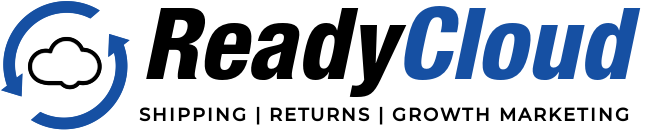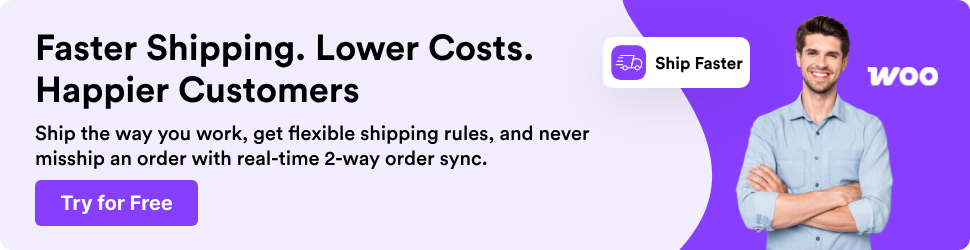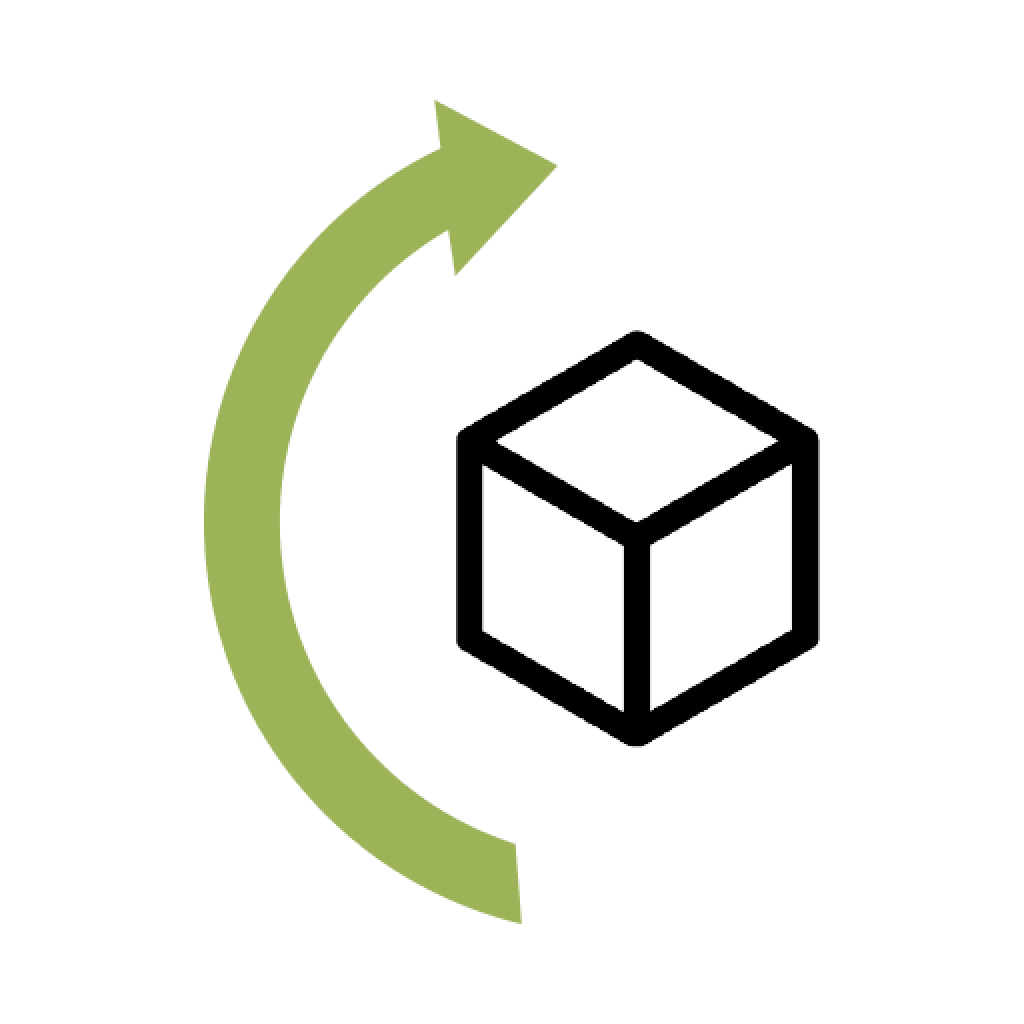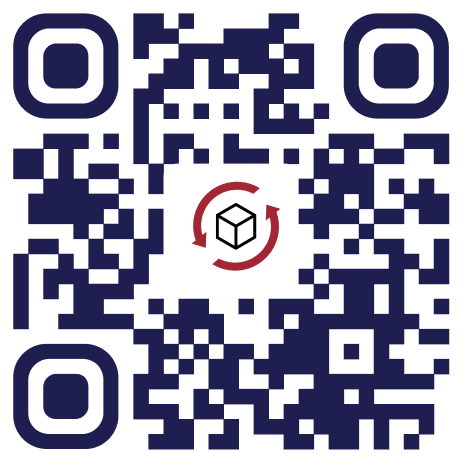Integrations You Can Use to Streamline Your WooCommerce Experience!

We know that, as a store owner, you’re incredibly busy. There’s a whole journey from a customer discovering our business to eventually opening up your products, and, likely, you’re actively involved every step of the way.
The integrations we’re here to show you, MyWorks QuickBooks Sync for WooCommerce, and ReadyCloud will automate some of those steps for you and leave you with more time to grow your business creatively. They even work in conjunction with one another!
Keep reading if you’re interested in automating both your accounting data sync (with MyWorks QuickBooks Sync for WooCommerce) AND your CRM processes (with ReadyCloud). We’ve got you covered!
MyWorks QuickBooks Sync for WooCommerce: What is it?
The MyWorks integration automatically syncs data between your WooCommerce store and your QuickBooks accounting software.
Instead of you needing to enter all your business’ bookkeeping information manually when purchases are made, MyWorks automatically fills out all the necessary data, such as all your customer information, sales data, payment details, pertinent inventory changes, transaction fees, and more – and then feeds that into your QuickBooks accounting software automatically. This means you no longer have to painstakingly comb through indecipherable figures and risk human error to keep your books consistently accurate.
One of the most exciting features of MyWorks is that it can sync up to every five minutes, so your inventory will always be up to date, which is especially handy if you run both an online store and a traditional retail store.
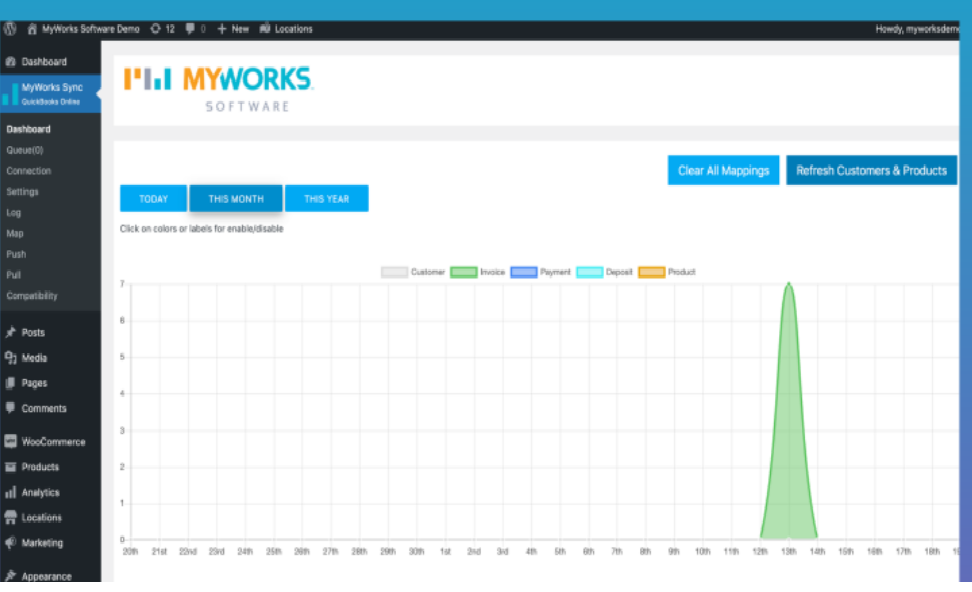
Aside from the integration’s robust support team and resources, there are a few standout features of MyWorks QuickBooks Sync for WooCommerce that we’d like to highlight:
- Two-way syncing: Not only does MyWorks import accurate data from WooCommerce into QuickBooks, but it also goes the other way around! This means that any changes you make in your QuickBooks become automatically changed in your WooCommerce store. Say you want to change specific inventory numbers or prices. You could do that within QuickBooks, and MyWorks would ensure those changes sync to your WooCommerce store within 5 minutes!
- Advanced settings to suit all business types: To ensure compatibility with every kind of business, MyWorks QuickBooks Sync for WooCommerce has more features than you’d expect. For example, MyWorks lets you define payment method labels, bank accounts, transaction fees, terms, due dates, and more for each separate gateway in your store and is compatible with ALL WooCommerce payment gateways!
- Totally customizable mapping: Every custom mapping option you can imagine is available to the MyWorks QuickBooks Sync for WooCommerce users. Every business is different and will require a custom sync. With help from the MyWorks support team, which is available 24/7 for their customers, you can set out mapping tailored to what you do, which is invaluable for companies with a more complex or involved sales process.
ReadyCloud: What is it?
If you’re looking for an orders-bazsed CRM (customer relationship management) solution for WooCommerce that comes with built-in growth marketing, multicarrier shipping software and automated ecommerce returns software, look no further than ReadyCloud. Automate your marketing, emails, shipping, sales, and other tasks with a selection of integrations designed to make running your business easier intuitively.
A good CRM solution will guide your customers through your sales funnel in a sophisticated process that encourages customer satisfaction, upselling, and repeat patronage. ReadyCloud’s modular nature allows you to customize a solution for your business that does just that and centralizes all of those processes in a single, easy-to-use interface. ReadyCloud users can access data and adjust settings around sales, returns, shipping, growth marketing, and more in just one screen.
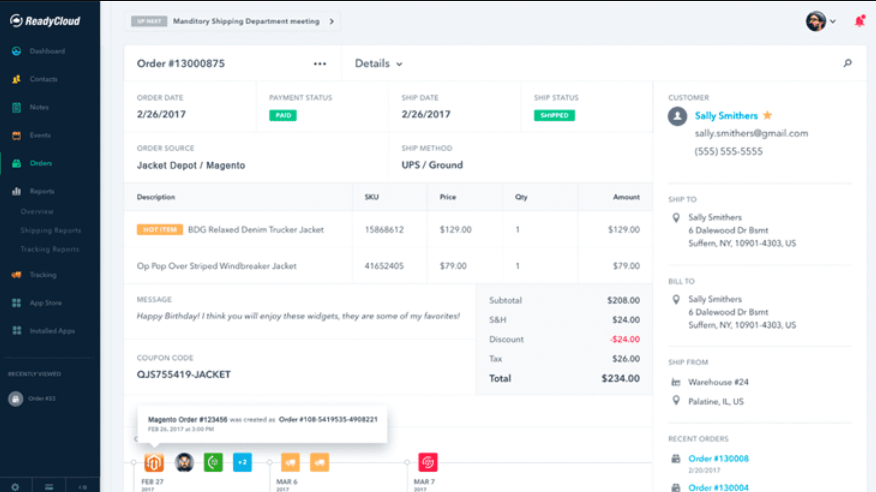
We’ve listed some of the features of the ReadyCloud we find most useful below:
- ReadyShipper X: This feature is an absolute lifesaver when shipping. Instantaneous importing of orders and shipment updates into your main menu will reflect where your products are whenever you need to know. Delivery admin becomes a total breeze; PLUS ReadyShipper comes with baked in savings USPS Priority Mail on packages up to 20 pounds to save users even more money.
- ReadyReturns: This plugin helps automate your returns policy and can help turn returns into new purchases as often as 44% of the time. A streamlined returns process can act to build customer trust and make the admin on your side that much easier. The feature also includes an optional function that you can use to deter those customers who keep returning products in bad faith.
- Action Alerts: A newer feature of ReadyCloud, Action Alerts could be incredibly beneficial for your business’s growth marketing strategy. By analyzing your customer’s shopping behavior, action alerts can send customers correspondence (text and emails) specifically targeted to what they like. This feature can also automate follow-up correspondence, cross-sells, and return process notifications. You can constantly be engaging your customers without lifting a finger!
ReadyCloud + MyWorks – The Perfect Pairing
Though each of these integrations is powerful in its own right, they unlock even more functionality when used in conjunction. How? ReadyCloud equips your WooCommerce store with the capability to gather much more sophisticated and involved data, which it then makes sense of in such a way that you can understand it.
Next, MyWorks takes that data and automatically adds it to your bookkeeping in QuickBooks. This means your accounting will now accurately reflect shipping, customer behaviors, accurate returns processes, and more without needing to actively figure it out or import it.
Customer profiles are an excellent example of this process. A WooCommerce store will not, on its own, create detailed profiles for repeat customers that visit your store. However, when you integrate ReadyCloud, this customer profile is made, and a tracking number for their order is generated. MyWorks will immediately take this data into QuickBooks. Now, when you look at your orders, you can see who bought what, where, and when, and this information could greatly aid you in further strategizing for your business.
Because of the MyWorks integration’s two-way-syncing capabilities, the returns and refunds features of ReadyCloud become even more helpful. Without MyWorks, even if ReadyCloud DID generate accurate, efficient data about a return for you, that would need to be manually entered into your QuickBooks accounting software. With MyWorks QuickBooks Sync for WooCommerce, your WooCommerce store and your accounting software are in constant communication, so complicated returns and refund processes will always reflect accurately between all of our software.
Your business has a lot of moving parts, but that doesn’t mean it can’t be a well-oiled machine! By allowing MyWorks QuickBooks Sync for WooCommerce and ReadyCloud to work in conjunction with one another, you’re automating what used to be tedious tasks into easy computerized processes. Combine the complex data side of your online store with the human relations side, and try out the winning combination of MyWorks QuickBooks Sync for WooCommerce and ReadyCloud today!
To start automating your processes, find out which MyWorks package is right for your company, by taking a look at their plans and pricing.
Need More Tips?
We’ve got you covered. Read our related guides:
Built for WooCommerce Stores That Need More Than Just Order Management
If you’re relying on basic tools to run your WooCommerce store, you’re likely missing out on the efficiency and insights that come with a connected system. ReadyCloud’s WooCommerce integration is built for retailers who are ready to move beyond just processing orders and start managing the full customer experience. From detailed timelines and shipping automation to hassle-free returns, it’s designed to bring structure and speed to growing ecommerce operations. Learn more about the ReadyCloud CRM Bundle for WooCommerce here.
Share On: