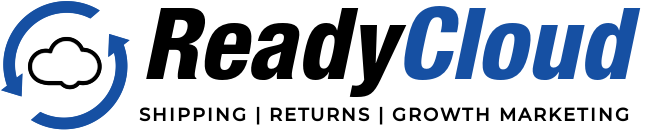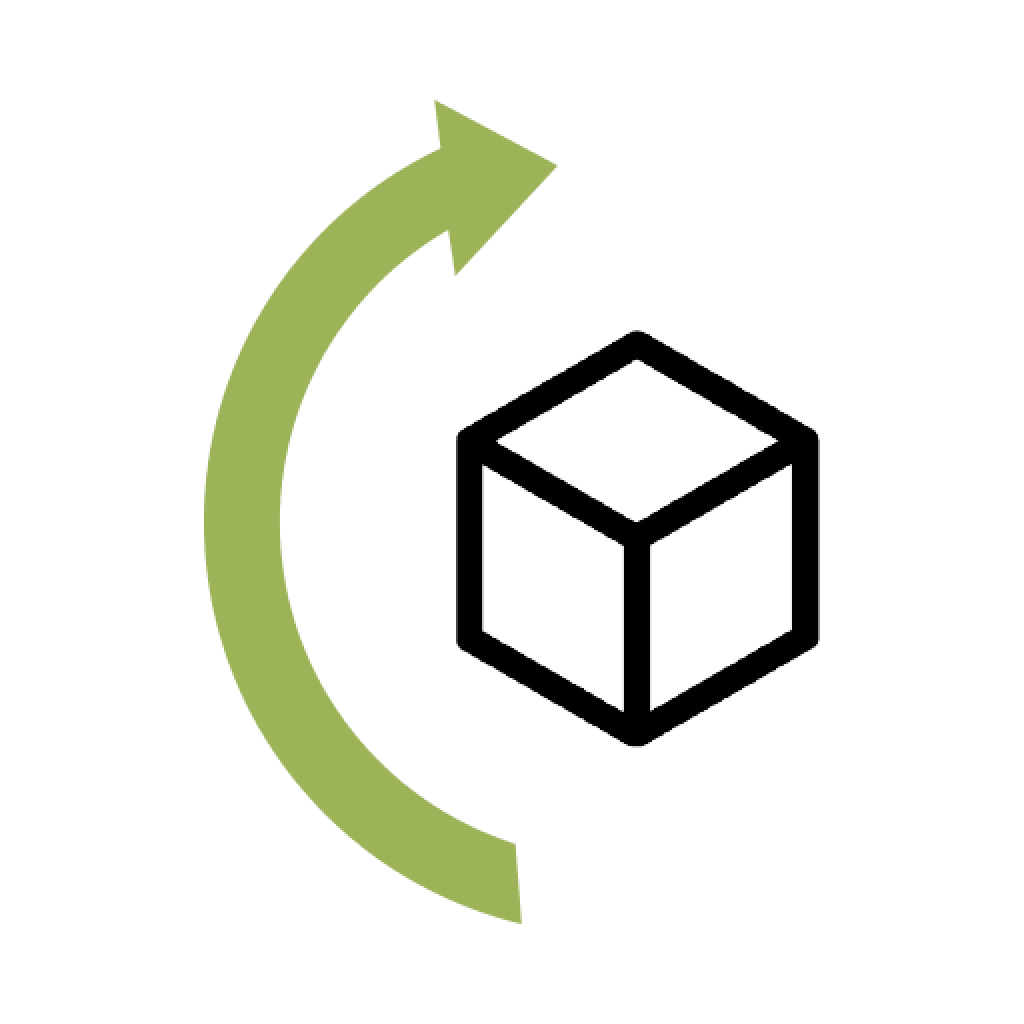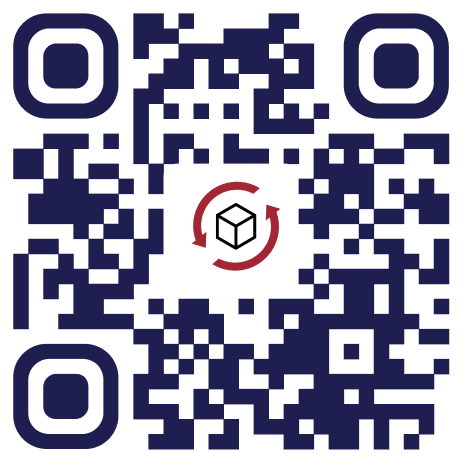Optimization Matters: Just Look at These Statistics on Mobile Shopping

In recent years, the popularity of mobile shopping has exploded.
As of right now, mobile traffic accounts for about 50% of all ecommerce store visits. That said, only 35% of mobile visitors purchase their mobile device, compared to about 54% of desktop users.
What’s that mean for ecommerce store owners?
It means that, for most ecommerce stores, there’s a significant gap between a mobile visit and a sale. Fortunately, the stores that can bridge the gap are the ones who stand the best chance of nabbing their fair share of ecommerce traffic and making more sales. Knowing how to do this means understanding mobile shopping statistics for 2018, so you can use them to your advantage.
Statistics on Mobile Shopping for 2018
Before we dive into how to overhaul your mobile shopping experience, let’s take a look at the state of mobile shopping today:
- About 2 billion people are using mobile devices to shop online globally.
- 95% of web users look up information on their phones so they can call or visit a business.
- Mobile devices are currently responsible for about 19% of all US retail e-commerce sales, although that number is projected to reach 27% by the end of the year.
- One out of every four US retail ecommerce dollars comes from a mobile platform.
- Customers make about $34.63 billion in annual purchases on smartphones right now.
- The conversion rate for mobile phone shoppers is low compared to desktop shoppers – about 0.55% compared to 2.06%.
- The average ecommerce order on an iPhone is $117.76.
- People who shop online with mobile devices spend twice as much on digital channels than those who aren’t shopping on a mobile device.
- 56% of consumers plan to use their devices to shop for and purchase holiday gifts this season.
- Over 59% of smartphone users research products from their handset before making an online purchase.
- 76% of smartphone users rely on their handset to find a store to make a local purchase at.
As mobile phone saturation continues to increase, mobile shopping numbers will, as well. This is a trend that shows no signs of slowing down any time soon.
How to Optimize for Mobile Shopping
Now that you’ve seen those statistics about mobile shopping, it’s clear that you can’t afford to waste any time optimizing your site to cater to mobile customers.
Here are some helpful tips to make it work:
1. Keep it Simple & Responsive
When it comes to mobile optimization, keeping it simple is the way to go. Your site should be responsive – meaning it should adapt automatically to the device a customer is using to view it. It should also be streamlined and straightforward. Not only does this enhance the chance that it will adapt to mobile, but it makes it easier for your customers to use and navigate, thereby increasing your conversion rate and promoting sales.
If need be, you can eliminate some of the content on your site to make it simple for mobile users. Don’t forget that Google rolled-out mobile-first indexing earlier this year, so having a mobile site that offers a great UX is more important now than ever before.
Not sure if your site is mobile-friendly (or how mobile-friendly it truly is)? Take Google’s mobile-friendly test.
2. Make Clickable Elements Easy to Click
This may seem obvious but….
A finger is bigger than a mouse. It’s essential to consider this as you work through your mobile site.
After all, buying a product typically involves the customer clicking something, and it’s impossible for them to do that if tapping something that should be clickable just reroutes them or creates a frustrating experience.
With this in mind, ensure your website’s clickable elements are really and truly clickable, and that your customers don’t have any trouble navigating through them.
You may also want to take this opportunity to simplify your menu structure and ensure you’re offering an intuitive navigation process to your customers.
3. Use Vector Icons & Fonts
These elements are essential for good mobile optimization and will serve to make your site attractive and simple to navigate. No matter what you do or what kind of ecommerce store you’re running, using vector icons and fonts will help create a pleasing visual experience that keeps your customers engaged.
On the note of pleasing visuals, you’ll also want to be sure your website’s visuals remain crisp and beautiful, especially on retina screens, which are becoming more popular across laptop and desktop computers.
4. Optimize Your Forms
Make your ecommerce shopping experience easier for customers by optimizing your forms for use on small devices. As a general rule, you should keep your field labels visible, ensure the zoom works properly when a user taps a field to enter text and make sure your field types are appropriate device keyboards. This all streamlines the user experience and increases the likelihood that people will purchase from your website.
5. Make the Sales Pipeline Intuitive
If you want to nab your share of mobile phone sales, you’ve got to ensure a customer can happily and intuitively browse your website, add products to a cart and pay for them with just a few clicks.
With this in mind, spend some time going through the entire ordering workflow (right up to and through the payment options) to be sure the process works seamlessly on all devices – mobile and otherwise.
Putting the Odds in Your Favor
Mobile shopping is bigger right now than it’s ever been before, and today is a great time to get your feet in the pool and start making the most of mobile shopping madness.
By optimizing your website, enhancing your UX, and ensuring you’re learning from all the new mobile shopping statistics out there today, you can create a tried-and-true mobile shopping machine that works for your customers and helps balloon your bottom line. What ecommerce store doesn’t want that?
Need even more tips? We’ve got you covered with this infographic that delivers a host of 2018 mobile shopping statistics.
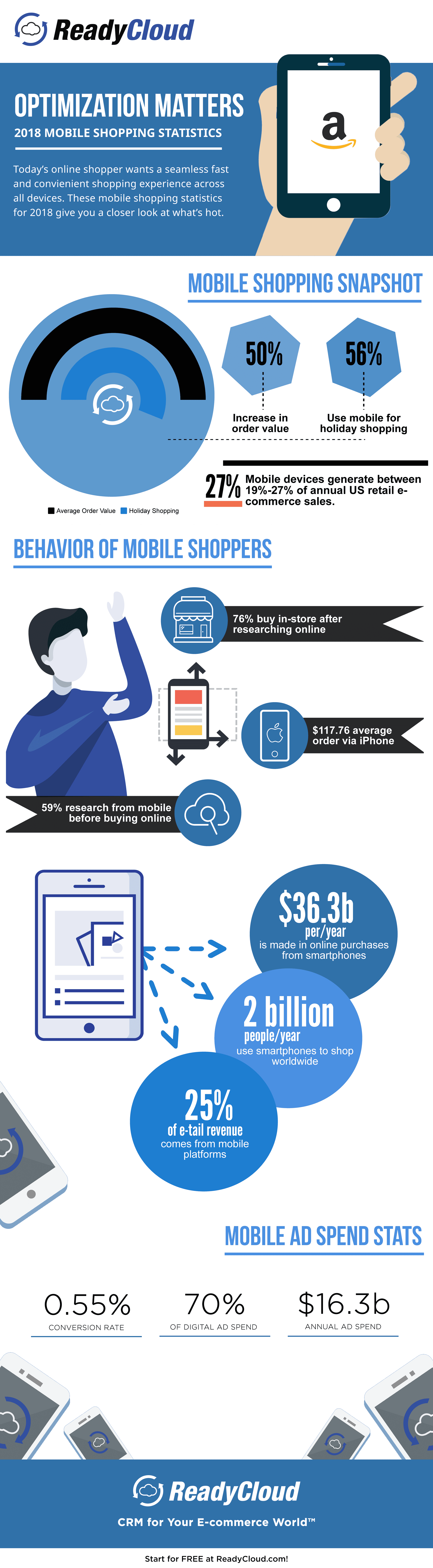
Share On: