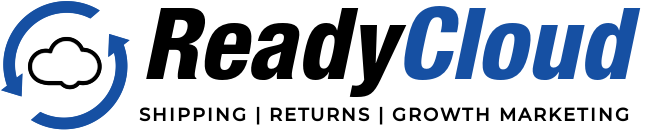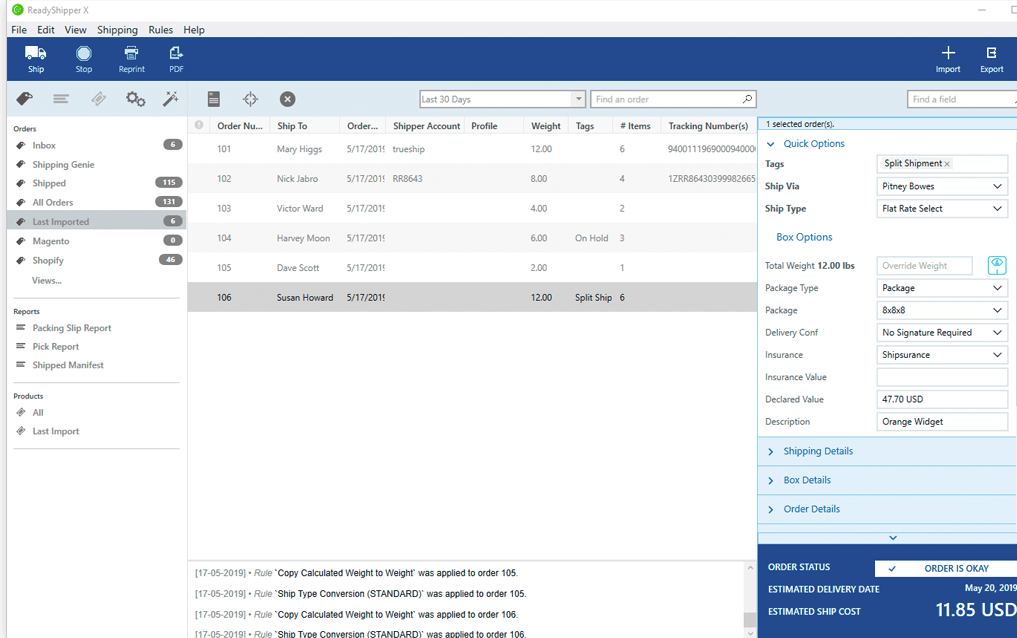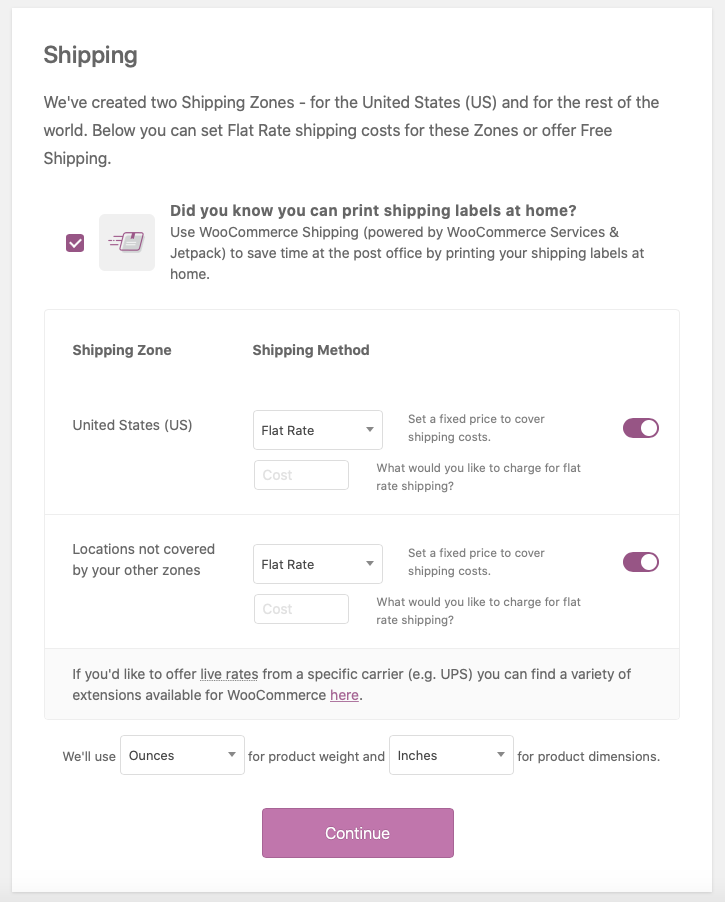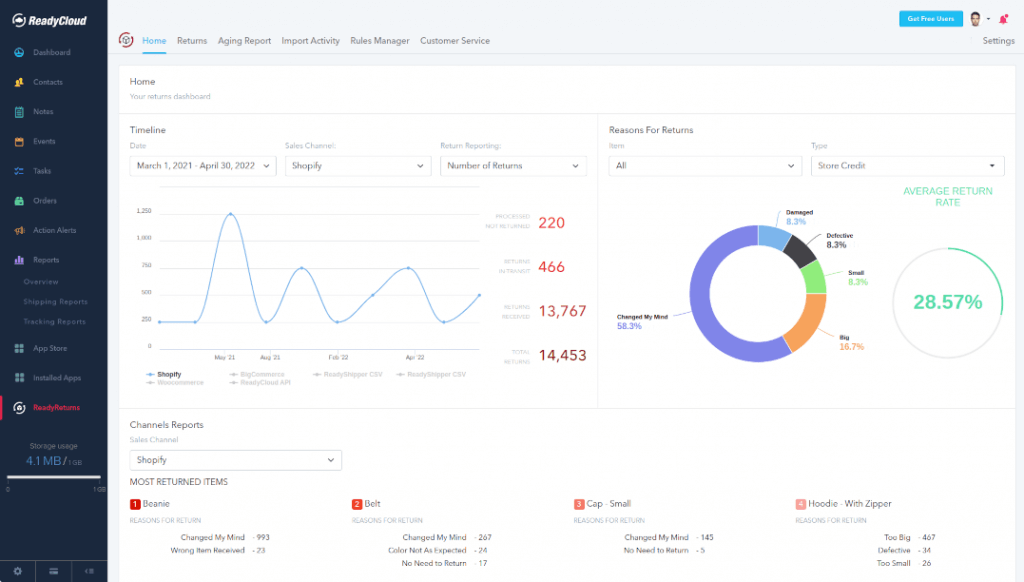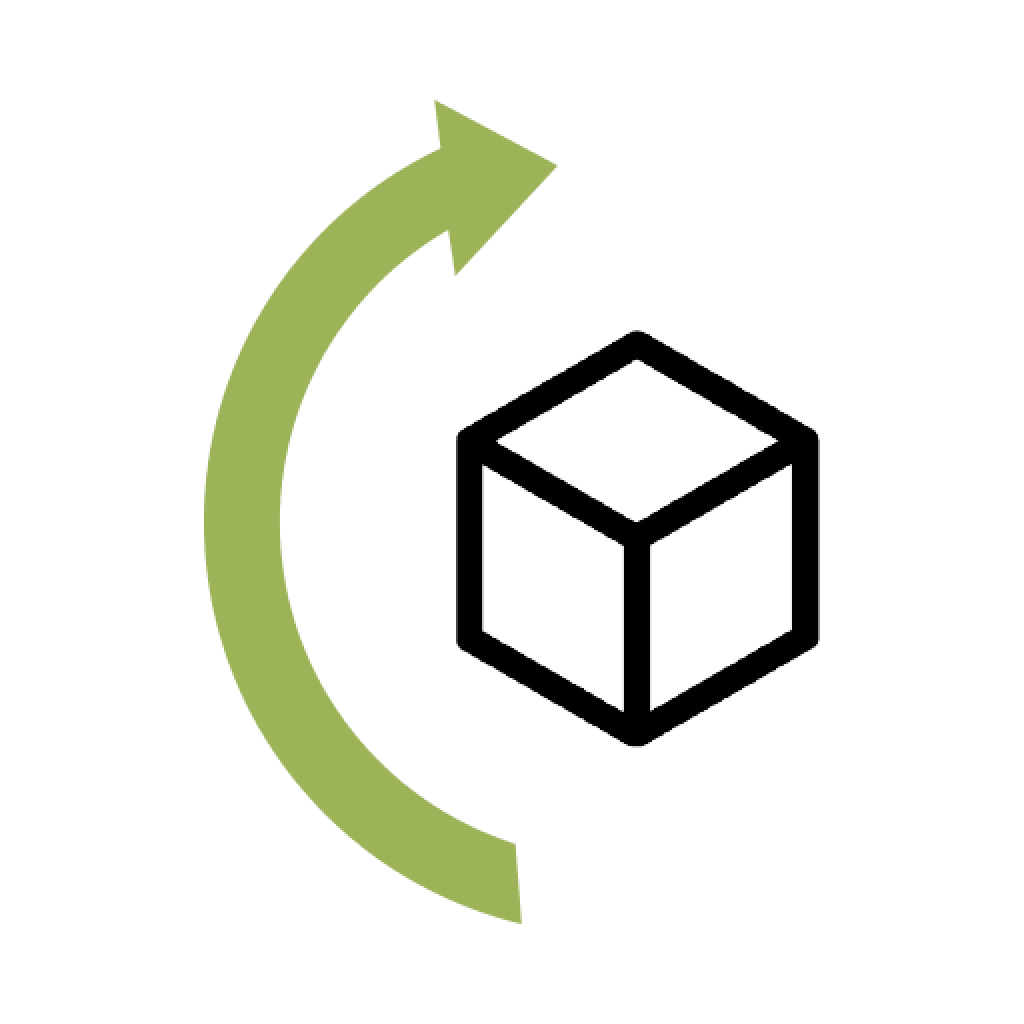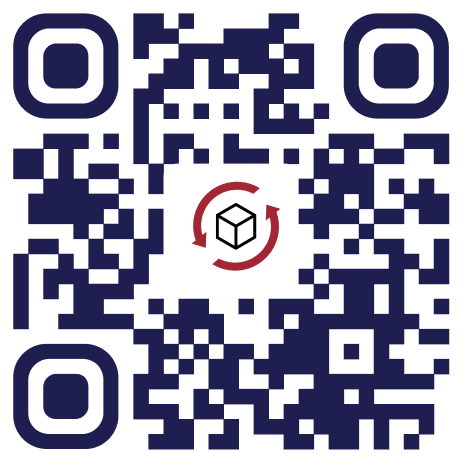Setting Up International Shipping on Shopify Using ReadyShipper X

Taking your Shopify store global could open the door to fresh growth opportunities. But shipping worldwide isn’t always as straightforward as it sounds—customs paperwork, multiple shipping zones, and managing customer expectations can quickly become overwhelming. Fortunately, there’s a way to streamline the process and keep your global operations running smoothly with ReadyShipper X, a powerful Shopify shipping software designed for efficiency and ease.
In this guide, we’ll walk you through how to set up international shipping on Shopify and how ReadyShipper X makes it all a breeze. By the end of this article, you’ll have a solid grasp of how to manage shipping across borders without the headache.
Understanding International Shipping with Shopify
What is International Shipping? In simple terms, international shipping means moving products from one country to another. For Shopify businesses, this means accepting orders from customers in other countries, calculating appropriate shipping rates, and navigating customs requirements. It’s a complex task because every country has its own set of regulations, duties, taxes, and shipping costs.
Challenges of Shipping Internationally
Shipping overseas is often more challenging than local shipping due to factors like varying customs fees, longer delivery times, and the need for detailed shipping documents. Many Shopify merchants find this process difficult to manage, particularly when dealing with multiple carriers or high order volumes. Here’s where Shopify’s built-in features fall short, and where a shipping software like ReadyShipper X can really shine.
Why International Shipping Matters for Shopify Stores
Shipping internationally isn’t just about adding a new revenue stream—it’s about making your business more competitive. By offering international shipping, you can attract customers from all over the world, increase sales, and improve brand visibility. But without the right tools, it can become costly and time-consuming. Shopify store owners who want to grow their business should understand the value of international shipping, while also recognizing the potential pitfalls of doing it manually.
Setting Up International Shipping on Shopify
Shopify offers a pretty straightforward way to start shipping internationally, but it does require careful setup to get it right. Below is a step-by-step guide to help you set up international shipping on Shopify.
Step 1: Adding International Shipping Zones
The initial step is setting up shipping zones for the countries or regions you plan to ship to. Shipping zones group together countries with similar shipping rules and rates, making it easier to manage.
- Log into your Shopify dashboard.
- Go to “Settings” and click on “Shipping and delivery.”
- Under “Shipping zones,” add the countries or regions you’d like to ship to.
Step 2: Setting Up Shipping Rates
There are three main shipping rate options you can use for international orders: free shipping, flat rates, and carrier-calculated rates.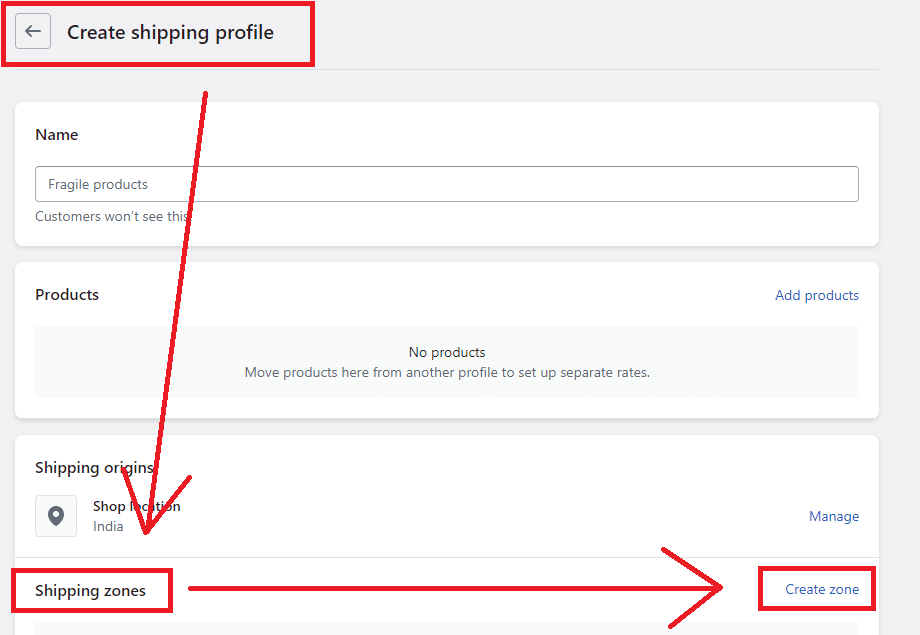
- Free Shipping: This can attract international customers, but be mindful of how shipping costs will impact your margins.
- Flat Rates: Offering a flat rate for international shipping simplifies things, but it needs to be carefully calculated based on average shipping costs.
- Carrier-Calculated Rates: The most flexible and precise option. Shopify can automatically calculate rates based on live carrier data.
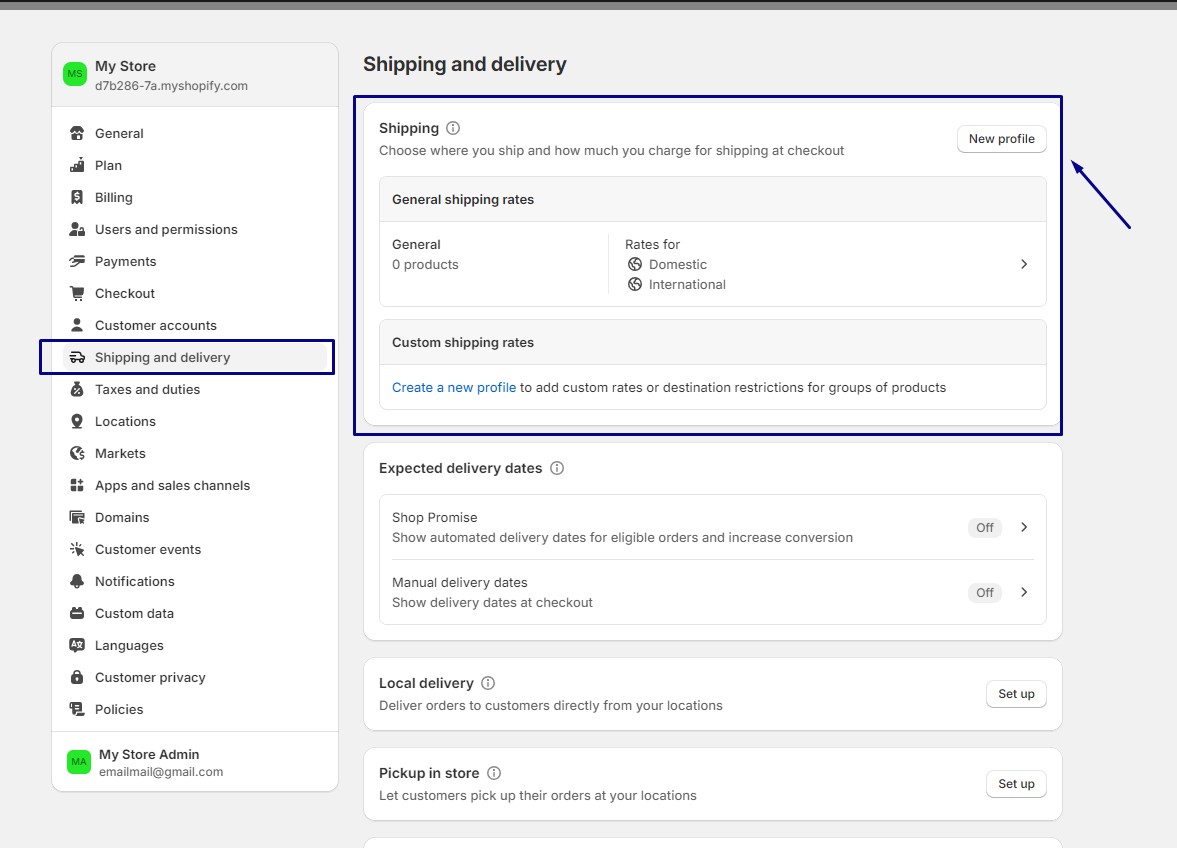
Step 3: Configuring Customs Information
When shipping internationally, customs declarations are a must. This involves providing information about the products being shipped, their value, and any relevant duties or taxes.
- Add the necessary customs information to your product listings.
- Include the Harmonized System (HS) code and product descriptions for customs purposes.
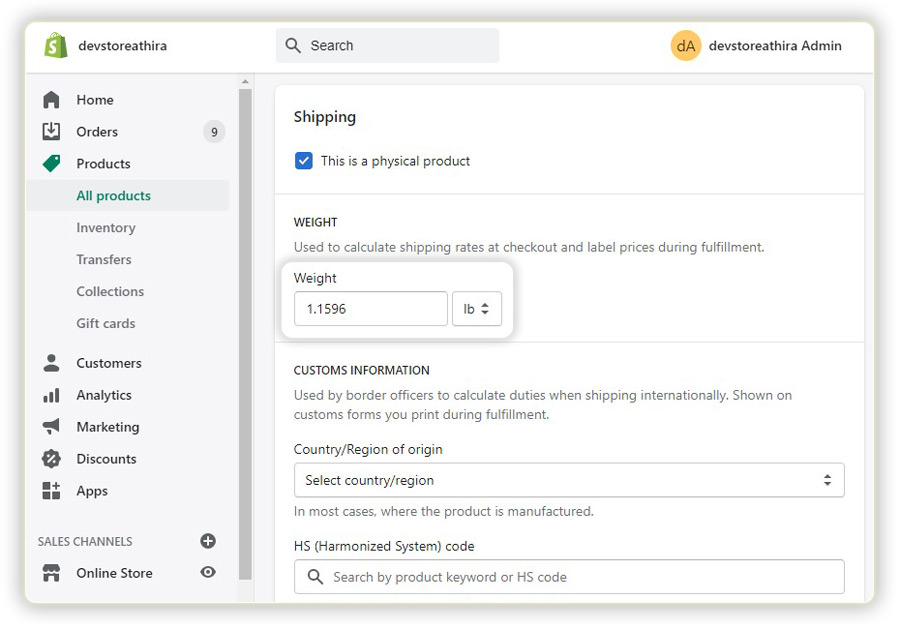
Step 4: Setting Delivery Time Expectations
International shipping times vary widely depending on the destination. Communicate realistic shipping times to your customers at checkout, keeping in mind that delays can happen due to customs or other unforeseen circumstances.
Why You Need Shopify Shipping Software for International Orders
The Limits of Shopify’s Built-In Shipping Tools
Although Shopify covers the essentials, it falls short when managing the complexities of large-scale international shipping. Typical challenges include:
- Limited carrier options
- Lack of automation for label creation
- Difficulty managing bulk orders
- Incomplete visibility on international shipping costs
For a growing Shopify business, these limitations can slow down operations and lead to higher shipping costs, customer complaints, and even lost sales.
Introducing ReadyShipper X: The Solution to Shopify’s Shipping Gaps
Here’s where ReadyShipper X comes in as the ideal solution for Shopify stores looking to improve their international shipping process. Whether you’re shipping small packages or large bulk orders, ReadyShipper X automates and simplifies everything from label creation to comparing carrier rates, making international shipping much easier and cost-effective.
How ReadyShipper X Simplifies International Shipping
One-Click Integration with Shopify
ReadyShipper X integrates seamlessly with your Shopify store, automatically pulling in order information so you can process shipments quickly. There’s no manual data entry needed—everything syncs up automatically.
Real-Time Carrier Rates Comparison
Shipping internationally can get expensive, but ReadyShipper X ensures you’re always getting the best rates by comparing real-time rates from top carriers. You’ll be able to choose the most affordable or fastest option based on your preferences.
Customizable Shipping Rules
Every country is different when it comes to shipping rules, but ReadyShipper X lets you create custom rules that apply to specific regions. This ensures that your shipping process is compliant and hassle-free no matter where you’re sending packages.
Batch Processing for Bulk Orders
Handling a large number of international orders can feel overwhelming, but ReadyShipper X lets you manage multiple orders simultaneously. This feature becomes especially handy during busy seasons or promotional periods when order volume surges.
International Return Management
Shipping globally is one thing, but handling international returns can be just as challenging. ReadyShipper X simplifies the process with ReadyReturns, which generates return labels and tracking, allowing your customers to send items back easily without complicated cross-border issues.
Benefits of Using ReadyShipper X for Shopify Stores
Using ReadyShipper X doesn’t just simplify the shipping process—it also saves you time and money in the long run. Here are some of the biggest benefits:
Cost Savings
With ReadyShipper X, you’ll benefit from discounted rates across multiple international carriers. Plus, by automating many of the manual tasks, you’ll save time and reduce costly errors.
Improved Customer Satisfaction
Nothing frustrates customers more than delayed or lost packages. ReadyShipper X helps you offer better tracking and faster, more reliable delivery options, which leads to happier customers and more repeat business.
Time-Saving Automation
Handling international shipping manually can take up a huge amount of time. ReadyShipper X automates key processes like label creation, customs paperwork, and even delivery notifications, freeing up your time to focus on growing your business.
Scalability for Growing Businesses
As your Shopify business expands into new markets, you’ll need a shipping solution that can grow with you. ReadyShipper X is built to handle high order volumes and integrates seamlessly with Shopify’s expanding ecosystem, so you’re always ready for whatever comes next.
Common Mistakes to Avoid When Setting Up International Shipping on Shopify
Setting up international shipping may appear simple, but common mistakes can end up costing both time and money. Here’s what to watch out for:
- Forgetting to Set Up Accurate Shipping Rates: Undercharging for international shipping can eat into your profits.
- Not Including Customs and Duty Fees in Pricing: Failing to communicate these costs upfront can result in unexpected charges for your customers, leading to abandoned carts.
- Underestimating Delivery Times: Customers are generally patient with international orders, but only if you’ve set proper expectations.
- Not Offering Clear International Return Policies: Make sure you have a return policy in place that accommodates international customers.
Ready to Streamline Your Shopify International Shipping?
Are you ready to expand your Shopify store to global markets? With ReadyShipper X, you’ll simplify every aspect of international shipping, from label creation to tracking and returns.
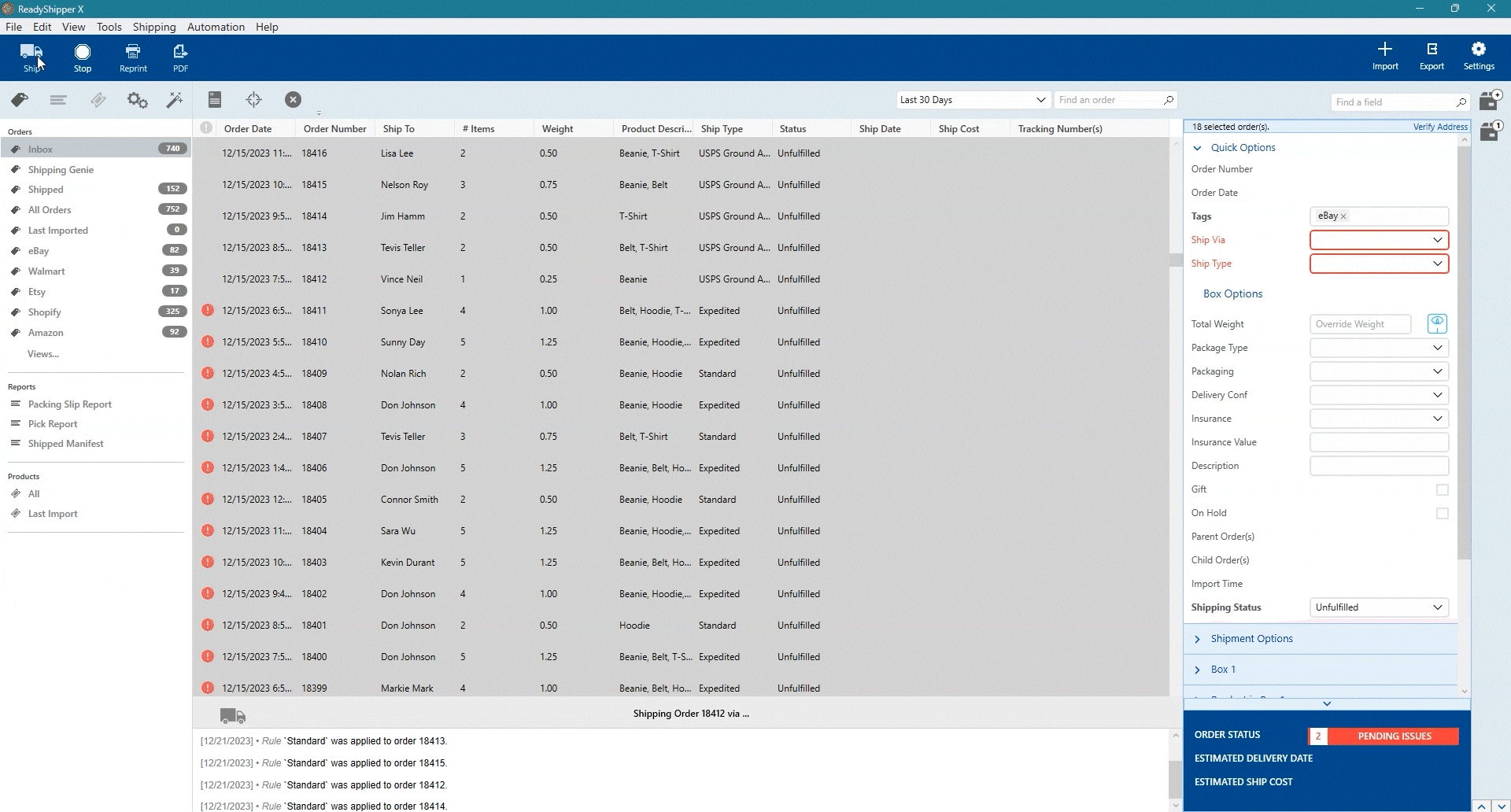
Get started with a free trial of ReadyShipper X today, and see how it can help your business save time, reduce shipping costs, and provide a better experience for your customers.
Already using ReadyShipper X? Don’t forget to check out our other services like ReadyCloud CRM and Returns Management Software to fully optimize your Shopify business.
Share On: