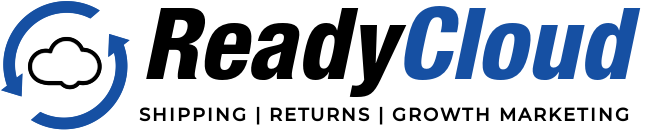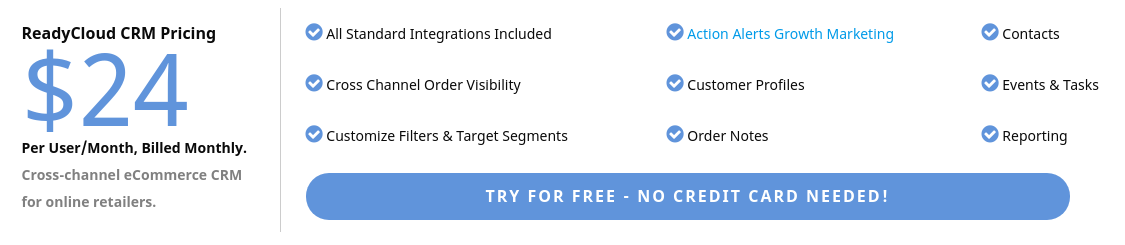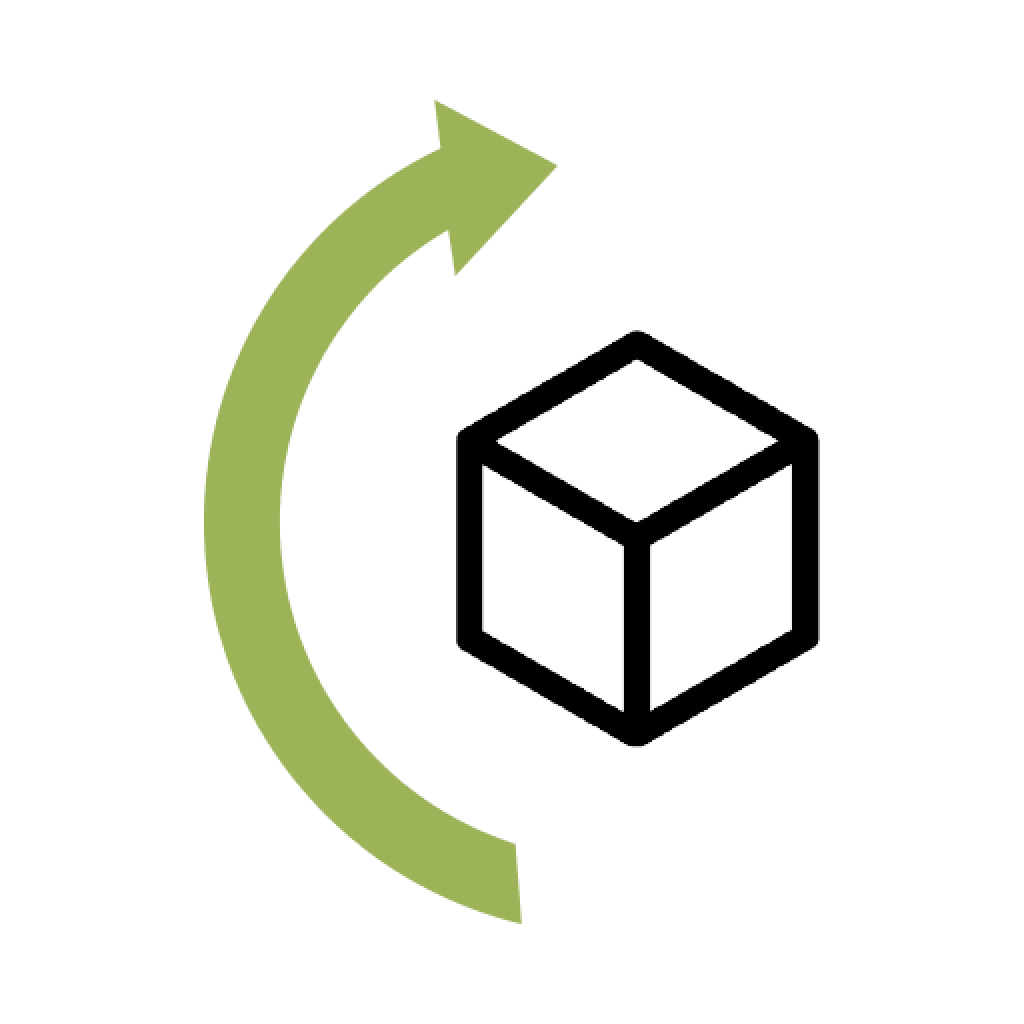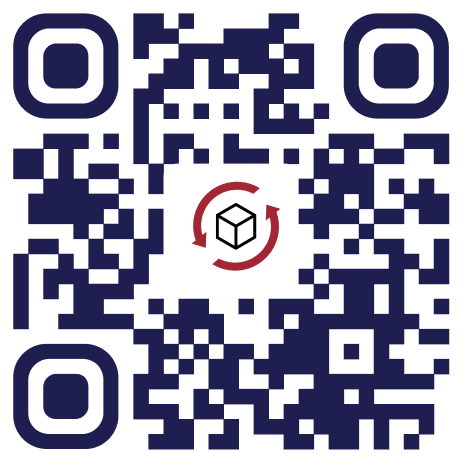These Easy MailChimp Strategies Will Make You a Newsletter Expert

Haven’t you heard the news? Email marketing is cool again.
It seems there are always new ways to reach consumers, but email reigns supreme in business communication. In fact, 72% of consumers prefer being contacted by businesses via email. And online retailers can use this to their advantage because email is the fastest and most low-cost way to reach their customers. It is also incredibly efficient and can massively boost web traffic, effortlessly sending consumers into your sales funnel.
With the rise of smartphones, B2C communication has skyrocketed because consumers can be reached anywhere at any time. In short, email is ubiquitous in today’s marketing landscape.
Just look at these statistics if you’re still not convinced:
- More than 205 billion emails are sent per day to 3 billion users worldwide.
- For every $1 you spend on email marketing, you’ll see a $38 return.
- Email has higher conversion rates than social media and search combined.
- 88% of smartphone users have access to email from their phones.
As you can see, email is a tactic worth adding into your overall marketing strategy if you’re not doing so already. Getting started is as easy as creating a free account with a provider like MailChimp.
Want to become a newsletter expert? Read on to learn more.
What is Mailchimp?
Founded in 2001, Mailchimp is a marketing automation platform and an email marketing service. It has become one of the most widely used tools for small businesses because of its “Forever Free” plan for accounts with fewer than 2,000 subscribers. The service also boasts 24/7 customer service and robust data reports. Here’s an in-depth take on Mailchimp pricing with all available plans and offers.
Mailchimp is similar to other email marketing providers, but it gives you unique capabilities for your outbound messages, called “Campaigns,” that you can use to your advantage.
Personalize Your Campaigns
Personalization has become more and more important to consumers in an increasingly competitive ecommerce market. Shoppers want to feel understood and recognized as individuals, and email personalization is an effective first step.
But how effective is it? These email personalization statistics tell the whole story:
- Emails with a personalized subject line are 26% more likely to be opened than those without.
- Personalized email messages improve click-through rates by 14% and conversions by as much as 10%.
- Personalized emails deliver 600% higher transaction rates.
- Segmented and targeted emails generate a 58% higher return on investment.
Another lesser-known way to make your emails more personal is to change the “From” information in “My Details.” New studies find that emails with personal “From Names” get higher open rates than generic business names.
Use an Email Confirmation Campaign
This may seem like a no-brainer, but you want to be sure that everyone on your email newsletter list has opted-in of their own accord. This means no buying or renting contact lists (a practice that Mailchimp strictly forbids) or sending your newsletter to random addresses found on public websites.
Instead, utilize an opt-in campaign to verify that everyone on your list truly wants to be there. While you’re at it, you can also verify the addresses are all valid, so your open rates won’t plummet.
Brand Every Newsletter
Visuals are a vital part of your newsletter and a huge opportunity to brand your outbound messages. Some of the most popular social networks and sites today, such as Instagram and Pinterest, are image-based and see rapid growth every year.
It’s no mystery that social media posts with accompanying visuals see higher engagement. By simply sharing your archived newsletter on social with a relevant image, you can garner open rates from prospective customers who weren’t on your mailing list to begin with.
A related study has found that people retain 65% of visual information after three days, as opposed to roughly 10% of written or spoken information. This means your newsletter needs imagery, so recipients will still remember your message days or even weeks later, keeping your online store in the front of their minds.
Mailchimp, of course, makes it easy. The service lets users import a color scheme to use in campaigns, and you can add branded images (such as logos) anywhere within the template.
To see your finished work of art, use Mailchimp’s “Preview and Test” tool to catch errors, optimize for mobile or simply rearrange your blocks for a more aesthetically pleasing or functional final product.
Optimize Your Delivery
Once you have built your email, Mailchimp helps you optimize your delivery. With its A/B testing, the service will send out both of your subject lines to part of your contact list and then send the higher performing one to the rest of your list. There’s also a tool to optimize your delivery time so everyone, no matter what time zone they’re in, will receive your email at a time where there is less competition for inbox real estate.
Keep in mind there is a “dead zone” where subject lines with 60-70 characters are typically opened the least. Therefore, stick to a 60 character limit so you know that the opening message you’ve crafted is being seen by recipients.
Helpful tips for beginners:
- Test out different subject lines to maximize open rates.
- Make sure subject lines aren’t longer than 60 characters.
- Make sure your emails look good on mobile (47% of emails are opened on mobile).
- Track delivery and open rates as well as sales uplift so you can A/B test different strategies.
- Read our related guide to make your next ecommerce newsletter shine like a star.
Automate When Possible
Did you know that MailChimp lets you automate many things ranging from leads to campaigns and more? All it takes is the time to set-up the automation rules, so you can make the most of each and every message that you send out.
In fact, culling the list of MailChimp’s marketing automation features reveals that the service indeed allows you to:
- Turn website visitors into customers – Bring potential customers back to your site with ads that automatically display at the moment they’re ready to buy.
- Recover abandoned carts – Recapture sales by reminding customers what they’ve left behind and encourage them to complete their purchase.
- Customize order notifications – Design beautiful, personalized order notifications that match your branding and recommend related products.
- Follow up on purchases – Ask for feedback, send a quick survey, or provide customers with helpful information—like usage or care instructions—after they make a purchase.
- Personalize product recommendations – Suggest items your customers will love with product recommendations tailored to their purchase history.
And that’s just the tip of the iceberg. Can you imagine how these powerful features can help you make the most of every open and click through? The sky is the limit here!
Make Your Emails Shareable
Consumers love when businesses give something away, such as during contests or other promotions, and both are good hooks for building your email list. But what about once you have that list established and are creating—and then sending out—a newsletter?
This is where content marketing comes in. If you can educate, entertain or captivate your email list, you are still giving away something of value. That value, in turn, is shareable.
The only foolproof way to encourage consumers to share anything they read is to consistently create quality content, but Mailchimp’s Share tool makes the process easier. Add in the Share capability to grow your contact list and spread the word about your online store.
Thanks to the array of incredible marketing services available today, it’s easier than ever to make a splash in the big ecommerce pond. Along the way, put some of tips we’ve offered here into motion for maximum saturation. The end result will be sales uplift and better relationships with your customers.
Share On: