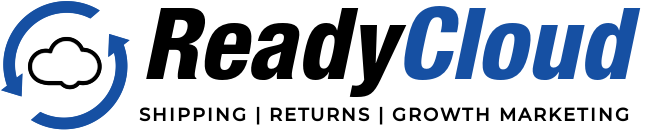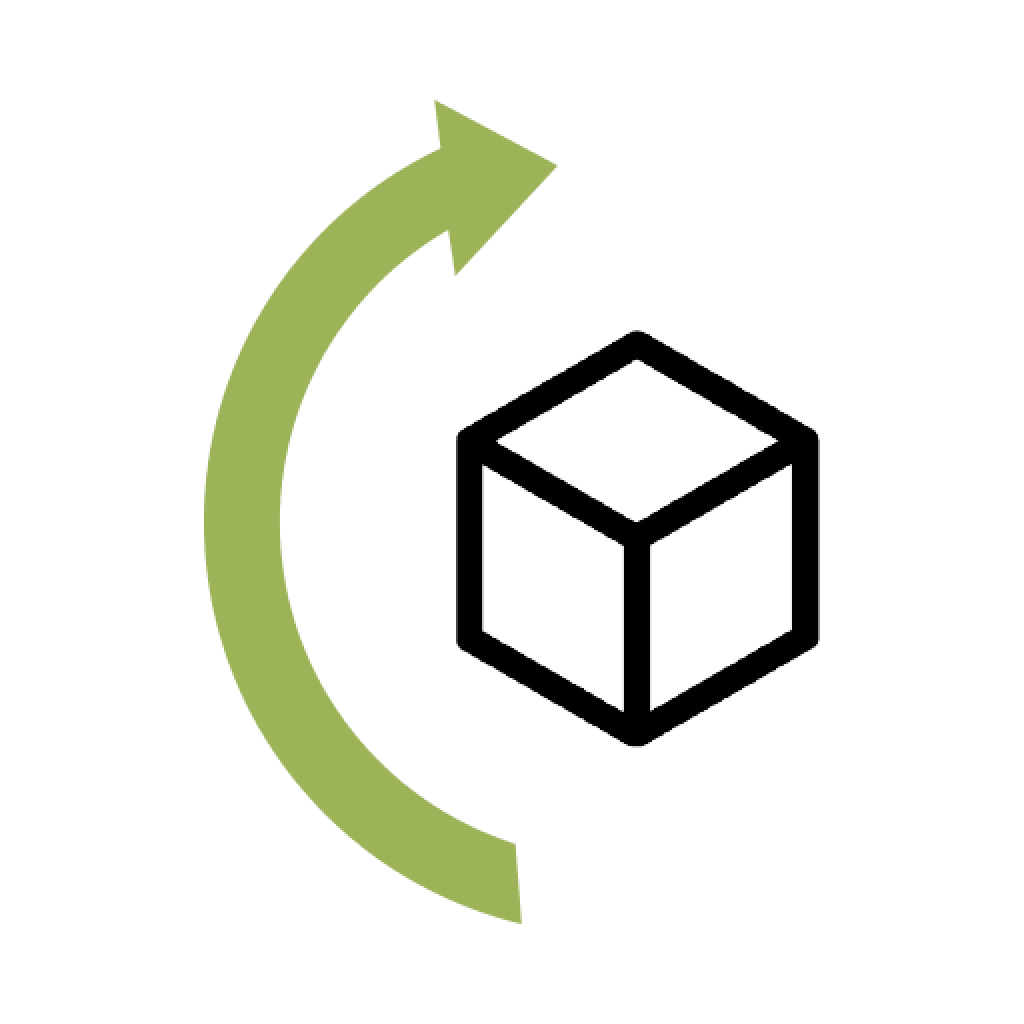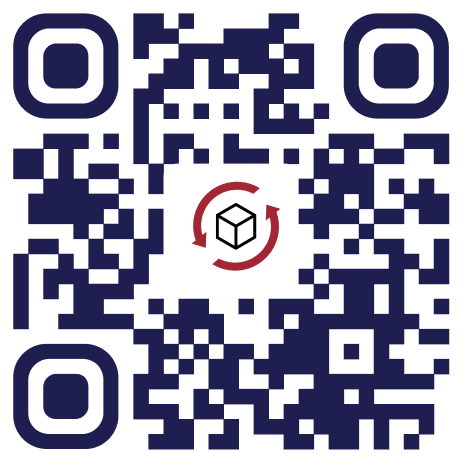The Hidden Power of WooCommerce + NetSuite: Integration Secrets Most Stores Miss

Running an eCommerce store on WooCommerce is a solid decision. It’s flexible, user-friendly, and packed with plugin options. But if your brand is growing and your operations are starting to feel a bit… disjointed, it might be time to bring in some backup. That’s where NetSuite steps in.
Here’s what most WooCommerce store owners don’t realize: NetSuite and WooCommerce can work together, and when they do, it solves major pain points that get in the way of scaling. We’re not talking about just syncing data — this integration can bring automation, intelligence and organization across every channel of your business. But here’s the catch — the integration is rarely talked about, and it’s not native to WooCommerce.
So what’s really going on with the WooCommerce to NetSuite integration? Here’s what you need to know.
What Makes the WooCommerce + NetSuite Connection So Valuable?
Let’s get real — WooCommerce is great, but it wasn’t built for enterprise-level operations out of the box. And NetSuite, while incredibly powerful, doesn’t exactly scream eCommerce simplicity. Pair them with the right integration, and you’re solving a serious efficiency blind spot.
Here’s what happens without integration:
- Your team’s manually entering orders from WooCommerce into NetSuite.
- Inventory levels are off — showing products in stock when they’re really sold out.
- Accounting and reporting become a mess of spreadsheets and mismatched data.
- Customers get shipping delays and inconsistent updates.
Now picture this instead:
- Orders from WooCommerce automatically push into NetSuite in real time.
- Inventory is updated across all warehouses the moment something sells.
- Customer data is centralized and visible to your sales, support and finance teams.
- Fulfillment kicks off automatically with zero data re-entry.
That’s the real value of connecting WooCommerce and NetSuite. You’re reducing friction and unlocking speed at scale. Whether you’re processing 20 orders a day or 2,000, this kind of system sync lets your teams stop doing grunt work and start focusing on growing the business.
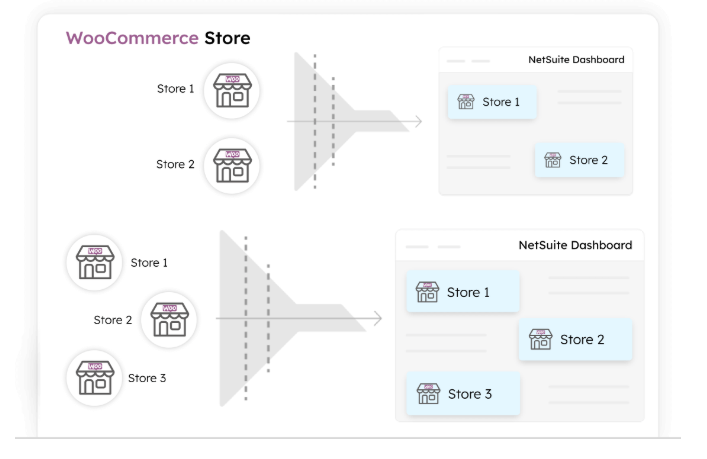
Yes, the Integration Exists (But It’s Not Native)
One of the biggest myths in eCommerce is that WooCommerce doesn’t work with NetSuite. That’s only half true. There’s no native integration plugin waiting for you inside the WooCommerce dashboard. So it’s easy to assume this pairing just isn’t possible.
But it absolutely is — and many stores are already doing it.
The key? Third-party NetSuite WooCommerce plugins and connectors built specifically for this purpose.
Instead of a basic out-of-the-box solution, these integrations are designed to handle all the quirks and complexity that come with syncing two powerful platforms. And what’s more — they’re built to scale with you. These aren’t one-size-fits-all tools. They’re configurable and flexible enough to match your exact business needs.
That makes them a better long-term solution than a standard plugin anyway. You’re not just getting two systems to “talk.” You’re giving them a full-on shared language.
Top Ways to Use the WooCommerce to NetSuite Integration
Once your WooCommerce and NetSuite systems are integrated, a lot of things start clicking into place. You get more than just synced orders — you get true eCommerce ERP automation.
Here’s how store owners are putting this integration to work:
1. Automated Order Syncing
The moment a customer places an order on your WooCommerce store, that data shoots straight into NetSuite through the integration. No CSVs. No email confirmations to re-enter. Just seamless automation. This means faster processing, fewer errors and happier customers.
2. Centralized Customer Data
Forget scattered records. This integration syncs customer info and purchase history so NetSuite becomes the single source of truth. You’ll have full visibility into every transaction, return and communication — perfect for support, loyalty and upsell efforts.
3. Real-Time Inventory Management
A standout advantage? Real-time inventory syncing. Whether you’re using one warehouse or ten, the integration updates NetSuite and WooCommerce simultaneously. No more overselling or running out without notice.
4. Automated Fulfillment Triggers
When an order hits NetSuite, your warehouse team gets to work. Pick-pack-ship happens fast — and order status updates flow right back to WooCommerce. Your customers stay in the loop, and you don’t have to do a thing.
5. Multi-Channel Coordination
If you’re also selling on Amazon, eBay or another marketplace, a WooCommerce + NetSuite integration can help keep inventory and orders aligned across every channel. No more channel conflict chaos.
Put simply, this connection gives your store the backbone it needs to scale like an enterprise — without acting like one.
Popular NetSuite WooCommerce Connectors (What to Look For)
There’s no shortage of connectors out there claiming to sync WooCommerce and NetSuite. But they’re not all created equal. Before diving into installation, you need to know what to look for. If your wondering what our top pick is, it’s Netsuite Integration for Woocommerce by Tech Marbles.

Here are the must-have features:
- Real-Time Syncing: Batch uploads aren’t enough. You want changes reflected immediately.
- Advanced Data Mapping: Every store has unique fields and flows. Your connector should map those precisely.
- Error Handling & Logging: When something breaks, you need smart alerts and simple logs to fix it fast.
- Two-Way Communication: Orders, inventory, customer info — it should all sync both ways.
- Support for NetSuite Variants: Make sure your edition (OneWorld, Advanced Inventory, etc.) is supported.
- Scalability: Today you might ship 100 orders a day. Next year? Maybe 1,000. Your integration should scale with you.
- Solid Support: When issues pop up (and they will), good documentation and responsive support make all the difference.
You’ll also want to look at reviews, community feedback, and whether the vendor offers a staging environment to test before going live. Even better? Choose a solution that’s already been stress-tested in stores of similar size.
Remember — the best plugin or connector is the one that fits your specific flow and business complexity. There’s no one-size-fits-all answer here, and that’s a good thing.
How To Get Started With NetSuite Integration For WooCommerce
So you’re ready to integrate. Here’s a realistic step-by-step game plan to make it happen.
1. Audit Your Current Setup
Before doing anything else, understand how your WooCommerce store is configured. Know which plugins you’re running, what custom fields you’re using, and how orders currently flow.
2. Align With Your NetSuite Team
Whether it’s an internal admin or external consultant, make sure someone familiar with your NetSuite instance is on board. You’ll need API access, sandbox accounts and schema familiarity.
3. Evaluate Connectors
Do your homework on which netsuite woocommerce plugin makes the most sense. Look at support, documentation, and how configurable the solution is for your business size and industry.
4. Prep Your Data
Make sure SKUs, product types, categories and customer records are clean. Mismatched data causes the majority of sync issues.
5. Set Up A Staging Environment
Run all your tests in a staging environment before going live. Place test orders, process refunds, and sync inventory.
6. Launch Gradually
Don’t flip the switch all at once. Start with syncing orders or products only, then add more modules as your confidence grows.
7. Monitor and Optimize
After launch, monitor system logs, error alerts, and sync reports closely. There will be bumps — address them quickly and refine your mapping as needed.
Common Challenges (And How to Overcome Them)
Yes, integration can be smooth. But don’t expect perfection from day one.
Here are the most common issues store owners hit:
- Mismatched SKUs: Make sure products are consistent across both systems.
- Incorrect Field Mapping: Take the time to align fields properly during setup.
- Permission Issues: Double-check API keys, roles and sandbox settings.
- Order Sync Delays: These often come down to server settings or queue issues — easy to fix when flagged early.
Working with a NetSuite-savvy developer or technical partner goes a long way here. The key is not avoiding problems — it’s resolving them fast so they don’t impact customer experience.
What’s the ROI of WooCommerce + NetSuite Integration?
This integration goes beyond just simplifying your workflow. It pays for itself in real, measurable ROI.
- Reduced Labor Costs: No more manual data entry or double-checking inventory
- Faster Fulfillment: Orders move quicker with less human intervention
- Lower Error Rates: Cleaner data = fewer refunds, complaints and returns
- Smarter Decisions: With better data flow, forecasting and financial reporting improve
- Happier Customers: Faster, more accurate fulfillment = better reviews and retention
In short, every part of your store benefits from this connection. And the bigger you grow, the more those gains add up.
WooCommerce and NetSuite Are Better Together
You don’t have to choose between flexibility and control. WooCommerce’s open ecosystem and NetSuite’s enterprise-grade ERP aren’t opposites — they’re complements. And when you connect them through the right integration, the results are hard to ignore.
Fewer mistakes. Faster shipping with ReadyShipper X. Better data. Smarter scaling.
If you’ve been eyeing your next big step to level up your eCommerce game, this could be the one. The WooCommerce + NetSuite integration isn’t a workaround — it’s the backend engine that powers some of the most efficient online stores out there.
Time to stop guessing and start syncing.
The Future of Ecommerce is Now
Staying ahead in the ecommerce industry means embracing innovation and anticipating changes before they arrive. The ecommerce trends shaping 2024 provide valuable insights into what’s next, but the future also brings exciting new possibilities. Businesses that adapt quickly and leverage the right tools will thrive in this dynamic landscape.
Ready for 2025? ReadyCloud Has You Covered!
Success in 2025 starts with the right tools, and ReadyCloud’s suite of solutions is designed to propel your ecommerce business to new heights. With ReadyCloud, you’ll have all your data centralized in one place, offering insights that drive smarter decisions. Take your marketing to the next level with Action Alerts, delivering growth-focused, automated campaigns that keep your customers engaged.
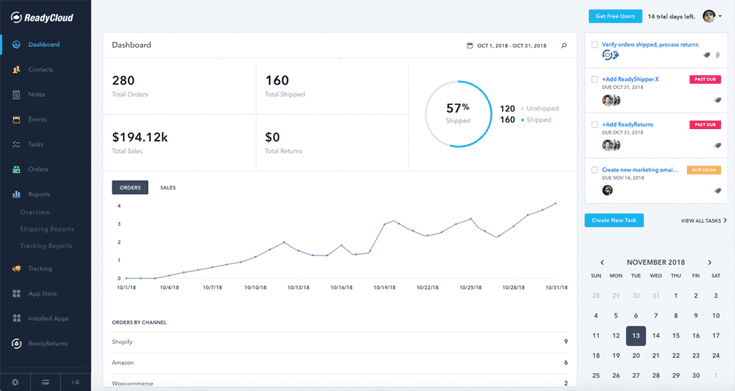
Shipping is easier than ever with ReadyShipper X, a multicarrier solution that simplifies your fulfillment process while saving time and money.
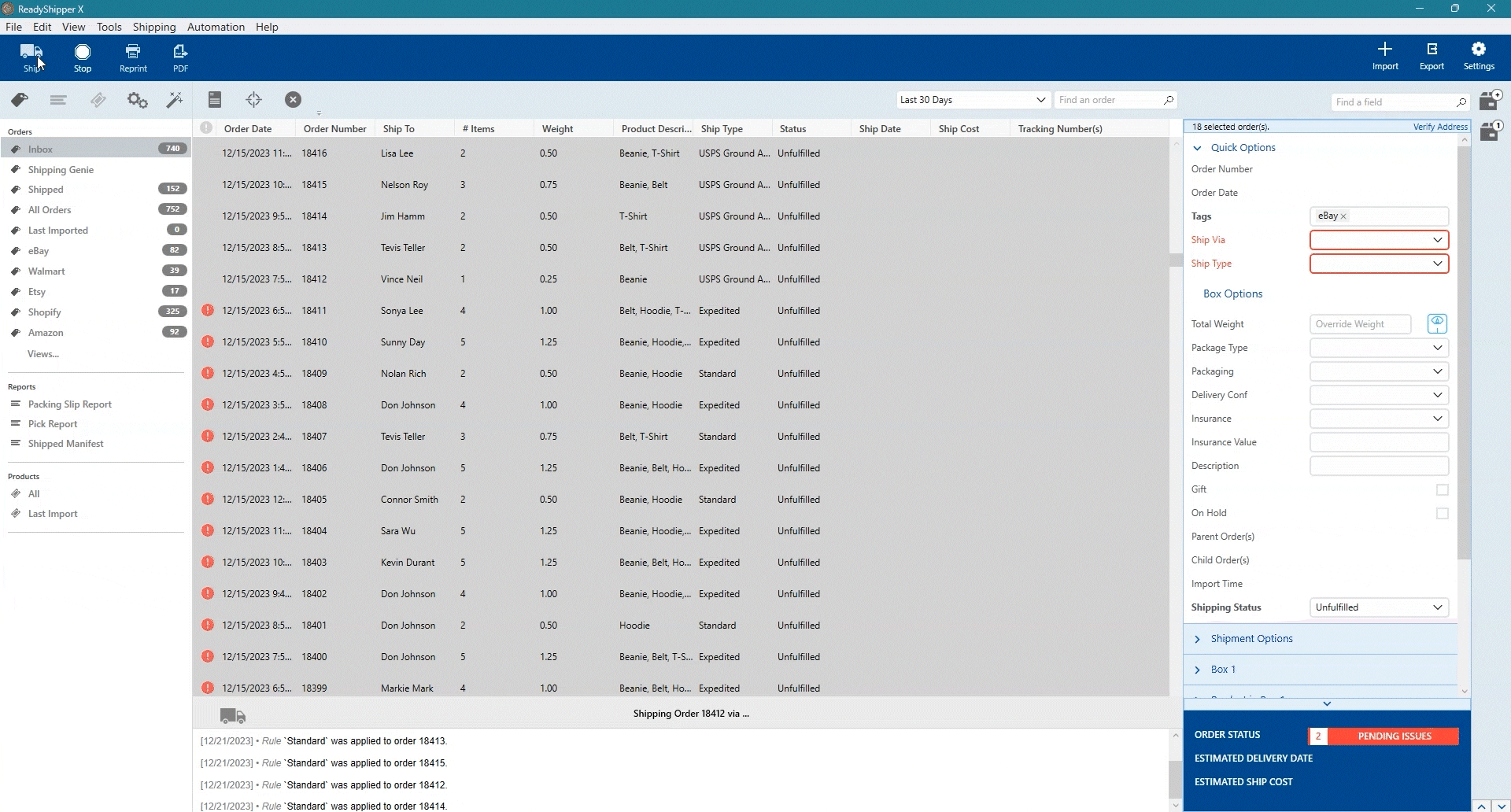
And when it comes to returns, ReadyReturns streamlines the entire process with an automated solution that boosts customer satisfaction and loyalty.
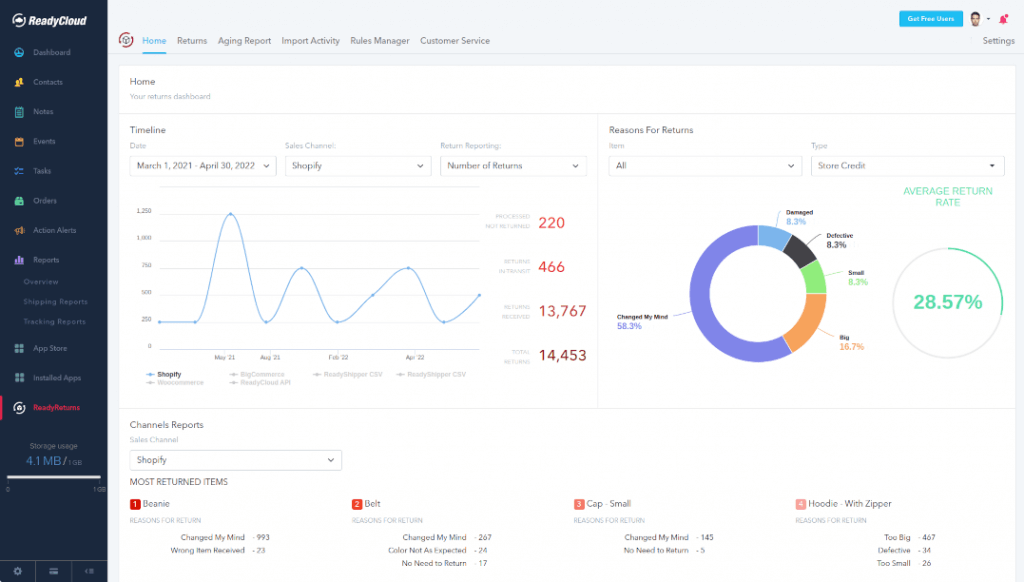
ReadyCloud is more than just a suite of systems—it’s your ticket to thriving in 2025 and beyond!
Start your journey to success today! Learn more and get started here.
Or contact our Sales Department at: 877-818-7447 ext. 1.
Share On: