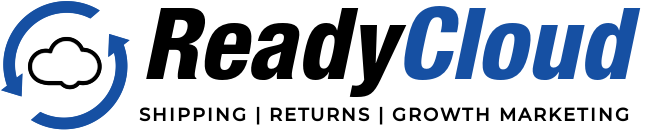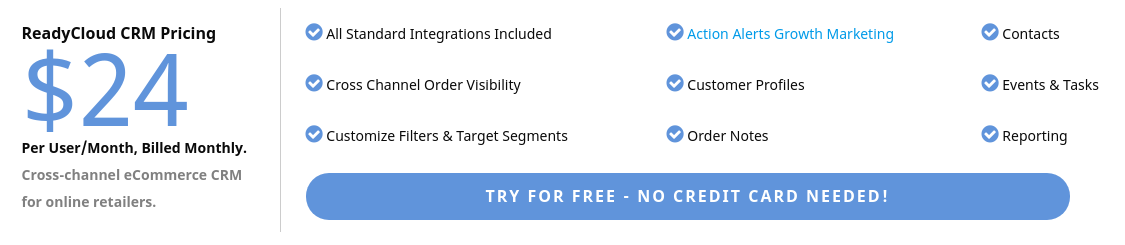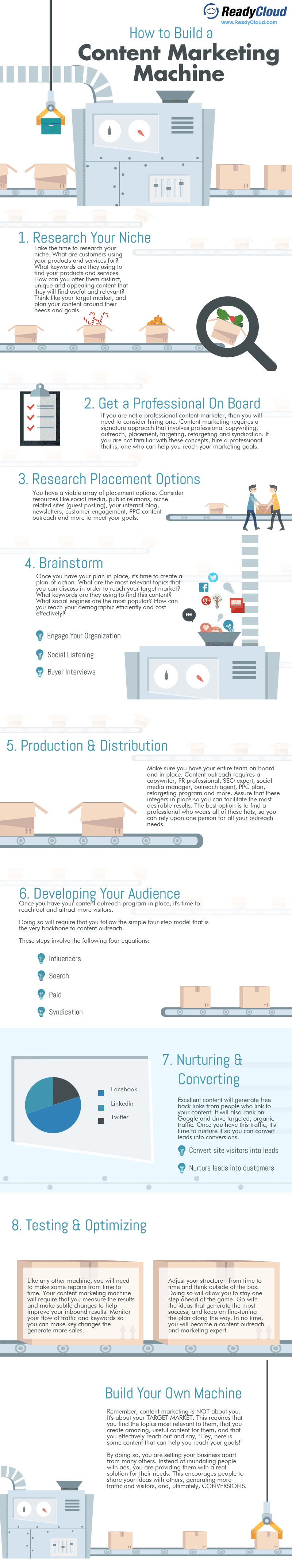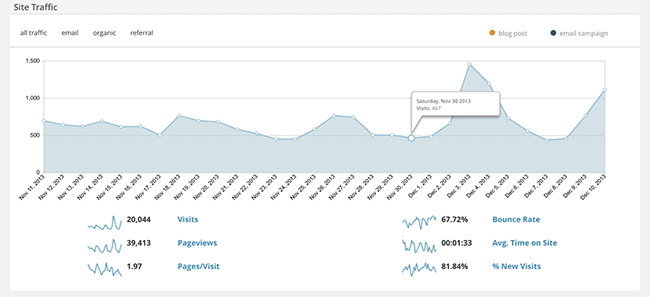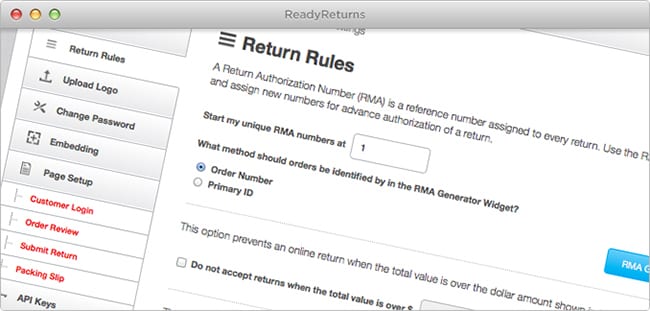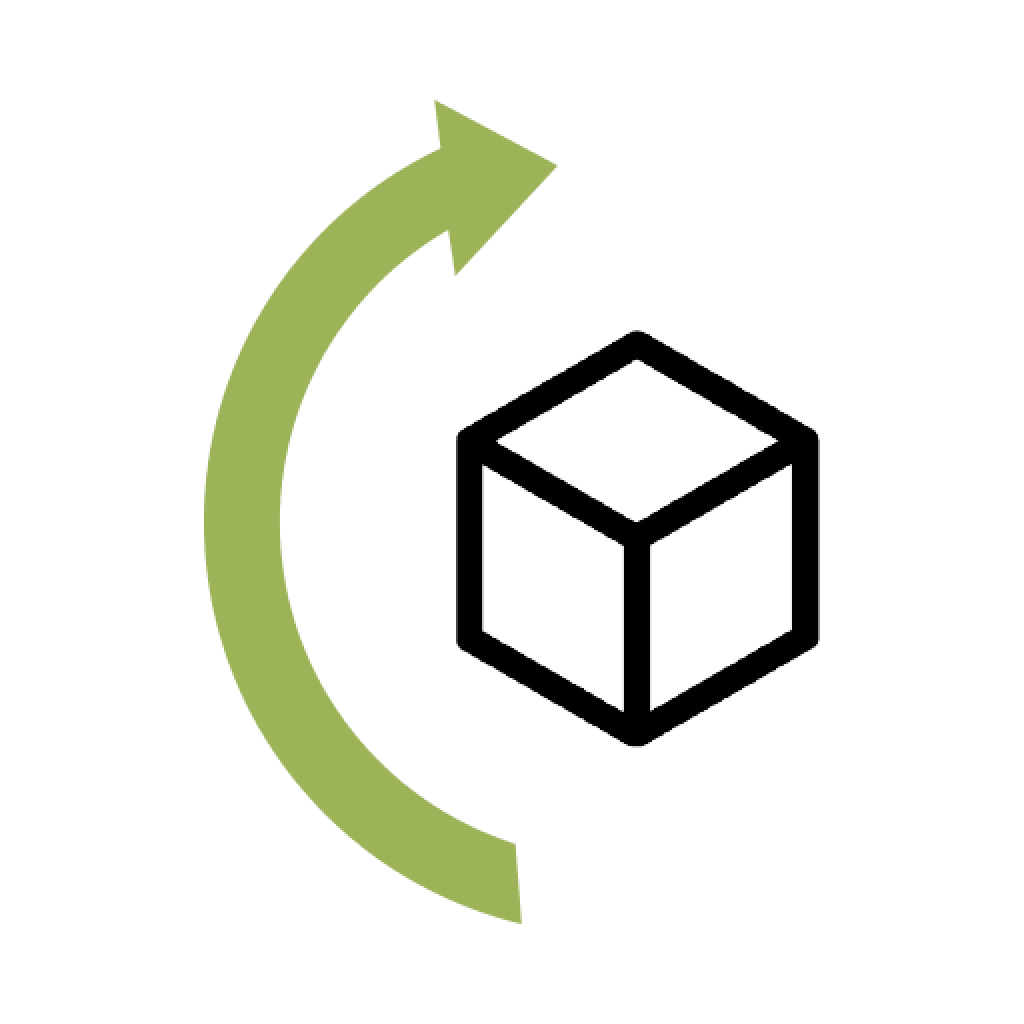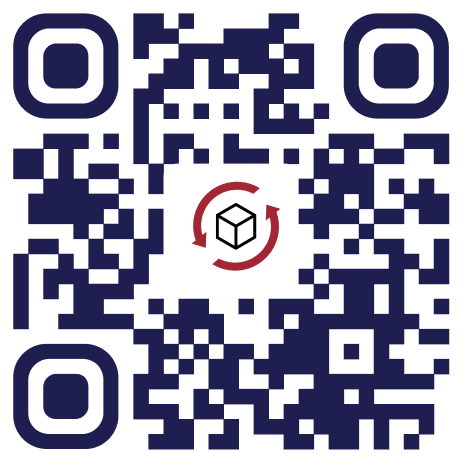WordPress Ecommerce SEO Tips to Rank Fast

Ecommerce is slowly edging its way into the retail landscape, now factoring into the market share by accounting for between 5-10% of all retail sales worldwide annually. Along the way, certain backend platforms have taken center stage as the preferred solution by users. Leading the pack in this congregation is WordPress.
WordPress is one of the most widely used backend platforms in the world today for content management systems (CMS). According to ManageWP, there are over 74 million active users of WordPress at any given time, with the most commonly used application of it being for business.
The WordPress community is growing by leaps and bounds, too, with over 29,000 available apps and more than 100 downloads of WordPress.org per day since 2003. To paint the picture of just how big a juggernaut WordPress truly is, over 22% of newly registered U.S. domains are powered by this platform, generating over 37 million web searches per month, a number that defeats even Amazon.
Large ecommerce engines like WooCommerce are immensely popular with WordPress and enable end users to create a stunning and feature-rich online store with minimal technical know-how. But, when it comes time to optimize that WooCommerce store for SEO, many webmasters and e-retailers struggle.
Get your ecommerce store noticed and attract more traffic and sales by utilizing these 17 killer WordPress ecommerce SEO tips that we’re going to outline for you in this guide.
WordPress SEO Ecommerce Keywords
One of the most important parts of WordPress SEO is found in targeting the right keywords. With so many websites online (well over a trillion), the shorter keywords are nearly impossible to rank these days. What’s more, most people are using humanistic search terms, like “How do I get my WordPress site ranked?” This is as opposed to using simple keywords like “WordPress SEO” to find what they are looking for.
Google’s recent Hummingbird update also assures that search results are more relevant by providing autocomplete suggestions for users as they enter their query in. To attract the most traffic to your online store, you’ll want to target what are called “long tail keywords.” These are phrases that consist of three or more words, and are the most common way that people search online today.
A wonderful WordPress plugin that you can use for this is called SEO Motion. It helps you find relevant, related long tail keywords that you can add to your site content as you create it. This lets you know about keywords that you may have never even thought of or found with research, and ones that can more easily rank faster to help you get more traffic and sales.
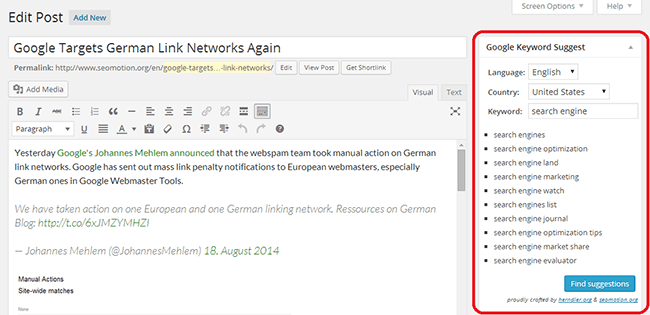
Integrating Title Tags
In order for the search engines to find and index your content, you will need to give each page a title. These are called “Title Tags.” It’s basically the title of your document, but it goes further than that. There are two titles, the one that the search engines see and the one that you use for longer descriptions; which users see when they view a document you’ve published online.
Assure that you’ve entered in your title tag and the SEO title tag so that you can maximize any traction that you can prospectively gain when publishing that content you’ve work so hard to create. SEO title tags cannot exceed 70 characters, which is the maximum amount that Google will display when showing titles of search results.
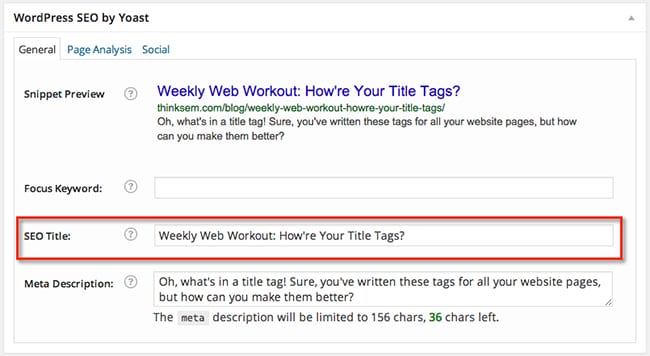
Using Descriptive SEO Text
In addition there is what is called “Descriptive SEO Text.” This what will be shown underneath the search results when users run a query online to find your products or services. It’s also commonly referred to as a “meta tag.”
It’s a little snippet of text that you add to the document when you are creating it that incorporates your target keyword phrase, and which informs the user what they can expect when or if they click into your website. Make sure you fill out this field using unique text to help your product pages rank better in online searches.
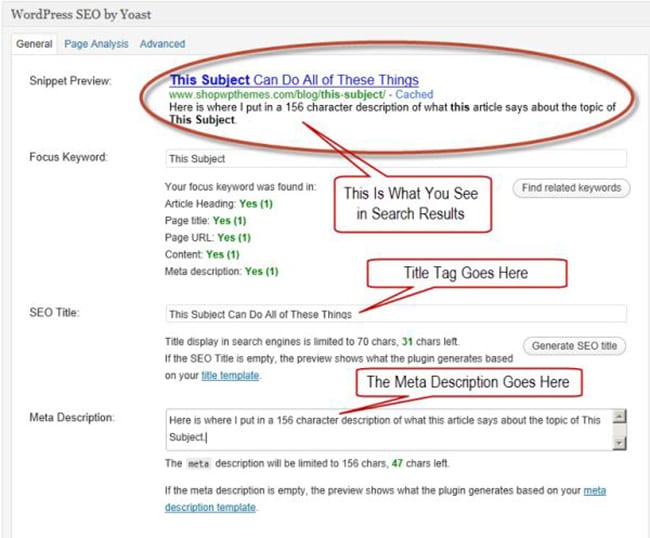
Additional Optimization Options
When optimizing your webpages for search traffic, one of the best WordPress SEO ecommerce tips that can be offered is to add a plugin called Yoast. Yoast adds all of the aforementioned optimization methods, combining them into one solid SEO backend platform for WordPress.
What’s more, Yoast will alert you if your webpage is not properly optimized for SEO by grading it with color-coded warning messages. As the screenshot below demonstrates, once you have properly optimized said page for SEO, Yoast will let you know by reassuring you with green-colored optimization reminders that tell you that the content is (Yes) optimized, or isn’t (No) for SEO.
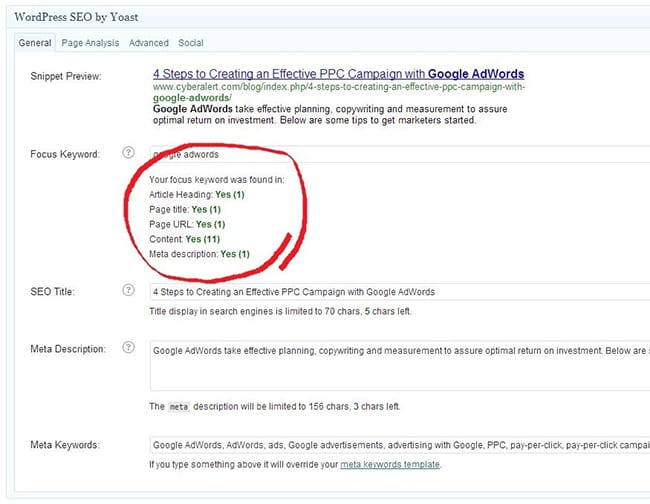
Short Product Description Optimization
If you are using WooCommerce as your ecommerce engine, or a similar service, you’ll want to also take things another step by optimizing for short product descriptions. These help the shopper know what key selling points are offered with the product they are viewing in the store. As the screenshot below illustrates, they are simple bullet points that tell shoppers what is being offered and its features.
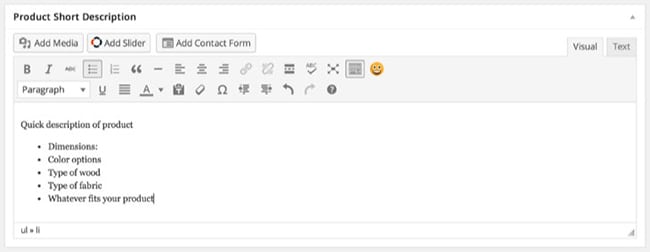
Blogging Matters Greatly
There are several reasons why you want to blog regularly. Studies have found that by blogging frequently, you can increase website traffic exponentially. One related Backlinko case study found a sharp increase in traffic by as much as 348% in just seven days, all from blogging.
- Remember to optimize your pages for SEO.
- Speak to your audience and be personal while using a problem-solution format.
- Share your blogs within your social circles and help spread the word.
- Bookmark your blogs so that other social bookmark users can easily find them.
- Use the keyword suggestion tools (as explained above) to find the best keywords that you can use in your blogs to attract more shoppers to your online store.
Site Speed is Incremental
Shoppers are impatient with websites during the modern era. In the day and age of ultra-high-speed internet, consumers don’t want to have to wait very long for a website to load. According to a white paper by KissMetrics, a website loading time of over 1 second can decrease conversions by as much as 7%.
You can test your website speed and find out what’s causing your site to be sluggish (if there are any loading issues), by using a free tool called Pingdom. It will analyze your site speed and tell you what needs to be fixed to optimize it for more conversions.
Have a look at this loading time infographic, courtesy of KissMetrics, to learn more about the importance of website loading time.
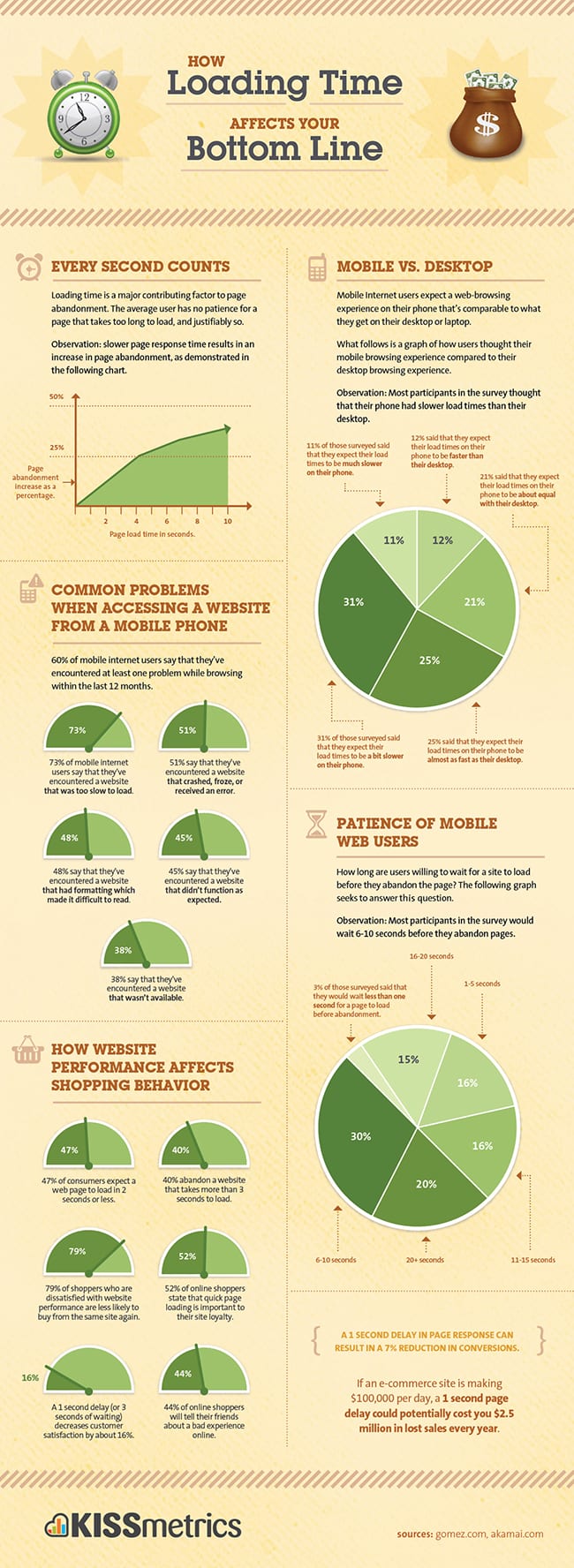
Getting SEO Juice from Image Text
Images can do wonders for getting more traction online, and are another of the most important WordPress SEO ecommerce tips that you should start using right away. When adding images to your online store, WordPress allows you to use what are called “image alt tags.”
These, as the illustration below outlines, allow you to describe and tag your image for SEO. You can add a title, alternate text, a description and a link URL. Make sure you fill out all the text areas (don’t worry so much about the link URL). This adds even more content to your website and helps your images rank in searches, too.
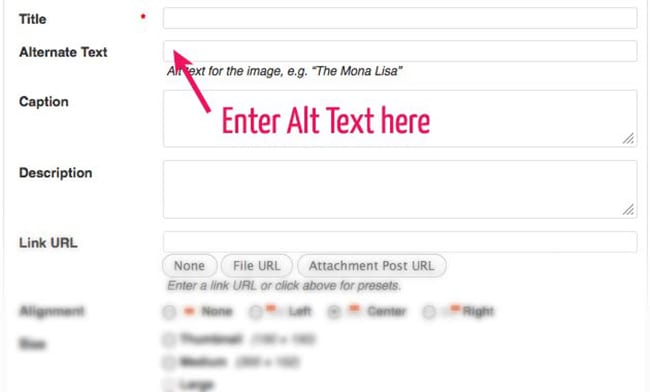
Product Review Plugins
Product reviews are an incremental part of your ecommerce sales and SEO strategy. We’ve already covered how they are an essential aspect of reducing shopping cart abandonment rates across the board as well. This is because over 60% of shoppers will read reviews before they decide to make a purchase; and over 63% are likelier to make the purchase if reviews are available.
Product reviews also help with SEO because they stream new, unique content into your website that costs you nothing; and the search engines all crave content when deciding how they are going to rank your website. Now that you know the importance of product review plugins, what one is best for your site?
The one that we recommend is called WP Review Pro. It plugs into any WordPress site and lets your users add quality reviews with a long list of add-ons that you can incorporate and control by setting your own rules.
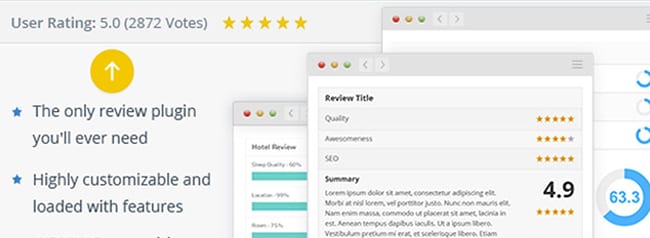
Social Sharing Options
Never underestimate the power of social media when trying to spread the word about your products, specials and seasonal sales online. Along the way, make sure you have a powerful social sharing plugin available for users to share what they find in their social circles.
A free plugin that you can use for this is called Add This. It plugs right into your website and adds social buttons with a wide variety of design options that range from nesting to floating. It also tracks your social analytics and sends you reports, so that you can A/B test your most popular pages and update them to gain more social traction.
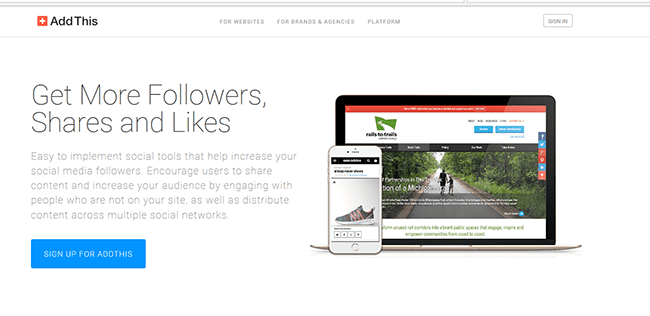
Avoiding Mobilegeddon Penalties
A very recent update to Google’s algorithms has many e-retailers scrambling to keep up, lest they be penalized in the search engine results. The update is called Mobilegeddon. Basically, it mandates that your website is mobile-friendly or else you will be de-ranked in the mobile search results.
Add this plugin to must-have WordPress SEO ecommerce tips, because you simply can’t be without it for mobile rankings these days. It’s called WP Touch, and what it does is allow you to easily create a mobile-friendly version of your online store that meets Google’s new guidelines for search.

Writing Your SEO-Friendly Content
The very backbone of SEO is content. As the saying goes, “Content is king.” And indeed it is. Google is not looking for content that is optimized to rank for SEO, but rather content that is written for the user or reader, that’s relevant and that is authoritative. In this manner, Google is able to generate the most helpful search results for its users.
There are numerous elements that go into creating effective SEO content for your WordPress website. To better help you understand just what’s needed on your part, and how you can capitalize on your content writing efforts, have a look at the infographic that we’ve created below.
The Importance of Analytics
Analytics help you measure the effectiveness of certain pages, content, keywords and so forth by analyzing what traffic they are attracting and how it’s performing as far as conversions are concerned. And it’s all about conversions when it comes to your online store.
A great plugin that you can use for this is called Analytics 360. It plugs into your WordPress store and analyzes all of your pages, keywords and inbound traffic with a long list of available settings and funnel tracking options that you can use.
Helpful Tips for Your Checkout Method
If you are using WooCommerce or a similar system as your ecommerce engine, you’ll already have plenty of wonderful checkout options, and a viable and user-friendly shopping cart. But there are some elements you will want to address to help improve conversions and to decrease shopping cart abandonment rates.
In par with the leading shopping cart abandonment reasons, these elements factor into your checkout process.
- 55% of all cart abandonment reasons have to do with shipping prices.
- 35% of stores do not feature a security badge.
- 24% of the time no delivery information is offered.
To counter this, make sure that you:
- State shipping costs upfront with estimated delivery time.
- State your returns policy clearly and make it convenient.
- Brandish security badging to improve consumer confidence.
Integrating Digital Coupons
Digital coupons are becoming immensely popular and are also a viable SEO tool for your WordPress store. That’s because they help create social sharing signals; as many of them are shared between social users, helping to drive traffic and create a viral effect that aids in getting your site ranked.
Newer and emerging studies are finding that over 95% of consumers will conduct a search for mobile coupons before making a purchase. With nearly 3 billion digital coupons redeemed by consumers online in 2014, you’ll certainly want to cash in on this seemingly simple cash cow.
An easy-to-use plugin that you can add to your site is called Coupon Creator. It lets you create sharable digital coupons that your customers can redeem instantly and share with their friends, with you in control of the rules.
Automating Online Retail Returns
Don’t overlook your online retail returns policy, as it greatly factors into your sales. In fact, about one-third of all products that are bought online are returned. But stores that make ecommerce returns simple and hassle-free stand to gain 25% more in business over just six months, according to recent studies.
Creating a returns policy that favors you and the consumer is not difficult. However, you will also want a way to automate the returns process and integrate reverse logistics, so that you can manage and track returns without spending hours on reverse fulfillment or customer service phone calls and or chats.
A plugin called ReadyReturns drops right into your WordPress website and lets you fully automate online product returns. It does not require coding, and it connects to your shipper accounts in just a few simple steps. You set rules, like how long can a product be returned after purchase, or what return fees apply.
Customers return to your website and fill out a simple form to generate their prepaid shipping label. After which, the plugin tracks the return as its in progress, all the way back to your fulfillment center.
Share On: