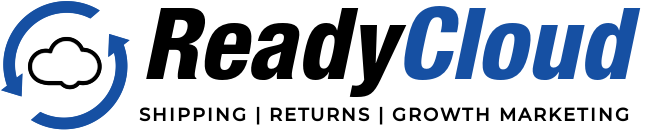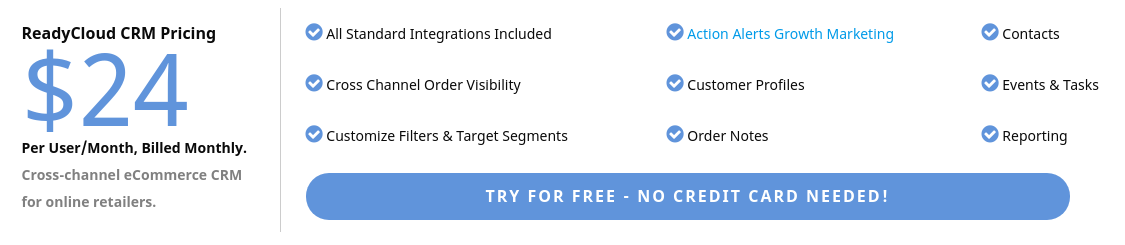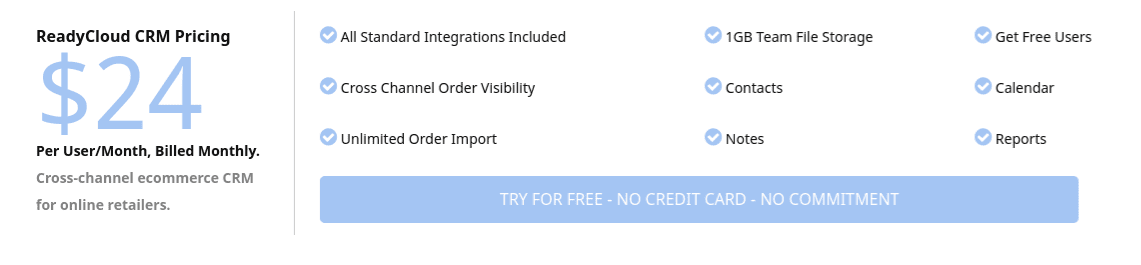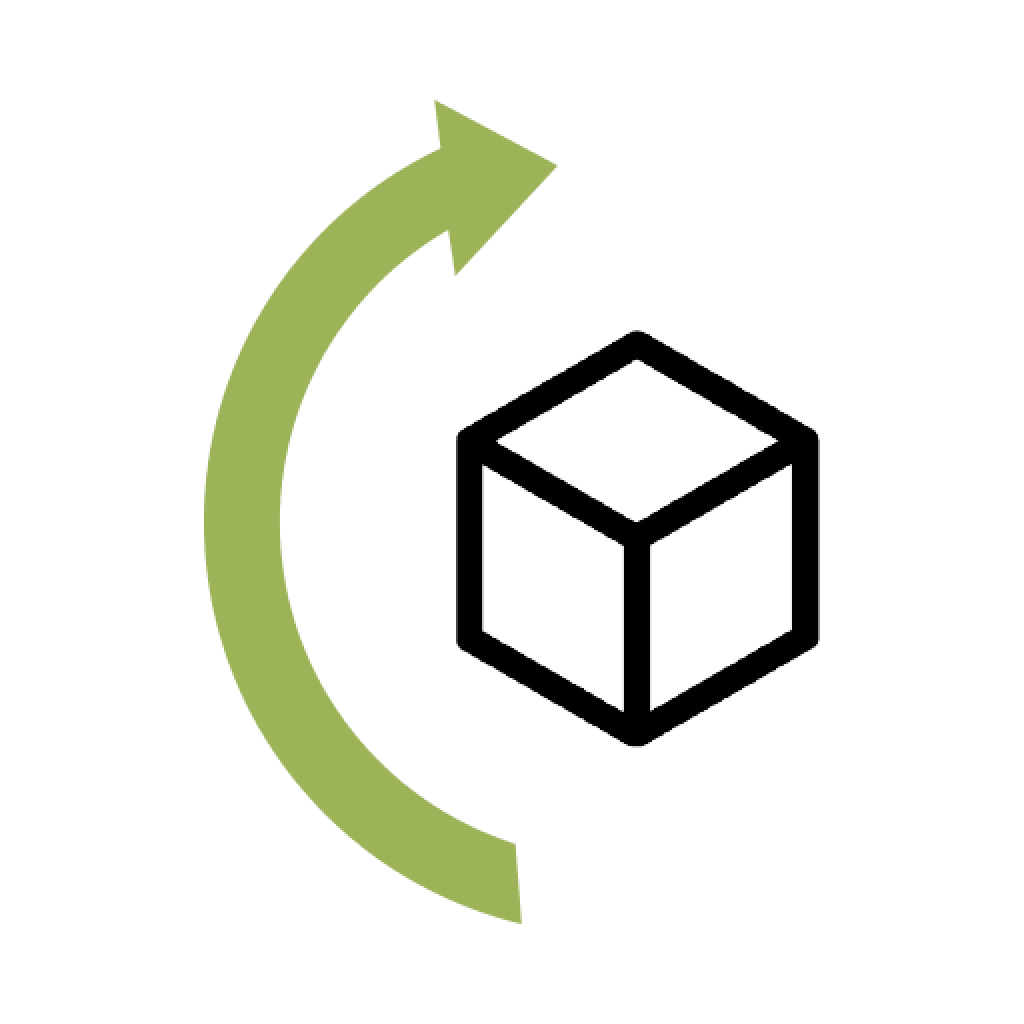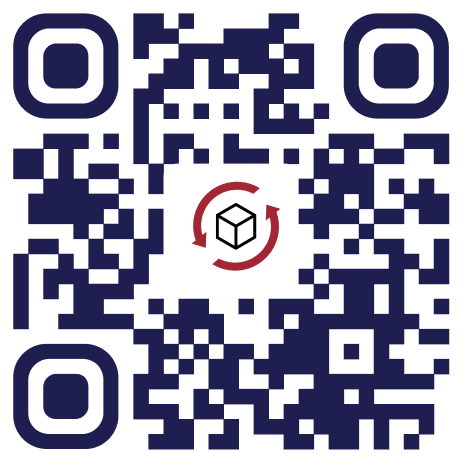A Beginner’s Guide to Using Zapier and Creating Zaps for ReadyCloud
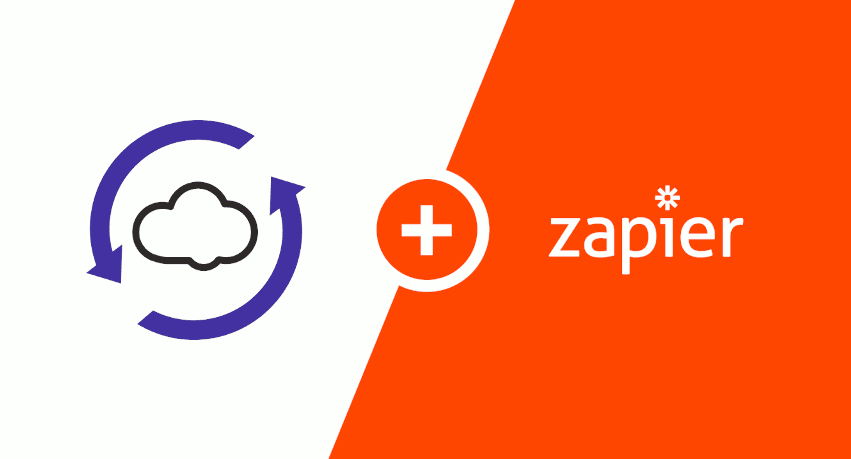
The rise of automation has resulted in tools like Zapier that can help you run your business and simplify your processes. No wonder why it is used by thousands of companies… because it’s easy and it just works!
For the average beginner, it’s hard to know where to start because the Zapier tool is so robust and gives you seemingly endless options. That’s why we created this guide: To ease you in and get started with some essential Zaps that you can start using right away with your ReadyCloud account.
Read on to learn more.
What Is Zapier?
Zapier is an online automation tool that lets you integrate unrelated apps to make your workflows easier and more streamlined. It uses “Zaps” to complete tasks based on triggers you set, saving time and energy, so you can get back to the more complex parts of your business. Since launching in 2012, the platform has developed more than 2,000 app integrations, serving major companies like Buzzfeed, Spotify and Adobe, to name a few.
New options are added every week, meaning that no matter how you conduct your business, there are (or will be) Zaps to simplify your processes. Zapier offers “easy automation for busy people,” and getting started is a breeze.
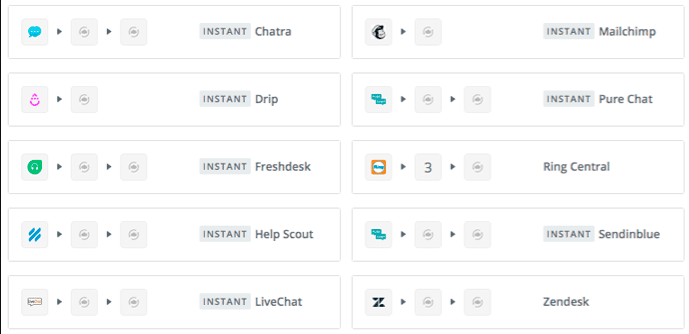
What Are Zaps?
A Zap is the term Zapier uses to describe an automated workflow between your apps. Zaps have two parts, a Trigger and Action(s), both of which you set so the service will accomplish exactly what is needed.
It starts with a Trigger, which can be any activity that happens on a typical workday—or, even better, an atypical activity that you always forget about and need to automate so nothing slips through the cracks.
Once Zapier recognizes the Trigger, it launches the Zap to complete one or more Actions. By the end of the Zap, you’ve accomplished whatever it is you need without having to put any manual work into it.
For example, let’s say you receive email attachments regularly, and the organization of those attachments takes far more time and effort than you’d like to spend. With Zapier, you can simply set a Zap to save those attachments and notify you when it’s been completed.
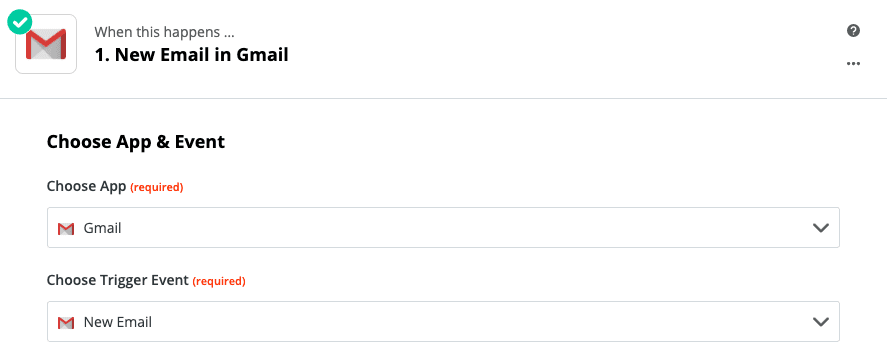
In this instance, the Trigger would be receiving an email in Gmail, and the subsequent Actions would be an automatic save to Dropbox and a Slack notification from Dropbox saying you have a new file that was saved. If you don’t need to review the text in those emails, you can simply view all the attachments in one place at your earliest convenience.
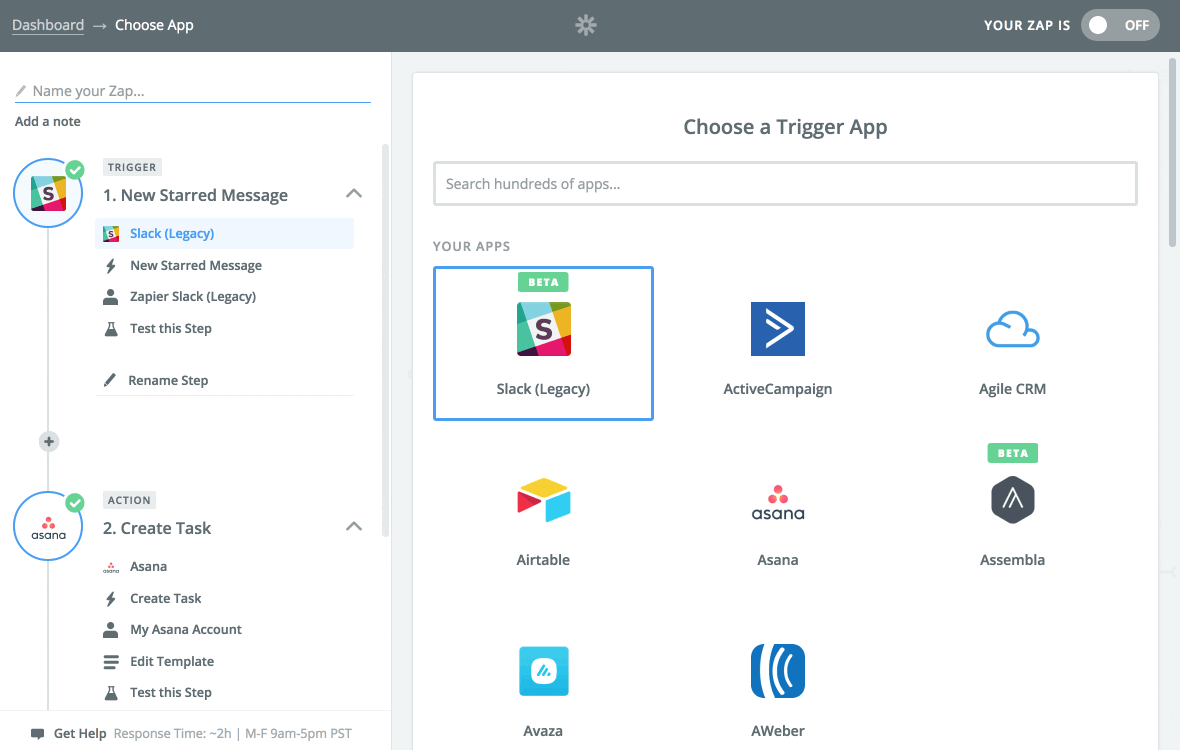
As you can see, Zaps can work wonders for any business. E-tailers are notoriously busy balancing the administration, sales, marketing and website management of their ecommerce stores—which is why many of them turn to Zapier to save time and reduce the need for additional employees.
Zapier & Ecommerce
Opening an ecommerce store is a massive undertaking, but millions of aspiring entrepreneurs do it every year. What e-tailers can sometimes forget, though, is that they’re in charge of all the parts of the ecommerce business, even areas where they have no experience.
While the store is in its early stages, there is no extra cash to hire specialists in accounting, marketing, tech support, customer success or other departments. That’s where Zapier comes in to help make your day more efficient.
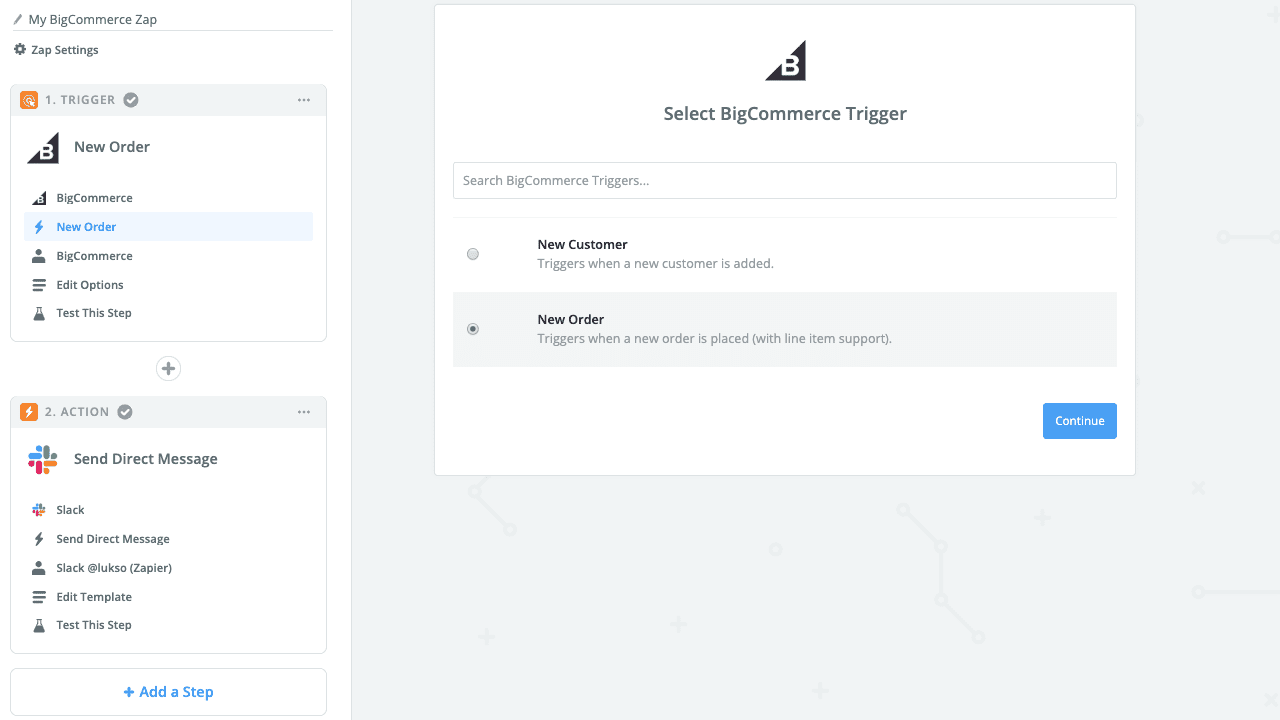
Zapier is particular useful as an ecommerce automation tool because it can connect the apps most commonly used by online retailers. Try some of the custom ReadyCloud Zaps (below) for a more streamlined ecommerce workday!
Popular ReadyCloud Zaps
With more than 2,000 apps that you can connect to ReadyCloud via Zapier, the sky is literally the limit. Just about any type of popular service you can think of can be synced to your account and can be set to perform a number of actions in ReadyCloud, helping you consolidate the services you’re using and make your day more productive and efficient.
Here are a few of the most popular Zaps our users are working with.
Email marketing: It’s far easier to sell to an existing customer than to find a new one, which is part of what makes email marketing so effective. (In fact, 74% of consumers chose email as their preferred B2C communication method in a recent survey.)
A robust customer email list is a valuable asset for any e-tailer, so why not make growing that list easier? Simply setup a Zap to save new customers to your email list.
Email confirmation: The typical online shopping experience includes a confirmation email that is sent right after an order is placed. Zapier can help you set up orders as Triggers with followup Actions to email an order confirmation, a shipping confirmation with tracking info and a delivery confirmation.
Post-purchase tasks: The work isn’t over when the shopper clicks “Order.” You still have to pick, pack and ship that order. It also has to be added to your accounting system and inventory log. There are several post-purchase tasks that have to be accomplished, but Zaps can make them easier.
Two popular integrations are Shopify to Asana task management or BigCommerce to Trello for fast order fulfillment.
Updated accounting: Speaking of adding sales to your accounting software, Zapier can help with this as well. You have to stay updated in order to maintain business—and tax—compliance, but this is a task that often falls by the wayside because it is so time consuming.
Manual data entry is also subject to human error, which can throw off your financial data and ultimately hurt your business. Instead, you can automate it and save sales to your accounting software with Zaps like Shopify to Xero.
Follow-up tickets: Whether it’s a post-purchase followup or a customer service request, it’s far easier to have follow up information in one central location. You can set up Zaps to create tickets in your chosen help desk, and all the customer’s details will be ready to go for when you follow up.
CRM additions: It’s in your best interest to stay in touch with your customers and maintain those relationships. Shoppers want to feel seen and understood, and they will buy from the brands that deliver on those feelings. This shows a need to keep track of details like birthdays, favorite products and more, which is made easiest with an ecommerce CRM.
With Zapier, you can automatically add new customers to your CRM and build off that foundation for the rest of the customer lifetime. In case you didn’t know… ReadyCloud is the preferred ecommerce CRM zap in Zapier.
How Zapier CRM Enhances Your Ecommerce Business
Zapier CRM software is the ultimate tool to enhance your ecommerce business by automating and organizing all the tasks related to your customers. Missed a phone call or need your Zen Desk tickets posted to a customer profile in ReadyCloud? Want to create a new customer entry in ReadyCloud when someone places an order from your online store? Read on to learn what the Zapier integration is all about.
Ready to move ahead? Skip the rest of this blog and check out the Zapier integration for ReadyCloud.
Customer Support Zaps
The ReadyCloud Zapier integration enhances your Help Desk software, no matter if it’s Zendesk, Freshdesk or Helpscout, by tracking customer contacts as they relate to purchases. It happens via Contact Notes, which are created automatically using Zapier every time there is a customer interaction to log the customer journey from order placement to delivery.
Post-purchase interactions like support tickets, sales team followups and returns are also added, if applicable. With this data, you’ll be able to see which sales are successful and which resulted in support tickets, so you can resolve them quickly. This protects your business from poor online reviews, which e-tailers know can affect loyalty and retention. What’s more, it shows customers you care about resolving their issues in a timely manner. By utilizing automation, you can make the customer support process more efficient and cost-effective.
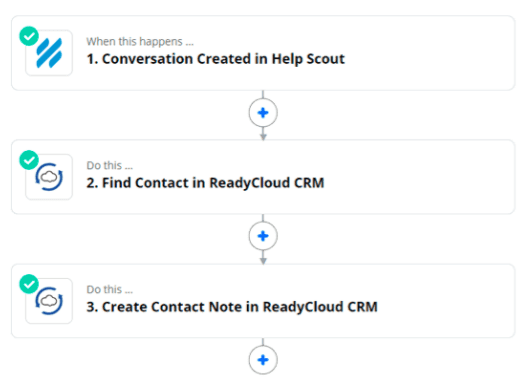
VOIP Zaps
ReadyCloud + Zapier simplifies taking advantage of your missed calls. These are a valuable resource full of information that you can add to your CRM as additional customer notes. All you have to do is “Make a Zap!” that connects your VoIP like RingCentral directly to ReadyCloud CRM.
Any missed calls will be posted as ReadyCloud Notes, and if the phone number matches a contact you already have on file, the Note will be added to that customer’s profile in ReadyCloud. This results in an updated customer interaction log that saves time and frustration because neither of you has to get the other up to speed during each phone call.
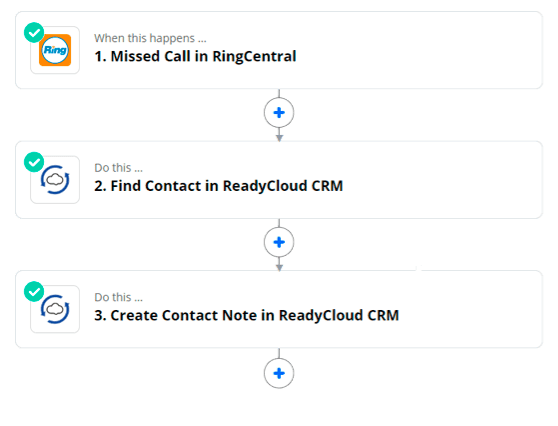
Chat Zaps
The ReadyCloud Zapier integration will also log your chat information in a similar way. Chat is another valuable asset that gives you a direct line to customers and prospects for upsets and promotional material distribution, among other things.
You can set up Zaps to summarize your chats, assign them to customer contacts and create followup Events or Action Alerts. These will prompt you to keep your new leads engaged and maintain communication with your existing customers.
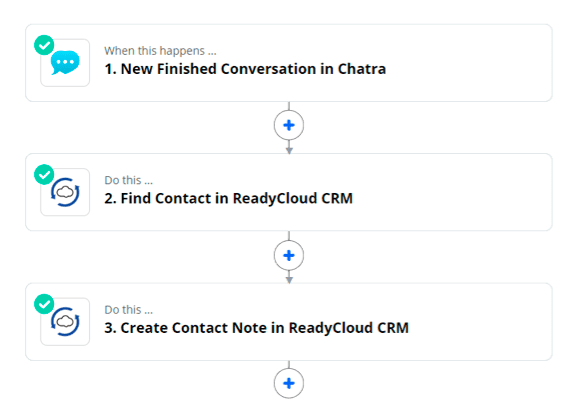
Bookkeeping Zaps
Zapier keeps your books organized and up-to-date by connecting ReadyCloud and QuickBooks. Each time a new order is placed on your website, a Zap will send the order information to ReadyCloud, which acts as a Trigger to create an invoice in QuickBooks.
Of note, the invoice will also be connected to an existing customer, or else a new customer will be created. Not only does this give you insight into who’s ordering what, but it’s also keeping your QuickBooks fresh and compliant.
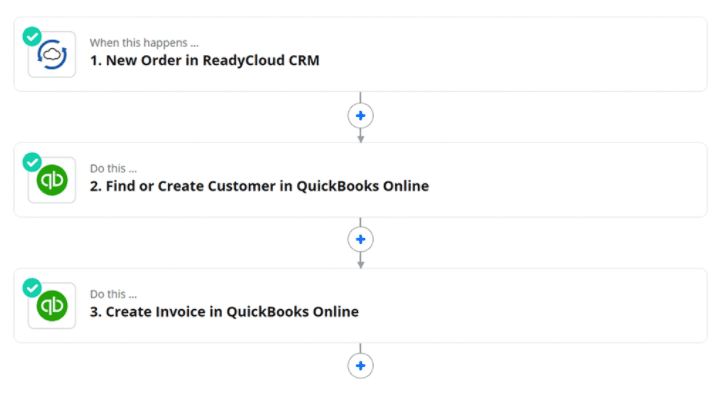
Inventory Management Zaps
Zapier can link ReadyCloud and TradeGecko for inventory management. As the backbone of your ecommerce business, inventory is your most important asset and should be treated with great care so you don’t oversell or overstock.
To do this, simply setup a Zap to create an order in TradeGecko as soon as a New Order is posted to ReadyCloud and start managing your inventory better today.
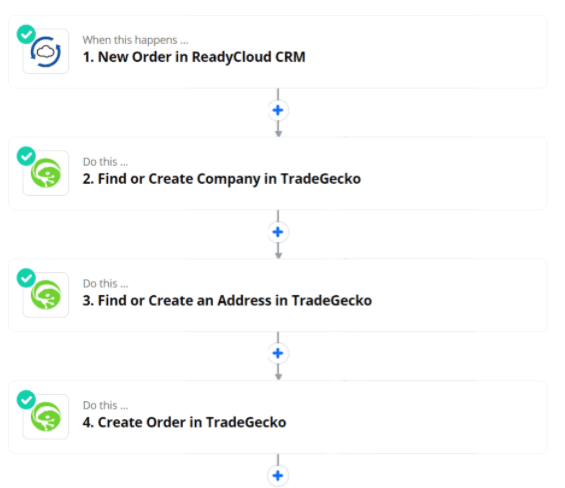
Now that you know all the amazing benefits of Zapier CRM, you can take a look at how to make Zaps and some common Zaps that will take your ReadyCloud Ecommerce CRM Suite to the next level.
How To: Create Your Zapier Account
From your ReadyCloud portal, navigate to the App Store from the left side menu and click “Get Started” next to the Zapier logo. You can sign-up with Facebook or with your first and last name and work email, then choose a password.
Zapier will ask for your role in the company, which you can skip. It then prompts you to create a Zap using the Zapier + ReadyCloud integration, and you can get started right away.
How To: Create a Contact in ReadyCloud Using Zapier
Navigate to “Make a Zap” from your Zapier portal and choose Google Contacts as your first app. Choose “New or Updated Contact” as the Trigger using your main Google account. Then, choose ReadyCloud CRM as your second app and “Create Contact” from the dropdown menu.
You can then customize the Zap to fill in the contact information with the customer’s first name, last name, address, company name, job title and more. Finish off the contact information with “Source: Zapier” and “Source Account: Google Calendar” then name your Zap and turn it on.
How To: Create a Contact Note in ReadyCloud Using Zapier
From the “Make a Zap” menu, choose the Freshdesk app’s option of “New Ticket Note” as your Trigger. For your Action, choose ReadyCloud CRM and “New Contact Note.” Customize it with a Search Step and select the Commenter Email option. This will find the correct customer contact in ReadyCloud. Then, choose “Comment” as the Contact Note content and “Important Ticket” as the subject.
Once you name the Zap, you can turn it on and automatically have Freshdesk comments added to customer profiles within ReadyCloud CRM to make that profile even more detailed than it was before.
How To: Create Trigger Zaps for New Orders in ReadyCloud
Start with “Make a Zap!” and choose ReadyCloud CRM as your first app and “New Order” as your Trigger event. Then, add a condition to the Zap to only continue automating the workflow if “shipping exactly matches fulfilled.”
This is made possible with Filter by Zapier, which lets you create an if-this-then-that customization to your Zaps. Once your filter is established, add another Action in QuickBooks: “Update Invoice.” Add a Search Step that will look for the order number and match it to the invoice.
You can even add in shipping info, such as preferred carrier, ship time and tracking information. Round out the invoice with a message and the box ship cost, and you’re ready to go.
How To: Trigger a New Contact when Creating Zaps for ReadyCloud
You already know you can use Zapier to create new contacts in ReadyCloud from your Google Contacts address book, so you might have guessed you can reverse the process as well.
Simply select ReadyCloud and New Contact as your Trigger and customize the contact with name, address and anything other field(s) you choose. Then, add those same details after selecting Google Contacts and New Contact as the Action for your Zap.
How To: Create a Trigger New Member Event Zap for ReadyCloud
First, “Make a Zap!” starting with the Google Calendar app and New Event Trigger. Choose “New Member Event” from the ReadyCloud app as your Action and customize details with the attendee’s name and address, plus event start and end times.
This action links the attendee to your ecommerce CRM, so you know who you’ve met with and when. Start keeping that log as soon as you name and turn on your new Zap.
Creating Your Own Zaps
You can also create your own Zaps to connect some of your favorite apps to ReadyCloud. Zapier has published a detailed guide on How to Create Zaps with Zapier to help you get started. We also have created several other videos in our Demos section on how to use Zapier with ReadyCloud, too, in case you’d like a visual version of the descriptions above. Learn more about the Zapier integration from ReadyCloud Here.
Got questions? We’re here to help! Give us a ring at 877-818-7447 or email us at: [email protected].
Share On: