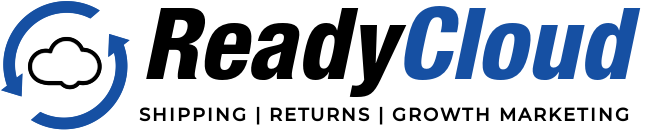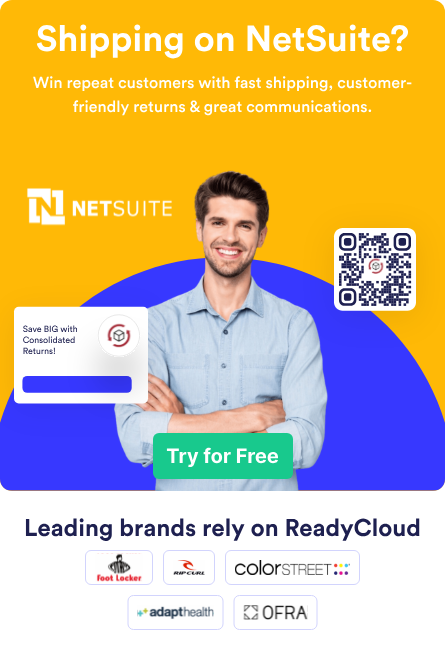NetSuite Label Printing: Everything You Need To Know

NetSuite label printing seems simple, but anyone in a busy eCommerce warehouse knows they’re anything but. If your label printing process is slow, inconsistent, or unscalable, it impacts the entire fulfillment chain—from packing and shipping to delivery and customer satisfaction.
That’s where NetSuite shines—but only if you know how to use it correctly. NetSuite offers native label generation tools that can be expanded into a fully automated, integrated system using SuiteApps, carrier integrations, third-party plugins, and innovative templates.
This guide covers everything you need to know about shipping with NetSuite, from default setups to international shipping, from everyday issues to working solutions.
Let’s break it down.
NetSuite Default Shipping
Right out of the box, NetSuite offers shipping tools that are enabled per subsidiary and configured for domestic and international shipments. These include printing packing slips, generating basic shipping labels, and calculating rates via linked carrier accounts.
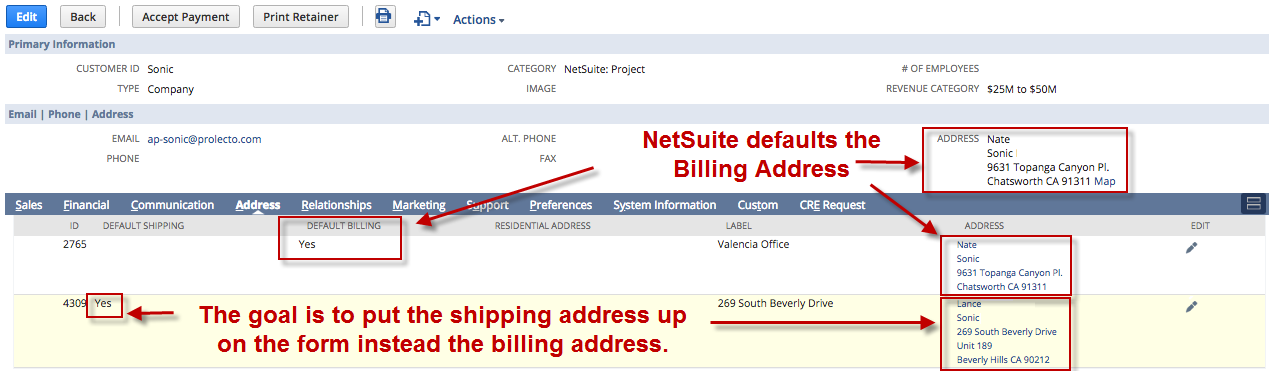
But the default setup isn’t exactly plug-and-play for most growing operations. It works—but it’s basic. Labels can’t be automatically generated unless a workflow is manually configured, and printing is often a multi-step process that doesn’t scale well.
That’s why most businesses look beyond the defaults. If you’re shipping more than a handful of orders daily, you’ll need customizations and tools to bring the system up to speed. Struggling with slow label printing in NetSuite? Try ReadyShipper X, the fast NetSuite shipping software integration built for high order volume.
Applications Suite: NetSuite Shipping Label Integration Feature
NetSuite’s Shipping Label Integration SuiteApp is where things get serious. It connects your NetSuite account to FedEx, UPS, and USPS/Endicia, allowing real-time rate lookup and shipping label generation directly within your fulfillment records.
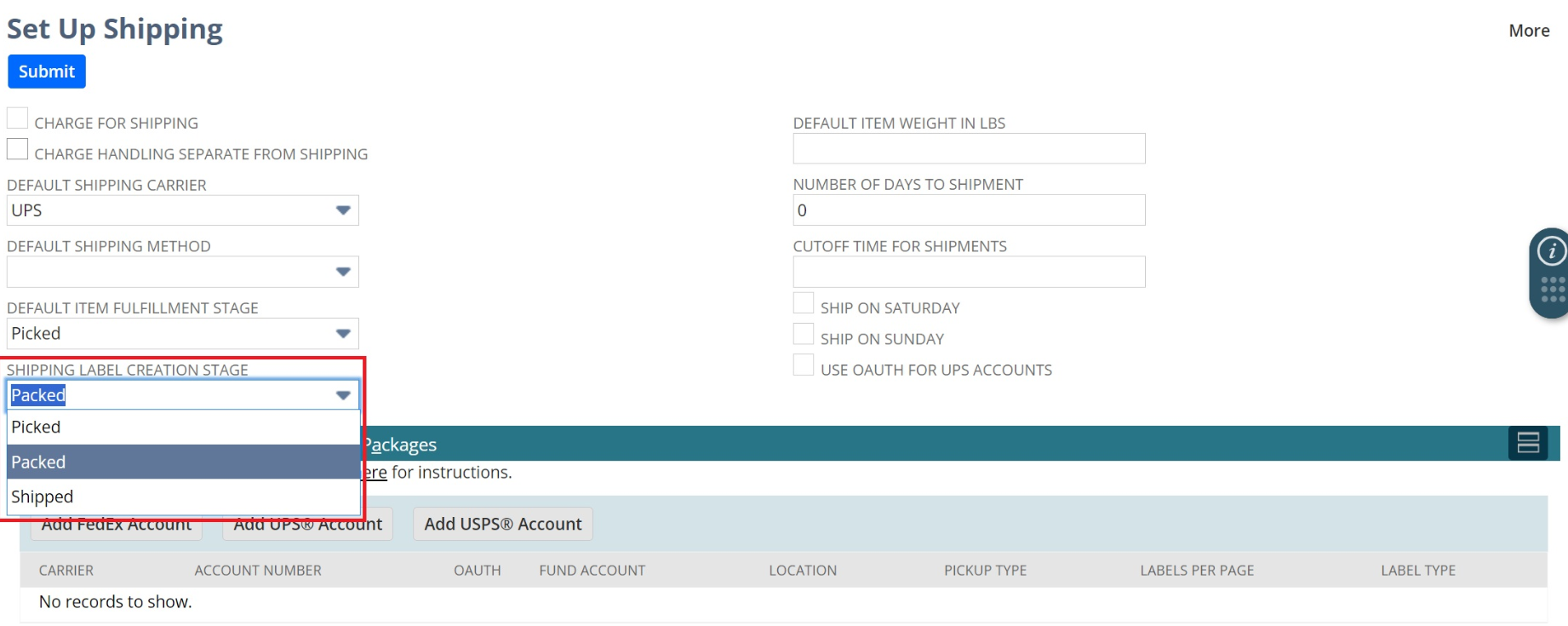
With this SuiteApp:
- You can generate tracking numbers and labels automatically.
- Shipping costs can be calculated and added to the sales order at checkout.
- Fulfillment records are updated automatically with tracking information.
- Labels are generated in carrier-approved formats like ZPL, EPL, or PDF.
Setup involves registering your carrier credentials in NetSuite, assigning them to shipping items, and selecting default label formats. Once active, this SuiteApp eliminates the need to bounce between portals for each carrier.
NetSuite Shipping Integration with FedEx, UPS, and USPS/Endicia
Each carrier has its own quirks when integrated with NetSuite:
- FedEx integration allows international shipping, returns management, and special delivery services. It supports commercial invoices and tracking updates.
- UPS supports service codes, freight rates, negotiated pricing, and return labels.
- USPS (via Endicia or Stamps.com) offers discounted rates and seamless integration for domestic and international shipments.
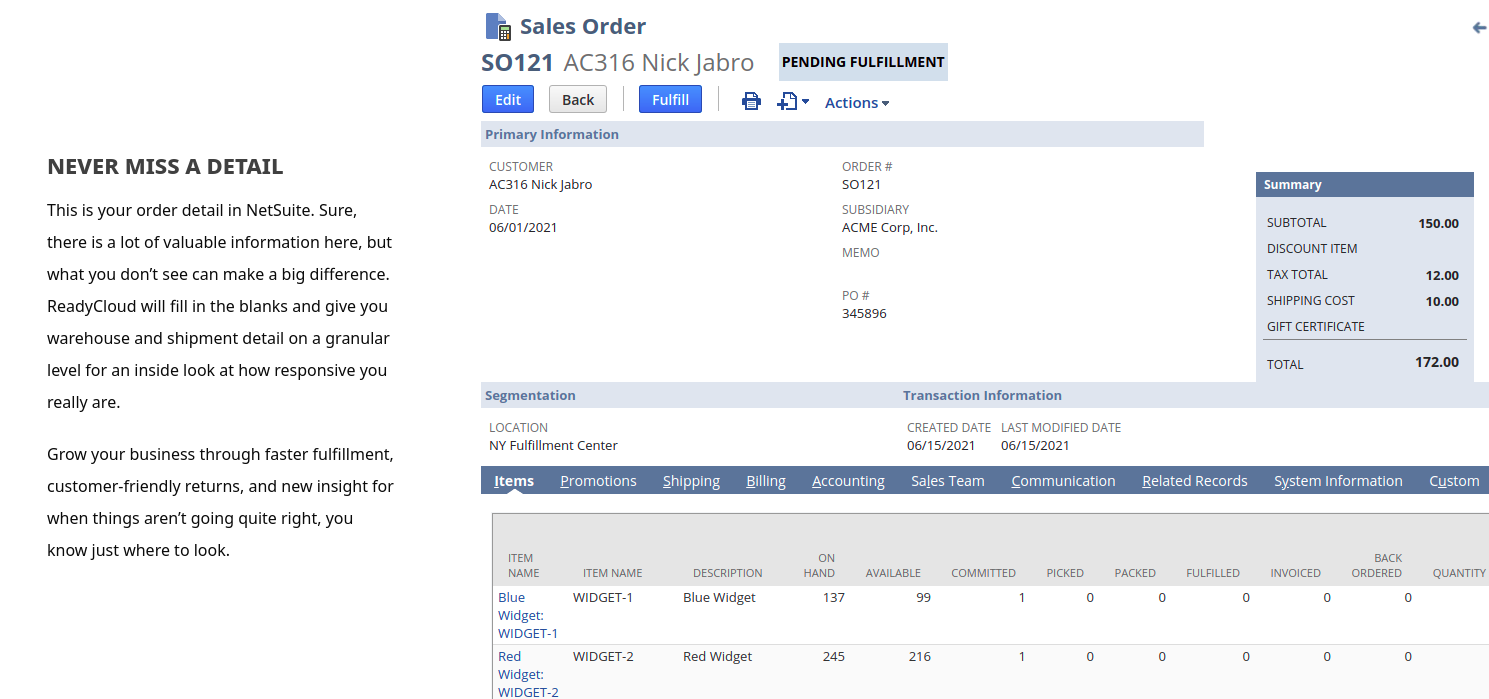
One detail that surprises new users is that NetSuite won’t automatically enable every carrier service. You’ll need to configure each option manually, from package types to label formats and customs forms.
Pro tip: Always test shipping items with sample transactions before going live.

NetSuite Default Shipping Label Format
NetSuite supports label generation in several formats, including:
- PDF (most flexible)
- ZPL (Zebra printers)
- EPL (older thermal printers)
The default layout is carrier-specific and often lacks branding or customized information, such as warehouse bin locations, internal notes, or item descriptions. While functional, it’s not always optimal.
If you’re running into issues like labels printing too small or barcodes misaligned, it’s likely a formatting mismatch between the label template and your printer.
Editing label templates requires access to Advanced PDF/HTML tools inside NetSuite. Without these, you’re stuck with the default look and feel, so upgrading is intelligent.
Integrated Shipping Labels on NetSuite
Integrated labels combine a shipping label and packing slip into one sheet—usually half label, half document. They’re a warehouse favorite because they reduce paper waste and the chance of a mismatch between boxes and shipping information.
NetSuite allows you to print integrated labels from Sales Orders, Item Fulfillments, and Return Authorizations, depending on your workflow setup.
To achieve this smoothly, you’ll need to use a custom PDF layout and enable the correct printing format.
Customize an Integrated Shipping Label
Customizing your integrated labels in NetSuite means working inside the Advanced PDF/HTML template editor.
Here’s what you can do:
- Add your company logo or return instructions.
- Include packing list details or promotional messages.
- Format the label for thermal printers (like Zebra).
- Use scripting or Suitelets to pull product details or serial numbers dynamically.
A polished, branded label helps maintain a professional appearance while streamlining warehouse operations. It’s a slight touch with a significant impact.
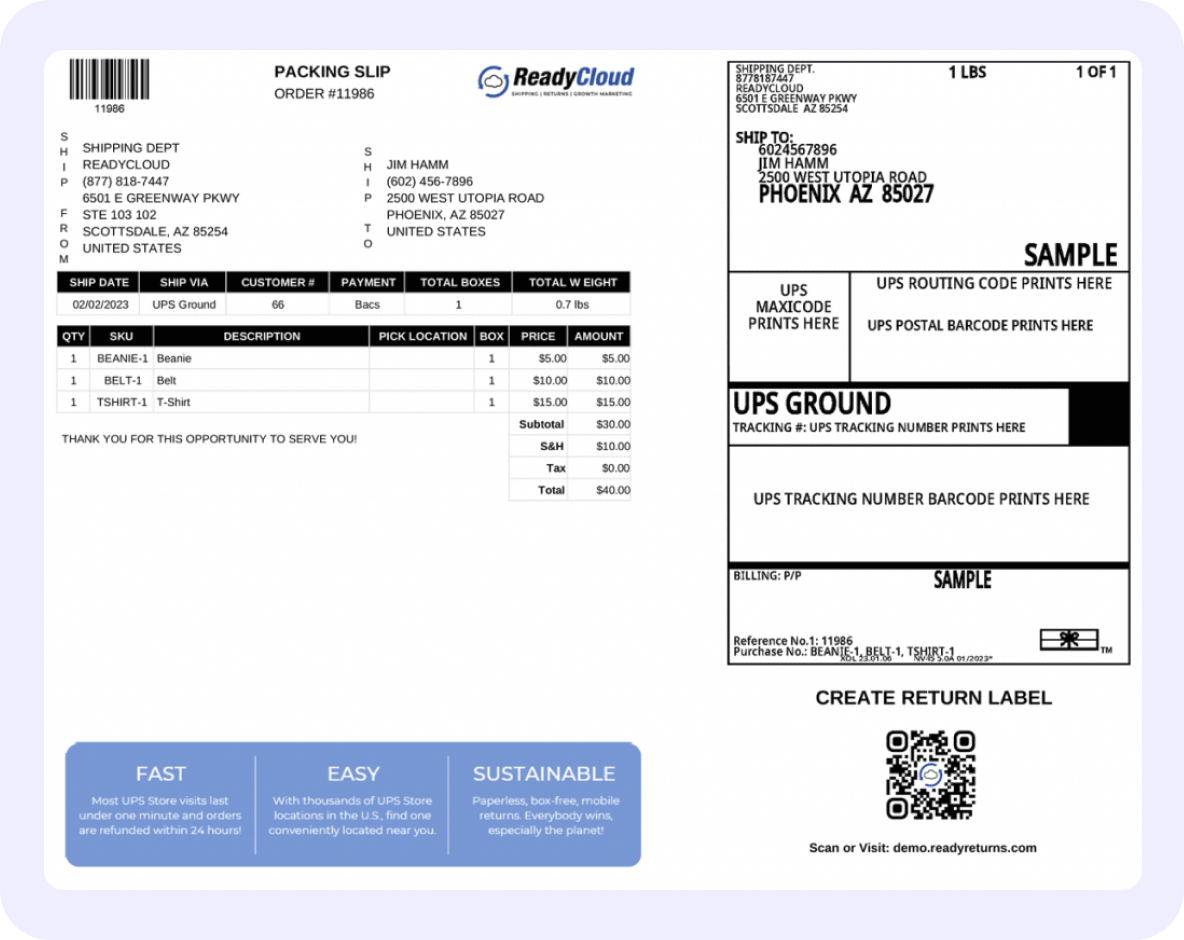
Print International Shipping Label from NetSuite
International shipments require their own documentation: customs declarations, harmonized codes, and commercial invoices. NetSuite supports all of it, but you have to know where to look.
With international services enabled, NetSuite will:
- Generate customs info during fulfillment.
- Users can input the country of origin, HS codes, and declared values.
- Include commercial invoices and labels in your shipment record.
Make sure your items are mapped correctly with international shipping information (this information lives under item records). Also, double-check that your carriers support the destination country and class of the item.
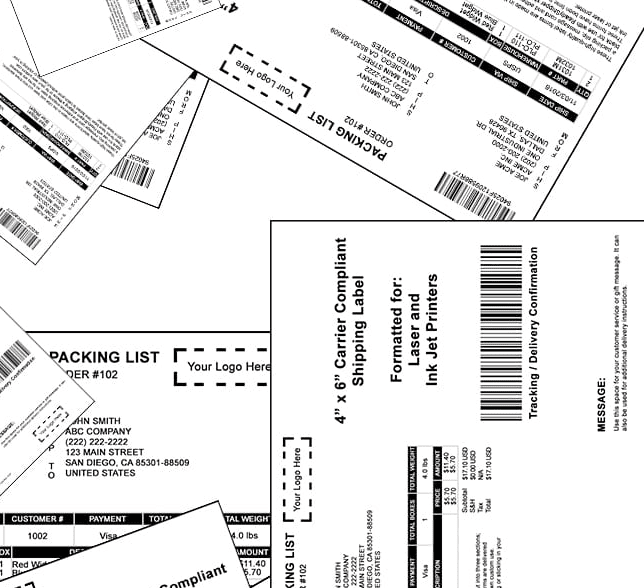
NetSuite Label Printers
Zebra printers are the industry standard for label printing and work great with NetSuite. However, you’ll need to ensure your system outputs in the correct format, usually ZPL.
Here’s what to check:
- The printer is installed and connected via USB or network.
- NetSuite shipping label format is set to ZPL.
- Your label size matches what Zebra expects (typically 4×6).
- Your browser or system settings aren’t shrinking or scaling the print job.
Once everything lines up, Zebra printers can process hundreds of labels per hour without breaking a sweat.
NetSuite Auto Print Shipping Label
Manual printing wastes time. You can automate label printing inside NetSuite using Workflows, SuiteScripts, or third-party tools.
Here are common auto-print triggers:
- When a fulfillment record is saved.
- When a specific shipping method is selected.
- When a pick ticket is scanned.
Use NetSuite’s workflow builder or partner apps to connect your print queue and eliminate extra clicks from your fulfillment process.
This type of automation keeps warehouse teams focused and moving fast.
NetSuite Shipping Label Automation Tools
When it comes to streamlining your warehouse workflow and speeding up label printing, ReadyShipper X leads the pack. It’s the go-to solution for NetSuite brands that need fast, scalable, and reliable shipping automation without the heavy lifting of custom development.
ReadyShipper X is built from the ground up to work natively with NetSuite, giving you unmatched control over how shipping labels are created, printed, and managed. Whether you’re shipping a few hundred orders a day or tens of thousands, it scales with you.
Here’s what makes ReadyShipper X the top choice for label printing automation inside NetSuite:
✅ High-Speed Label Printing – Instantly generate labels for FedEx, UPS, and USPS, all from within your NetSuite account.
✅ Bulk Label Options – Batch print hundreds of labels simultaneously, with built-in error handling and print queuing.
✅ Rate Shopping Built-In – Automatically choose the most cost-effective shipping option based on weight, zone, and service level.
✅ One-Click Returns – Generate return labels in real-time and include them in outbound shipments or send them digitally.
✅ Custom Label Templates – Use dynamic fields to add your branding, notes, or order-specific data.
✅ No Middleware Needed – Direct integration means no complex API connectors or sync issues—just clean, efficient automation.
It doesn’t matter how complex your fulfillment model is—ReadyShipper X adapts. Printing labels from Item Fulfillments, Sales Orders, or saved searches keeps your process moving fast and without errors.
For brands that want real automation without adding IT overhead, ReadyShipper X is the answer.
Ready to stop wasting time on manual printing? ReadyShipper X is how modern NetSuite brands ship smarter.
Common Problems with NetSuite Label Printing
NetSuite Label Printing Too Small
This usually means your PDF is being scaled down during printing. Disable “shrink to fit” in your browser or printer settings. Then, check the label template dimensions in the Advanced PDF editor.
Slow Label Printing Speed on NetSuite
Overloaded templates and high-res graphics can slow things down. For speed, stick to plain text and minimal graphics. Also, make sure your printer drivers are up to date.
NetSuite Item Label Not Printing Correctly
NetSuite won’t wrap item names in standard templates when they are too long. Fix this by editing the PDF template:
- Replace “item.displayname” with a custom text field.
- Use HTML to wrap text inside a table or div container.
- Test for different character lengths to ensure consistency.
Printing Labels from Transactions
NetSuite allows you to print shipping labels directly from:
- Sales Orders
- Item Fulfillments
- Purchase Receipts
- Returns Authorizations
Your label or packing slip can include tracking numbers, pick/pack information, and item SKUs. Custom workflows can also be built to auto-generate labels from specific transaction types.
This capability is essential for scaling fulfillment operations without adding labor.
Print Labels Directly from NetSuite with ReadyShipper NetSuite Shipping Software
When you need to simplify NetSuite label printing without diving into code or endless setup tutorials, ReadyShipper is the enterprise shipping software solution you’ve been looking for.
ReadyShipper is purpose-built for eCommerce businesses using NetSuite. It plugs directly into your account and gives you:
- One-click label printing for FedEx, UPS, USPS, and more
- Built-in rate shopping
- Bulk label generation
- Return label automation
- Custom label templates
- Integrated shipping + fulfillment workflows
There is no need for middleware or messy connectors—just real shipping power from inside NetSuite.
You’ll reduce clicks, print faster, and ship smarter. It’s that simple.
Label Printing Can’t Be an Afterthought
A slow or broken label printing can tank even the best fulfillment strategy. You can access powerful shipping tools with NetSuite, but they need the proper setup.
From native SuiteApps to advanced automation tools like ReadyShipper, the opportunity to streamline your shipping operation has never been better. Don’t let inefficiencies slow your growth.
Your customers expect fast, accurate delivery. Your team deserves innovative tools to make it happen.
Ready To Speed Up NetSuite Label Printing?
If your business is serious about scaling up shipping, it’s time to upgrade NetSuite label printing.
ReadyShipper X is your fast track to automation, accuracy, and efficiency. The all-in-one shipping software works with your NetSuite workflow for faster, more accurate shipping!
✅ Print labels directly from transactions
✅ Automate rate shopping and carrier selection
✅ Eliminate copy-paste between systems
✅ Customize labels and packing slips
✅ Handle returns like a pro
Don’t settle for slow shipping. Make NetSuite your shipping superpower.
How ReadyShipper X Compares to Other Shipping Platforms
| Feature | ReadyShipper X | Other Shipping Platforms |
| Hybrid-Cloud Technology | ✅ Yes | ❌ No |
| Multi-Carrier Rate Shopping | ✅ Yes | ✅ Yes |
| Batch Processing & Automation | ✅ Yes | ✅ Yes |
| Ecommerce & Marketplace Integration | ✅ Yes | ✅ Yes |
| Branded Tracking & Returns | ✅ Yes | ❌ No |
| Exclusive Carrier Discounts | ✅ Yes | ❌ No |
| Offline Capabilities | ✅ Yes | ❌ No |
Many platforms offer label printing and carrier integrations, but ReadyShipper X goes further by adding advanced automation, better cost-saving tools, and a hybrid-cloud model that maximizes efficiency.
It’s 2025… and ReadyCloud Has You Covered!
Success in 2025 starts with the right tools, and ReadyCloud’s suite of solutions is designed to propel your ecommerce business to new heights. With ReadyCloud, you’ll have all your data centralized in one place, offering insights that drive smarter decisions. Take your marketing to the next level with Action Alerts, delivering growth-focused, automated campaigns that keep your customers engaged.
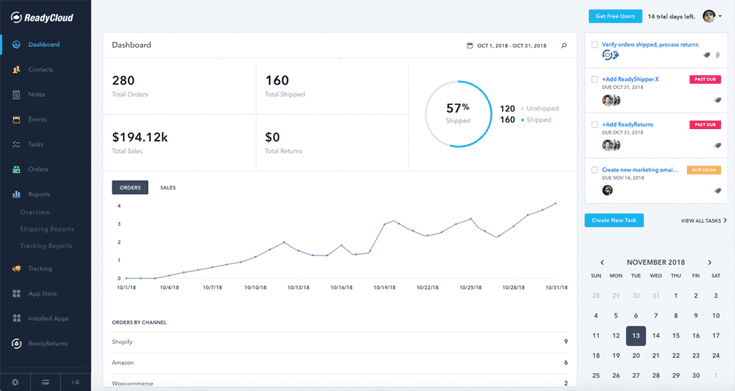
Shipping is easier than ever with ReadyShipper X, a multicarrier solution that simplifies your fulfillment process while saving time and money.
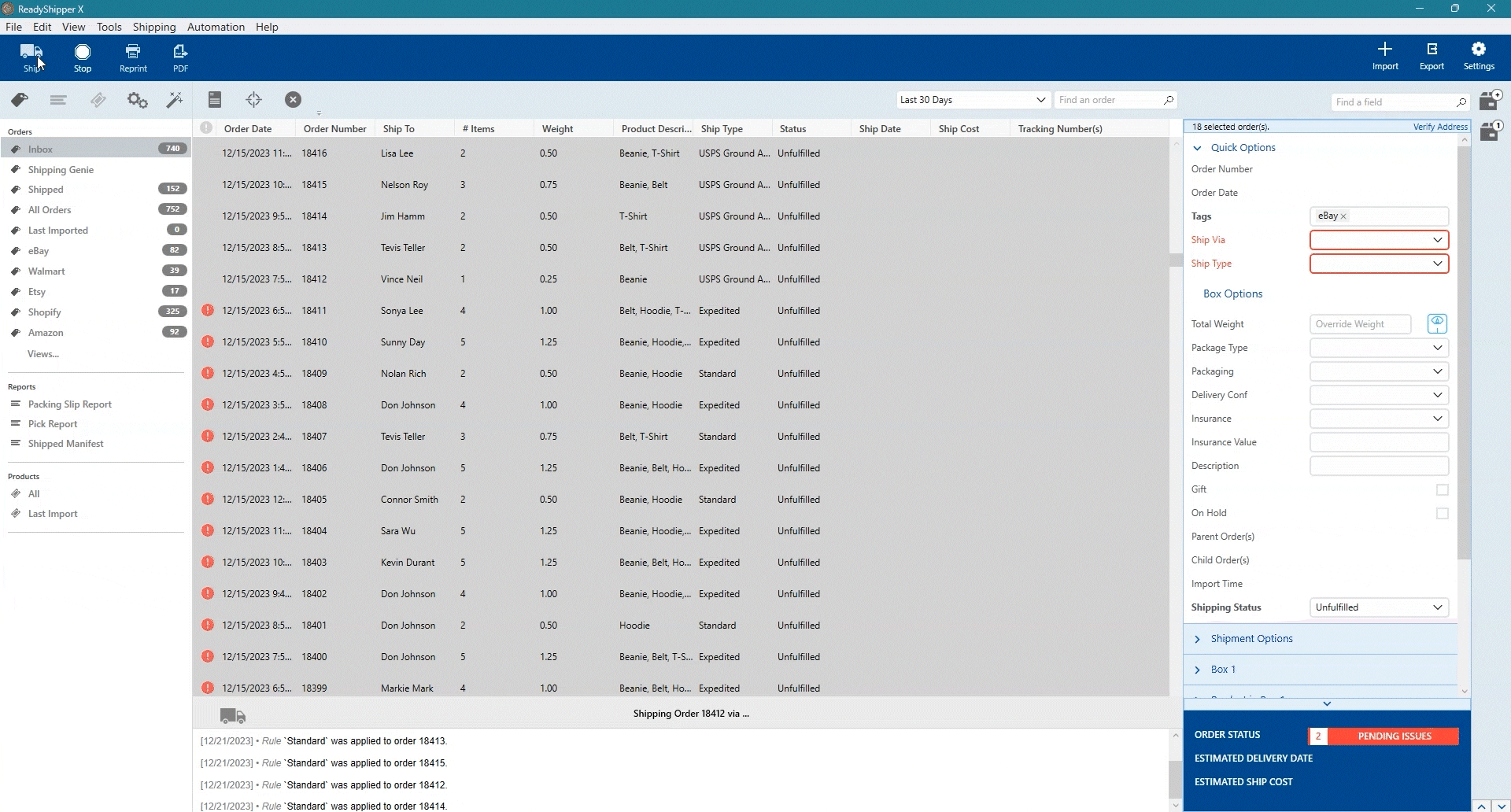
And when it comes to returns, ReadyReturns streamlines the entire process with an automated solution that boosts customer satisfaction and loyalty.
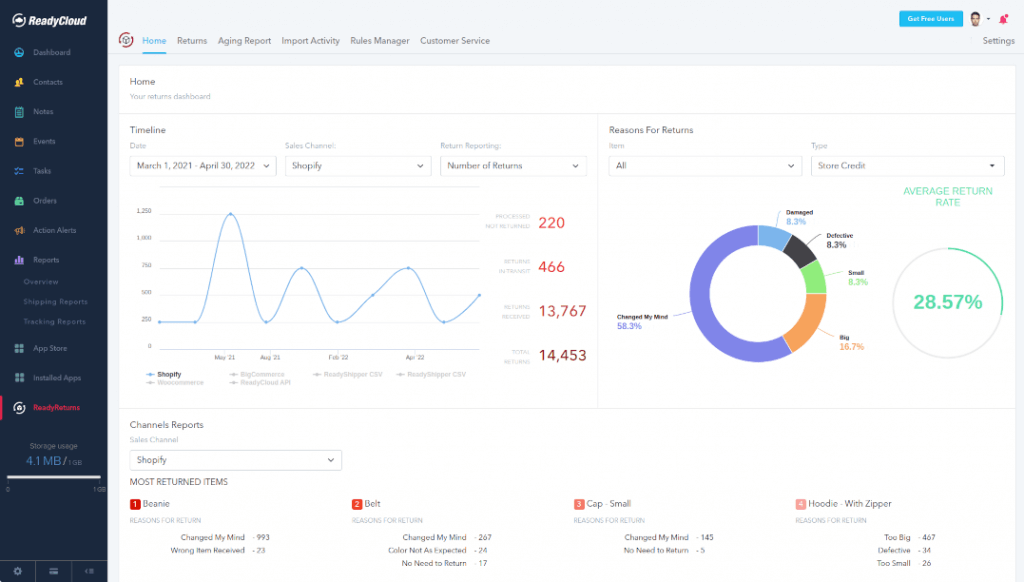
ReadyCloud is more than just a suite of systems—it’s your ticket to thriving in 2025 and beyond!
Start your journey to success today! Learn more and get started here.
Or contact our Sales Department at: 877-818-7447 ext. 1.
What You Should Do Now
Here are 3 ways ReadyCloud can help you instantly lower shipping costs, streamline returns, and double your shipping throughput in NetSuite:
Schedule a Demo to see how ReadyCloud enhances NetSuite shipping and returns, improves team communication, and delivers best-in-class order visibility.
Start Your Free Trial – Try ReadyCloud for NetSuite and instantly save on shipping, cut fulfillment times, and enhance order visibility – no commitment required.
Share On: