Running an e-commerce store comes with its own set of challenges and rewards. One such challenge that many WooCommerce store owners face is handling returns. In this comprehensive guide, we’ll walk you through how to set up and manage returns on WooCommerce (one of the most popular ecommerce platforms), manage returns and RMAs (Return Merchandise Authorizations), process refunds, and add a return policy.
By following these steps, you can improve customer satisfaction, boost sales and increase the likelihood of repeat purchases. Read on to learn more.
Why Returns Should Be Easy
Before we delve into the steps of setting up returns on WooCommerce, it’s essential to understand why a hassle-free return policy is crucial for your online store. According to a report by RetailMeNot, about 51% of shoppers plan to shop after Christmas, with 38% intending to return gifts that year. If your WooCommerce store doesn’t offer easy returns, these customers might choose to shop elsewhere.
Moreover, ReadyCloud’s report predicts that by 2023, the value of online returns will reach a staggering $550 billion. By offering a seamless return policy, you can ensure your piece of this billion-dollar pie, improving customer loyalty and long-term retention in the process.
Processing Refunds in WooCommerce
Processing refunds in WooCommerce is straightforward. When a customer requests a return, you can review the request and choose to approve it. Once approved, you can issue a refund. The refund can be processed to the customer’s original payment method or the customer’s wallet, depending on your settings.
Adding a Return Policy to WooCommerce
A clear and transparent return policy is crucial for any WooCommerce store. To add a return policy to your WooCommerce store, create a new page and outline your return policy in detail.
Be sure to include information about the return process, the conditions for returns, and any other relevant information. Once you’ve created your return policy page, you can link to it from your website’s footer or product pages.
Remember, a well-defined return policy can help manage customer expectations and reduce the likelihood of disputes. It’s also a good idea to regularly review and update your return policy to ensure it remains relevant and accurate.
Getting Started with Returns on WooCommerce
Setting up returns on WooCommerce isn’t as daunting as it may seem. Once you’ve configured the necessary settings, your customers can easily initiate return requests, and you can manage these requests effortlessly.
Step 1: Install a WooCommerce Return Management Plugin
The first step in setting up returns on WooCommerce is to install a return management plugin. There are numerous plugins available, but one that stands out is ReadyReturns WooCommerce returns software. This “unplugin” automates the entire return process, allowing you to offer a Prime-like shopping experience for your customers. It even comes with a 14-day free trial, so you can test out its features before committing. What’s even better: It’s a standalone solution, which means it operates free and clear from wordpress, with an i-frame that just drops into your site. It’s customizable and easy to use!
Step 2: Configure General Settings
After installing the plugin, you need to configure the general settings. This includes enabling refunds and defining the order statuses that are eligible for returns. You can also set up order messages and tracking, and choose to show bank details for manual refunds.
Step 3: Set Up Refund Settings
Next, go to the refund settings tab. Here, you can specify the minimum and maximum time for a refund, and the types of products that are eligible for a refund. You can also choose whether to refund the order amount to the customer’s wallet or via the original payment method.
Step 4: Setup Exchange Settings
Just like refund settings, you can configure the exchange settings. This includes specifying the minimum and maximum time for an exchange, and the types of products that can be exchanged.
Step 5: Define Your Return Policy
In the RMA policy tab, you can define your return policy. This includes specifying the reasons for returns that customers can select, and whether customers need to provide images and invoices when requesting a return.
Step 6: Configure Email Settings
Finally, in the email settings tab, you can set up the emails that will be sent to customers during the return process. This includes emails for return requests, return approvals, return rejections, and return completions.
Using ReadyReturns for WooCommerce Returns
ReadyReturns is a powerful WooCommerce product returns solution that’s designed to streamline the process of online product returns. It offers a plug-and-play interface that integrates into your online store in just minutes, with no coding required. This solution can be placed wherever you like via iFrame, allowing your customers to self-initiate a return in just seconds.
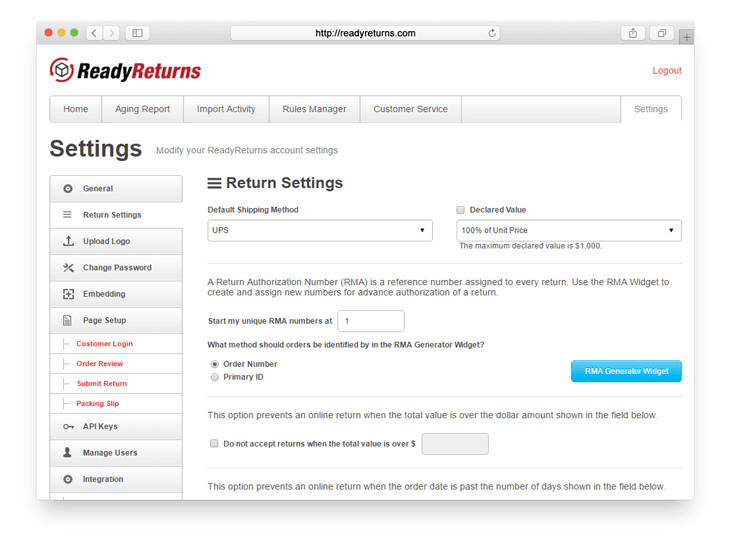
Key Features of ReadyReturns
- Instant Integration: ReadyReturns integrates instantly into your WooCommerce store, automating returns for your customers.
- Prepaid Return Labels: It allows customers to create prepaid UPS/USPS return labels.
- Real-Time Tracking: Real-time tracking and reports keep you updated.
- Custom Rules: You can control your return policy with custom rules.
- Detailed Reporting: Detailed reporting helps you identify products with a high return rate, allowing you to make changes to reduce returns and improve your bottom line.
- Customer Service: It includes an RMA WooCommerce widget for your phone staff.
Why Choose ReadyReturns?
ReadyReturns gives you a powerful returns management solution for Magento that makes it easy for both you and your valuable customers to process returns. More than 80% of consumers have made it clear in recent surveys that they want hassle-free returns and an easy way to return a product they ordered online.
Additionally, recent studies have found that easy returns mean repeat customers. In fact, UPS studied the habits of consumers and determined that when a customer comes back to your website to place a return, there’s up to a 44% chance that they’ll make a new sale.
Final Thoughts
Setting up returns on WooCommerce is a crucial aspect of running an e-commerce business. Recent research proves that by offering a hassle-free return policy, you can improve customer satisfaction, boost sales, and increase the likelihood of repeat purchases.
Remember, the easiest way to handle WooCommerce returns is by using a dedicated returns management plugin like ReadyReturns. With its easy setup and comprehensive features, you can start offering a Prime-like shopping experience to your customers in no time.
So, get started with setting up returns on WooCommerce today and watch your e-commerce business thrive. Happy selling!
Please note that this article is not a substitute for professional legal advice. Always consult with a professional before setting up your return policy.