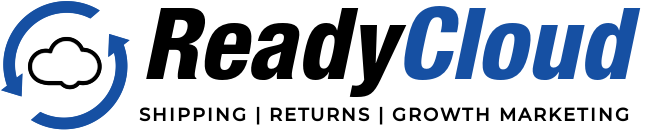Offboarding Remote Employees | Checklist & Best Practices

Working remotely has become a key pillar in today’s business world. It’s flexible, productive, and convenient—but managing the departure of a remote employee can quickly become a headache if you’re not prepared, and many companies simply are not. A lack of planning often results in forgotten tasks, unreturned equipment, lingering security risks, and, worst of all, a poor experience for everyone involved.
Offboarding remote employees isn’t just about checking boxes—it’s about protecting your business while ensuring the departing employee feels respected. With the right offboarding strategy and tools like offboarding software, you can achieve this seamlessly. Here’s a deep dive into offboarding essentials, from creating IT onboarding and offboarding workflows to using best practices that simplify the process.
What Makes Offboarding Remote Employees Unique?
When an employee leaves, offboarding ensures a smooth transition. But remote employees bring a new set of challenges to this process. Whether they’re working from home or across the globe, the physical and digital gaps can complicate equipment retrieval, account deactivation, and compliance efforts.
Key Challenges in Remote Offboarding
- Recovering Company-Issued Equipment: Unlike office employees who can hand over their hardware on the last day, remote workers require a system for shipping items back. Mismanagement of this process can lead to lost or damaged assets.
- Closing Security Gaps: Deactivating accounts is critical, but remote setups can create blind spots. Forgotten accounts or mismanaged credentials may expose your systems to breaches.
- Maintaining Compliance: Laws like GDPR and CCPA demand careful handling of employee data during offboarding. Noncompliance can lead to fines or legal complications.
- Preserving the Employee Relationship: When employees leave on good terms, they’re more likely to refer others to your company or even come back themselves down the line. A chaotic offboarding experience could tarnish their perception of your organization.
Why an Offboarding Checklist is Essential
A well-organized checklist turns potential chaos into a clear, manageable employee offboarding process. It ensures that every step—from retrieving assets to disabling accounts—is completed on time. Even more importantly, it standardizes the process, so no one has to scramble to figure out what to do when someone announces their departure.
Without a checklist, miscommunication and oversight are inevitable. This might result in financial setbacks, harm to your reputation, or breaches of compliance.

Building an IT Onboarding & Offboarding Workflow
Offboarding isn’t a standalone process—it’s part of a larger workflow that begins the moment an employee joins your company. Your IT onboarding checklist lays the foundation for a smooth exit later on.
Connecting Onboarding to Offboarding
When new employees join, they’re issued hardware, software access, and credentials. Without proper documentation at this stage, it’s impossible to manage offboarding efficiently. By logging everything from day one, you’ll avoid confusion when it’s time to recover items and revoke access.
Components of an Effective IT Onboarding Checklist
To ensure future offboarding success, here’s what your IT onboarding checklist should include:
- Hardware Assignments: Clearly document every device issued to the employee, including serial numbers and conditions.
- Access Provisioning: Set up secure credentials for company systems, shared drives, and project management tools.
- Software Licenses: Track all software assigned to the employee to avoid wasted subscriptions later.
- Policy Training: Make sure employees understand data security and compliance expectations.
Taking the time to build a thorough onboarding process saves time and reduces stress when employees eventually leave.
Employee Offboarding Checklist: The Essential Steps
An effective offboarding checklist is your roadmap for ensuring every critical task is completed, from equipment retrieval to financial reconciliation. Here’s how to approach it step by step.
Step 1: Plan the Transition
- Notify relevant departments and teams about the employee’s departure.
- Arrange for knowledge transfer sessions to retain institutional knowledge.
- Collaborate with HR and IT to create a timeline for completing offboarding tasks.
Step 2: Retrieve Equipment
Remote employees often have company-owned hardware like laptops, monitors and towers, and even cell phones. Returning these items requires careful coordination.
- Provide clear instructions and prepaid shipping labels to simplify employee laptop returns.
- Use asset-tracking tools to verify that all equipment is accounted for.
- Arrange inspections to confirm the condition of returned items.
Step 3: Secure Digital Assets
Failing to revoke access promptly can leave your company exposed to cyber threats. This step is all about securing your systems and data.
- Revoke access to email, collaboration tools, and shared drives.
- Update passwords for shared accounts.
- Recover software licenses and reassign them as needed.
Step 4: Finalize Financial Matters
Ensuring financial matters are managed smoothly is essential for upholding professionalism.
- Process the employee’s final paycheck and include any bonuses or outstanding payments.
- Reimburse expenses, such as travel or work-related purchases.
- Confirm that all necessary tax forms are issued.
Step 5: Conduct an Exit Interview
Exit interviews are your chance to gather feedback about the employee’s experience. This information can help improve your processes and workplace culture.

IT Offboarding Checklist: Securing Your Organization
IT plays a central role in the offboarding process, especially for remote employees. From deactivating accounts to auditing equipment, your IT team should have a detailed checklist to guide their efforts.
Access Management
Account access must be removed promptly to prevent unauthorized use. This includes:
- Automating account deactivation for email, file-sharing platforms, and SaaS tools.
- Reviewing permissions to ensure no lingering access remains.
- Monitoring system activity to detect any unusual behavior.
Equipment Audit
Keeping track of company-owned devices is critical, especially for remote teams.
- Use asset-tracking tools to maintain accurate records of all issued equipment.
- Follow up with departing employees to confirm returns.
- Reassign or refurbish returned hardware to minimize waste.
Data Protection and Compliance
Data protection laws demand careful handling of employee information during offboarding.
- Back up important files before deleting accounts.
- Ensure that employee data is deleted or anonymized as required by law.
- Document your processes to meet audit requirements.
Why Offboarding Software is a Game-Changer
Managing offboarding manually is time-consuming and prone to mistakes. That’s where offboarding software comes in, offering automation and organization to streamline the process.
What Offboarding Software Does
Offboarding software like ReadyCloud is designed to:
- Automate repetitive tasks, such as account deactivation.
- Centralize documentation for equipment tracking and compliance.
- Provide clear workflows for HR, IT, and managers.
Benefits of Offboarding Tools
- Efficiency: Automation streamlines tasks and minimizes the chances of human mistakes.
- Cost Savings: Avoid financial losses from unreturned equipment or wasted software licenses.
- Improved Experience: A smoother offboarding process benefits both employees and employers.

Best Practices for Offboarding Remote Employees
If you’re looking to optimize your offboarding process, these best practices will help you stay on track:
Create a Standardized Checklist
A checklist ensures that no detail is overlooked, creating consistency across all departments.
Use Communication as a Tool
Clear communication reduces confusion and keeps employees engaged during offboarding. Provide a detailed timeline and resources to help them complete tasks smoothly.
Leverage Technology
Don’t rely on outdated processes. Offboarding tools like ReadyCloud can organize tasks, monitor progress, and make sure every detail is handled seamlessly.
Audit and Iterate
Review your offboarding processes regularly to identify areas for improvement. Gather feedback from departing employees and use data to fine-tune your approach.
Common Mistakes to Avoid
Even with good intentions, companies can occasionally misstep during offboarding. Let’s explore some common mistakes and how to steer clear of them:
- Delaying Account Deactivations: Procrastinating on account closures creates unnecessary security risks. Make this a priority from day one.
- Neglecting Equipment Retrieval: Lost or damaged equipment can lead to significant costs. Use tracking tools to monitor returns and address issues promptly.
- Ignoring Compliance Requirements: Data protection laws are stringent, and not adhering to them can lead to severe repercussions. Invest in software that helps you stay compliant.
- Overcomplicating the Process: A complex, manual process is more likely to result in errors. Simplify wherever possible by adopting automation tools.
Make Offboarding Simpler Today
The challenges of retrieving equipment from departing or transitioning employees can lead to lost or damaged items, security vulnerabilities, and increased operational costs. ReadyCloud’s Equipment Return Software offers a comprehensive solution to these issues, streamlining the asset retrieval process and ensuring your business remains secure and efficient.
Why Choose ReadyCloud’s Equipment Return Software?
- Automated Asset Return Workflows: Eliminate the need for manual tracking and follow-ups. ReadyCloud automates the entire return process, providing real-time updates and reducing the risk of errors.
- Enhanced Visibility: Gain full transparency into each return. Know what equipment is being returned, by whom, and when to expect it, allowing for better planning and resource allocation.
- Seamless Integration: ReadyCloud integrates effortlessly with your existing systems, ensuring a smooth transition and minimal disruption to your operations.
- User-Friendly Interface: Both employees and administrators will find the platform intuitive, making the return process straightforward and hassle-free.
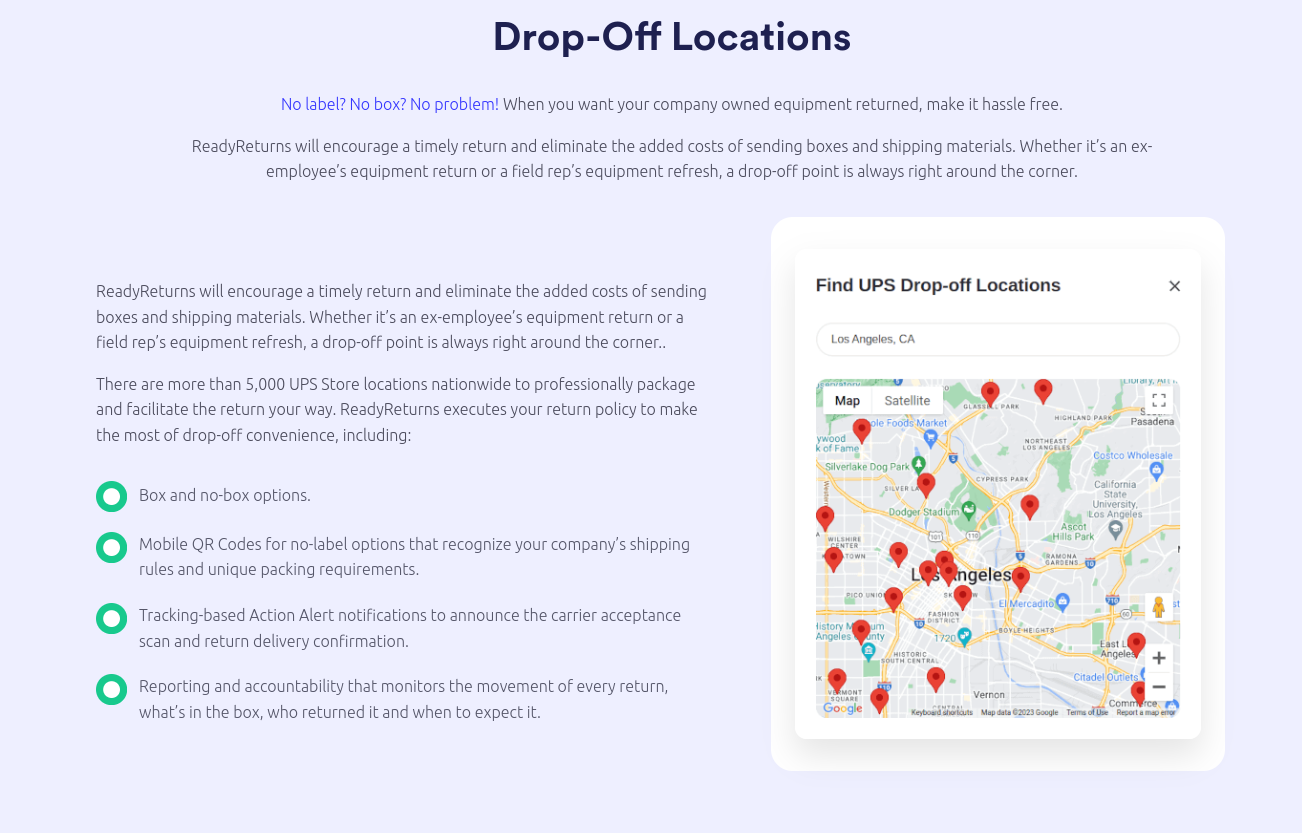 Key Features:
Key Features:
- QR Code Returns: Simplify the return process with QR codes that employees can use at over 5,000 UPS Store locations nationwide. No need for boxes or labels—just scan and return.
- Real-Time Tracking: Monitor the status of each return from initiation to completion, ensuring accountability and timely processing.
- Customizable Policies: Tailor the return process to fit your company’s specific needs, including setting deadlines, defining acceptable conditions, and more.
- Comprehensive Reporting: Access detailed reports to analyze return patterns, identify bottlenecks, and make informed decisions to improve your asset management strategy.
 Benefits to Your Organization:
Benefits to Your Organization:
- Cost Savings: Reduce expenses associated with lost or unreturned equipment and minimize the need for replacements.
- Improved Security: Ensure sensitive data is protected by promptly retrieving devices from departing employees.
- Enhanced Compliance: Maintain adherence to company policies and industry regulations with a documented and transparent return process.
- Increased Efficiency: Free up your HR and IT teams to focus on strategic initiatives rather than manual tracking and follow-ups.
 Take Action Today
Take Action Today
Don’t let the complexities of equipment retrieval disrupt your business operations. Implement ReadyCloud’s Equipment Return Software to streamline the process, safeguard your assets, and maintain a professional and efficient workplace. Contact us today to schedule a demo and discover how ReadyCloud can transform your asset management strategy.
For more information, visit our website or contact our sales team at (877) 818-7447. Get your no-obligation demonstration of our equipment return software: Schedule Now!
What You Should Do Now
Offboarding remote employees? Need your company devices back? Here are three ways we can help you retrieve devices from remote employees:
Schedule a Demo – If you want to recover remote employee devices without sending a box or label, just a QR code, schedule a demo of ReadyCloud. We’ll tailor the session to your company’s needs and address any questions.
Get the Free Guide – Unveil the 7 critical pitfalls companies encounter when recovering remote employee IT assets, and prevent costly mistakes, low recovery rates, and wasted resources.
Share On: