It’s a dog eat dog world in ecommerce. This means that you need to do everything that you can to make your online store stand out from the rest. A recent report by Internet Retailer finds that there are at least 12 million online stores, with an estimated 650,000 of them generating annual revenue of $1,000 or more.
In such a crowded market that’s entirely dominated by Amazon, which holds about 49% of the market overall, every step you take to increase visibility is critical. Commonly overlooked are the Search Engine Optimization (SEO) aspects of your product descriptions.
Just use the helpful tips offered in this guide to easily optimize your product descriptions for better search engine rankings, increased traffic and more sales. Read on to learn more.
Shopping Carts & Marketplaces
Before you get started on optimizing your product descriptions, it’s important to understand what options you have with the shopping cart service or marketplace you’re using to sell online. Major marketplaces like Amazon, eBay, Etsy and Jet have built-in options for SEO optimization.
The most popular shopping cart services do as well. So, if you’re using 3dcart, BigCommerce, Magento, Shopify or WooCommerce—you can start with the basic SEO optimization options they offer for your products. Consider taking things to the next level by exploring your options with add-ons, plugins and extensions that give you more options for SEO optimization.
How to Find and Choose the Right Keywords
Keywords are very important for product descriptions and help the people who are searching for your products more easily find them. To accurately research the keywords for your products consider using a variety of tools.
- Wordstream
- Keyword Tool
- MOZ
- Sonar (recommended)
- Jungle Scout (recommended)
Each of these tools is designed to help you research and identify the best keywords for your online store. They give you an idea of what type of traffic each keyword generates monthly and how competitive the keyword is to rank online.
What’s more, tools like Sonar help you dig deeper into keyword density, and provide a number of ecommerce ranking metrics as well as allowing you to search for products and keywords via Amazon’s ASIN ID system.
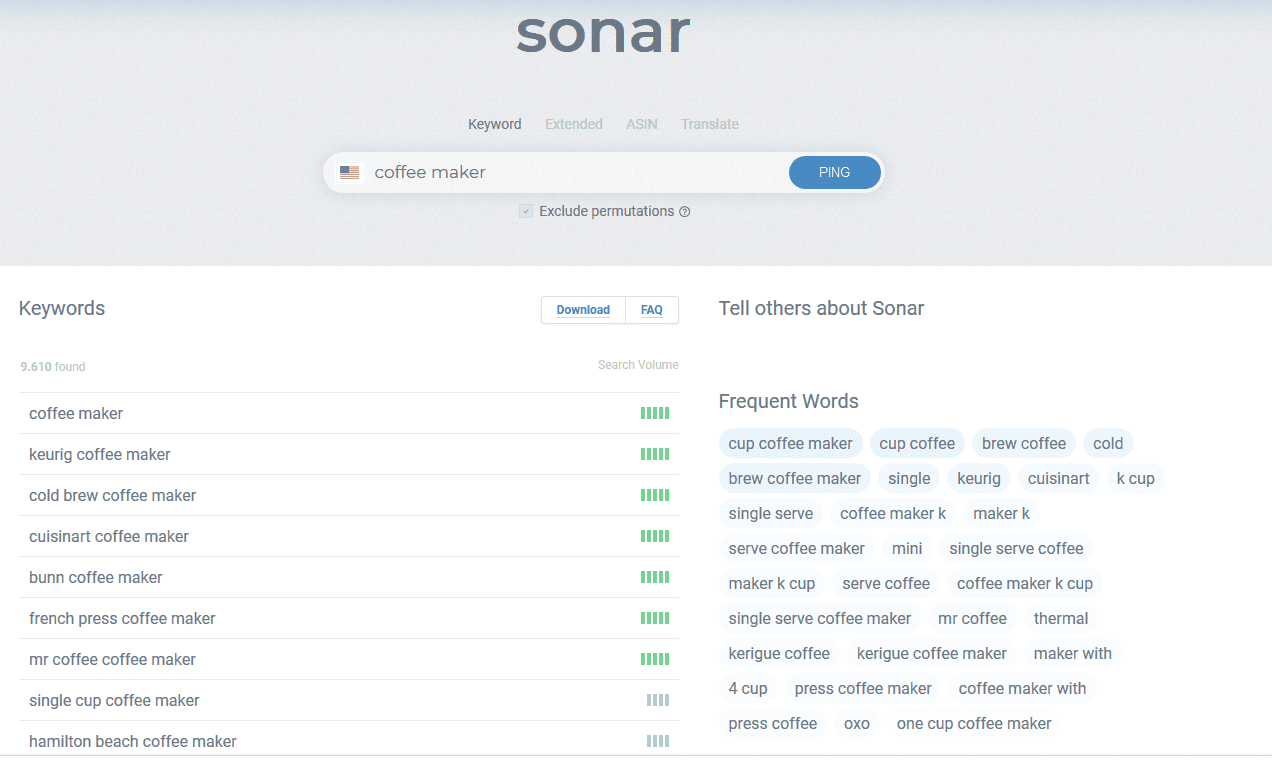
Start with the Title
The first place you’re going to want to start with is your title. Naturally, people are looking for products based on their name/function/purpose. But you’ll also want to get more inclusive by adding information about the product, any type of associated special model details and anything else that’s relevant that you can fit into 70 characters or less.
- Google doesn’t display titles longer than 70 characters with spaces.
- Be sure that you include your primary keyword in the title.
- Make sure brand names are included in the titles.
- Make sure you use the primary keyword one time in the main description.
- Make sure you include the brand name and primary keyword in the URL slug (e.g. mywebsite.com/mybrand-my-product-my-primary-keyword.com).
The example we’ve screenshotted from Pac Sun below gives you an excellent idea of how you properly optimize a product description for SEO.
Create The Product Description
Once you’ve identified your brand names and primary keywords, it’s time to get to writing those product descriptions. You’ll want your descriptions to be concise, descriptive, attractive and appealing to your readers, while also naturally embedding organic keywords within them to give them better position in search engine results.
Important Note: Your content needs to be unique, don’t copy and paste manufacturer product descriptions, or the content will be ignored by the search engines and you won’t see any results.
For more clarity on how you can approach this important aspect of ecommerce SEO, look at our detailed guide: How to Write Better Product Descriptions. It’s chocked full of helpful tips, screenshots, suggestions and examples that can help you write more effective descriptions for all your products. If you’re not skilled at writing, look to services like Scripted, where you can contract a vetted writer to handle this workload.
To help you better understand what some of the most effective product descriptions look like in ecommerce today, check out this screenshot from Van Der Hagen, it’s a glowing example of a perfect product description that’s expertly optimized for clarity, SEO and conversions.
Using and Optimizing Images
Images matter in SEO and they especially matter when it comes to your online store. That’s why we’ve already covered them as one of four ways to boost your online presence in ecommerce. People searching for products are also conducting image searches, and Google scores your pages for quality based upon several factors, including ecommerce image optimization.
Depending on what platform you are using to sell online (e.g. WordPress, Shopify, 3dcart, Bigcommerce, etc.), there will be different ways of accessing the image descriptions of your products.
For this example, we will use a WordPress screenshot, but it works about the same on most other platforms.
To make the most out of your image optimization efforts, follow these tips:
- You’ll want to make sure you rename the image file to include the actual name of the product and any keywords you’re trying to rank for.
- Next, make sure you add a detail description to each image that offers insight for Google to index.
- Add a title to each image as well that includes the primary keywords.
- Finally, consider adding captions to the image, which add more content and help it rank better.
Adding Product Videos
Amazon leads the pack when it comes to offering product videos for consumers. The reality is that smaller online retailers may not be able to afford to offer videos of all their products. But with most smartphones offering HD tech for videos, a DIY lightbox and some time spent can deliver pristine videos that you can add to each product page without breaking the bank.
Why videos? Because product videos are proven to increase conversions and help with the following:
- 14% of search engine results are videos.
- Videos increase conversion potential by 73%.
- Videos decrease showrooming by as much as 46%.
- Videos improve product descriptions by 71%.
- 58% of shoppers trust brands that offer videos over other brands.
- Videos create powerful social and SEO signals that help your products rank.
- Product videos can reduce returns by 60% or more.
To make the most of your efforts, the ideal product video spans 10-20 seconds and helps increase conversions by 60% or more as compared to listings that don’t have a video.
- Videos have a 16.85% conversion rate as compared to standard banners (2.14%) and mobile (1.62%).
- 58% of consumers trust brands with videos more.
- 59% of consumers will watch a video that is part of your website content.
- 96% of shoppers rely on product videos when making a buying decision.
- 6% of shoppers rely on visuals when making a buying decision.
- Consumers who watch a product video are 1.7 times likelier to convert.
- 12% of consumers will watch a video on an ecommerce site.
- 57% of shoppers will return less and buy in confidence when product videos are offered.
Test Quality Score of Product Page
Once you’ve successfully created your product, researched and optimized the keywords, added a punchy title and attractive description with bullet point summations… and after your optimized images, URL slug and product videos have been added, it’s time to check the quality score of your product page.
What is quality score and why is it important?
Chances are that if you’re like most other online retailers out there, quality score ultimately determines trust factors in Google, namely for the PPC segment, or Google Ads. The higher your quality score is, the likelier your PPC ads will be approved and contest for page one listing. What’s more, QC score also weighs into how well your product pages, images and videos will rank against the competition.
If you’re not familiar with PPC, your marketing team can handle this for you. If you have PPC knowledge and want to test your quality score, reference this Google Guide for more information.
On-Page Grading
On page grading is a signature function of Moz, a very popular SEO tool that you can use to improve your rankings. It’s helpful when scoring the quality of pages and also provides suggestions and to-do lists that you can use to improve the page score. A better page score means a better ranking, which results in more traffic and ultimately more conversions.
To help you better understand how on-page grading works, let’s look to this Nordstrom listing of a Michelle Silk Midi Dress. As you can see below, this is an excellent product description for a fancy dress that retails for almost $700. But how does its on-page grading look?
When we run this page through Moz’s On-Page Grader, we can see that while it has a decent page score of 67, there are about 12 other suggestions Moz offers to help get that page score to 99.
By making some simple updates, based on Moz’s suggestions, Nordstrom could easily improve the page score of this listing and therefore improve its ranking and conversion potential.
Pinging Links to Google for Indexing
Every time you create new pages on your website, you’re offering fresh content for the search engines. But search engines can take a long time to index (scan and catalog) the new pages you’ve created, leaving you to wait in limbo for the results.
Thankfully, there’s an easier way. Using a method called “pinging,” you can update Google about your new pages, products, videos and content a lot faster. The best part is that pinging your new product pages to Google is fast, easy and free.
Using a free service called Ping Gates, you can update Google about your new product pages in just a few steps.
Need Even More Tips?
Better SEO for your online store’s product pages is around the corner. Now that you’re armed with the tips offered in this guide, you can take things to the next level and get more robust search engine results for all your hard work and effort.
But if you still need even more tips, we’ve got you covered in these related guides: